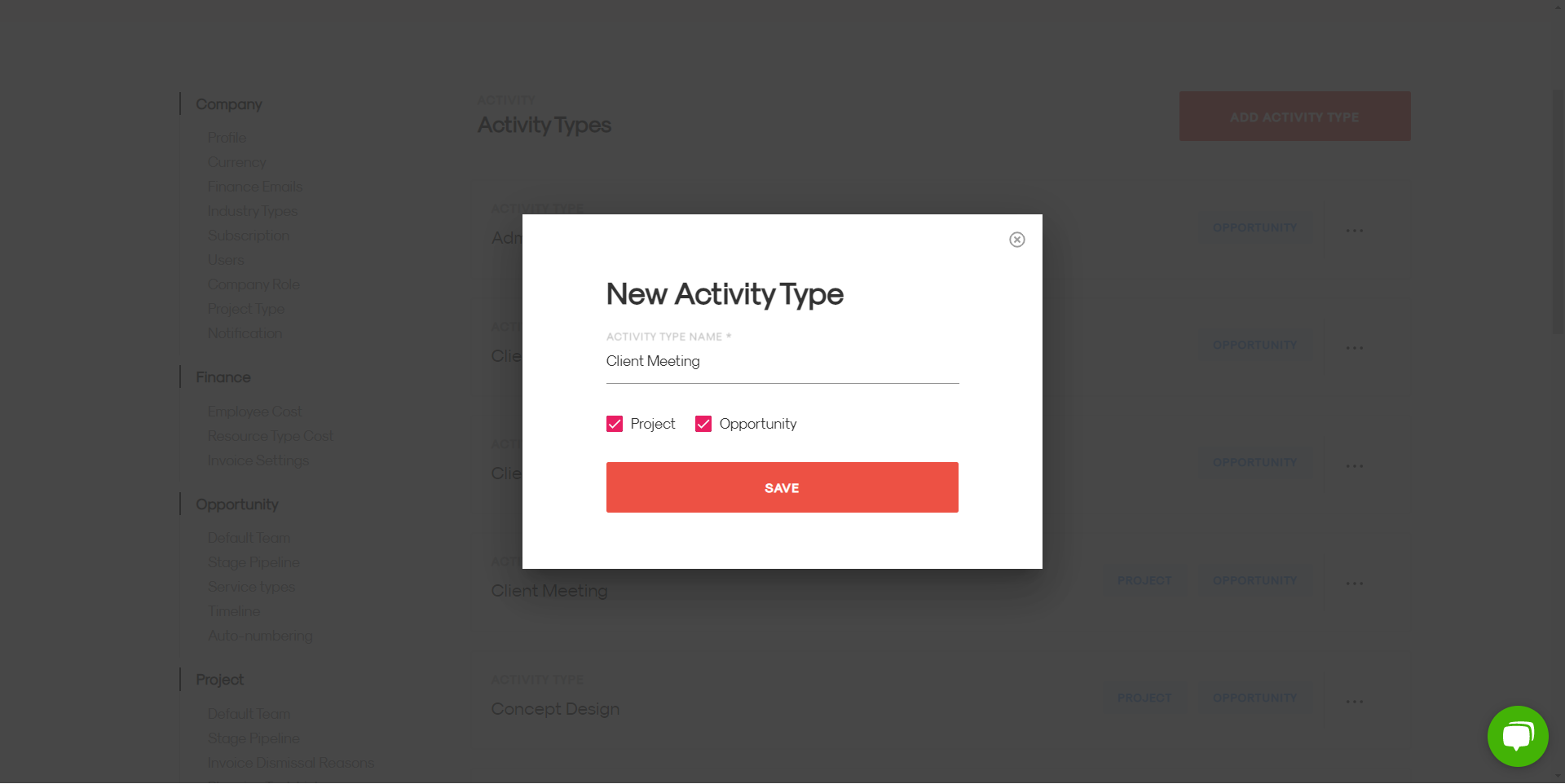Create default activity type
An activity type is used while logging in your timesheets.
We create default activity types on .STUDIO that you can choose to use/edit or you can create a new one based on your requirements.
To create an activity, click on the profile icon & then on settings.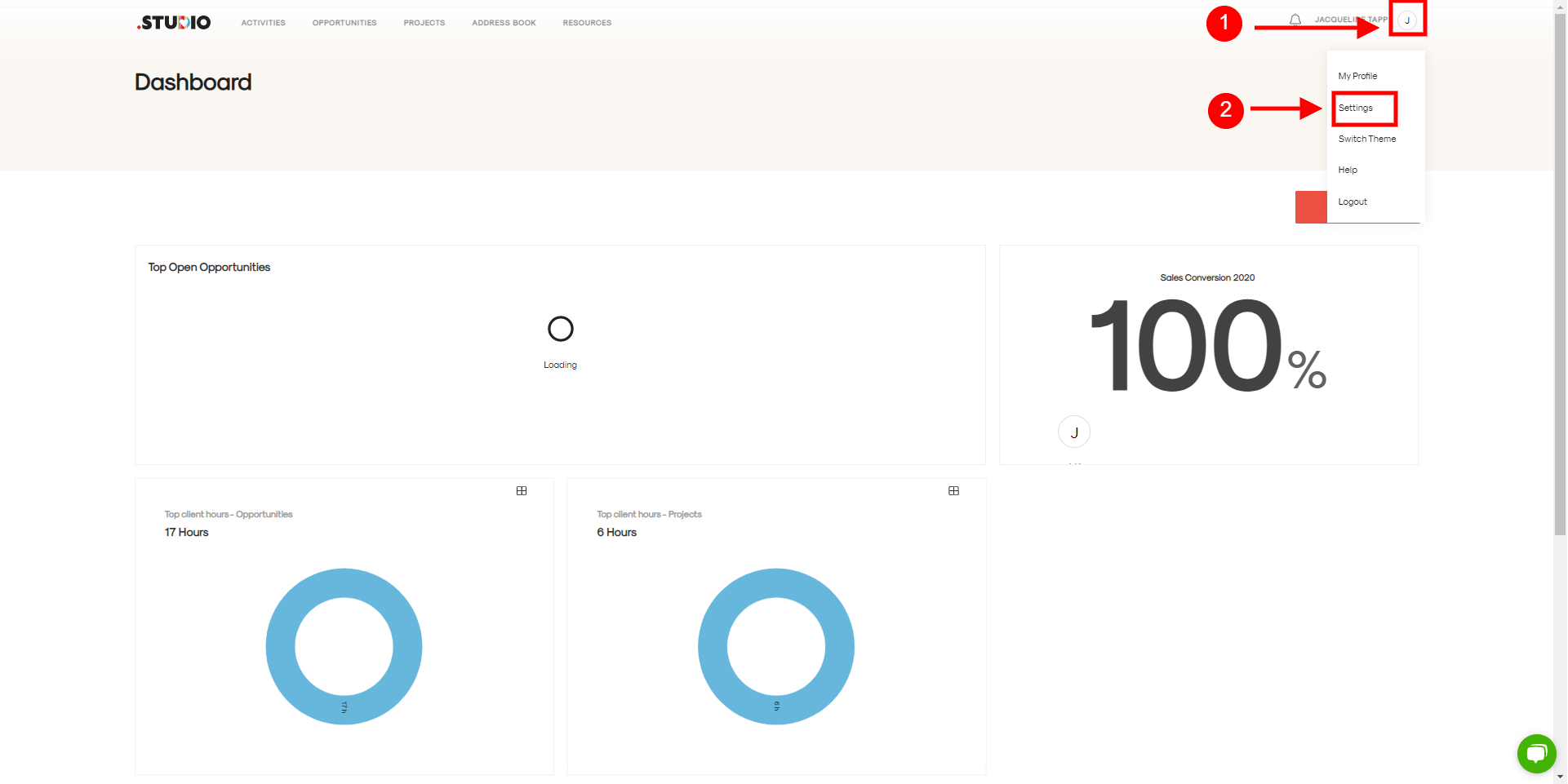
To the left of your screen under activities, click on the activity types tab.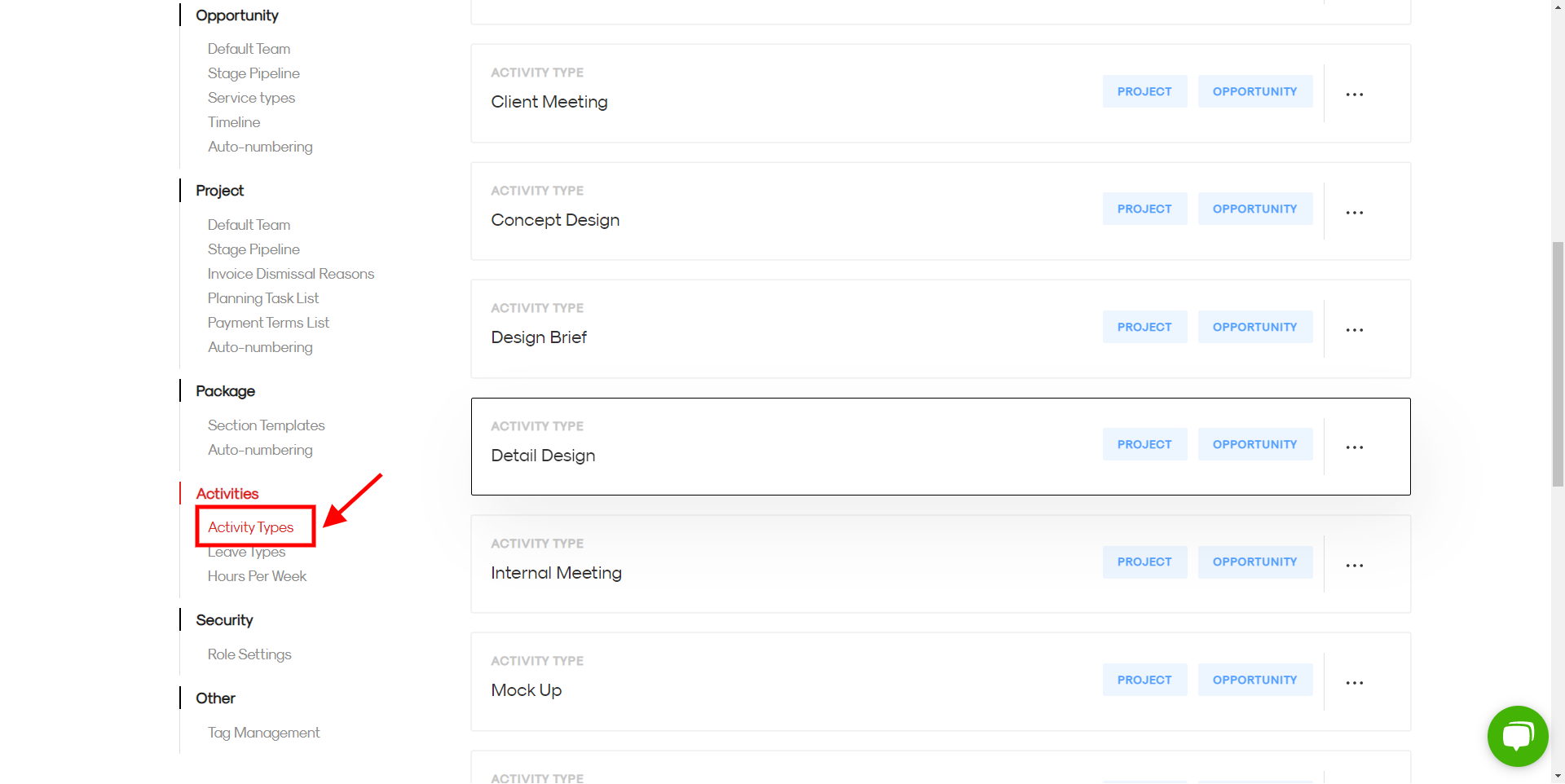
To edit, click on the actions button and then on edit to make the necessary changes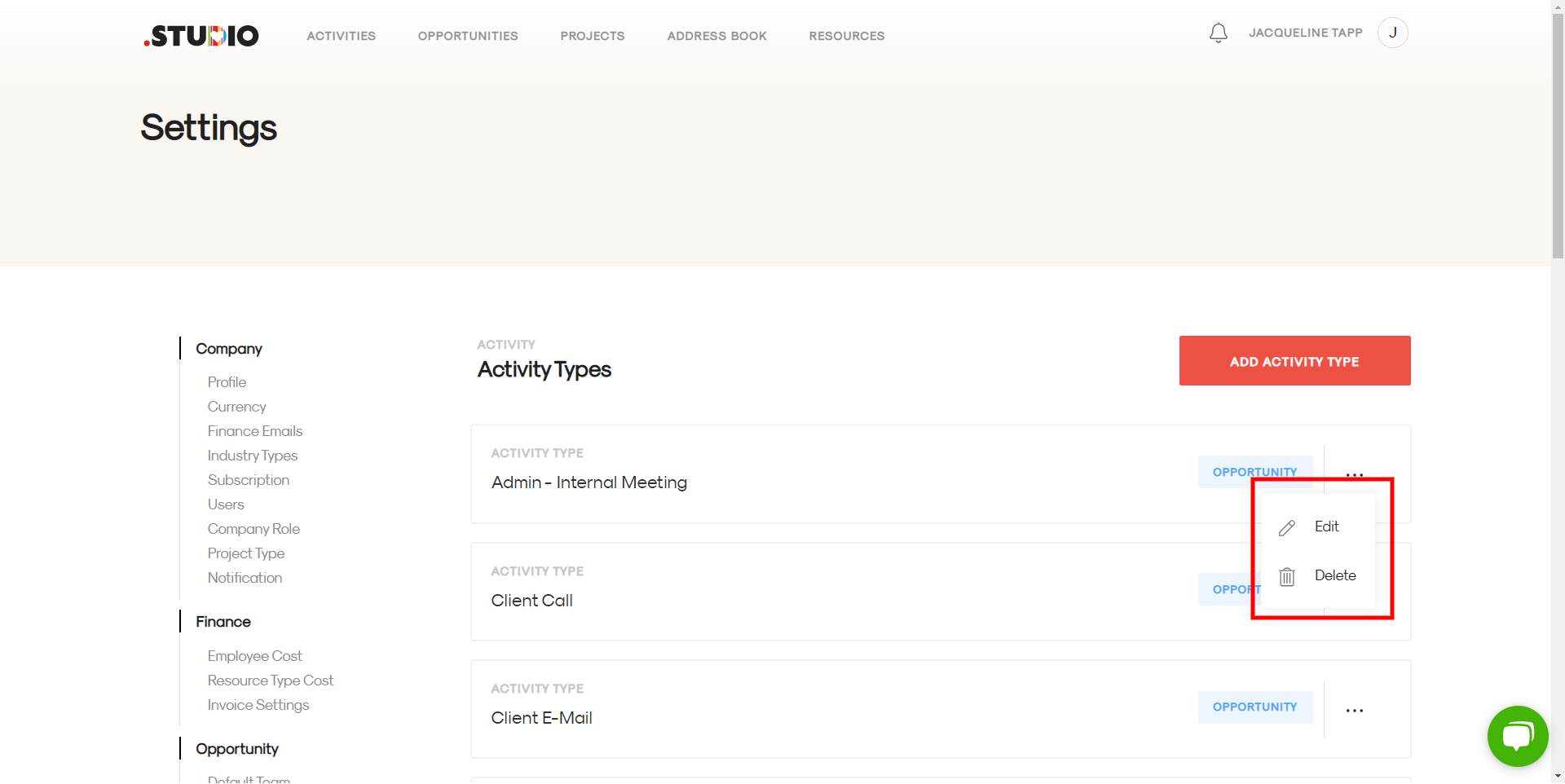
To create a new activity, click on add activity type and 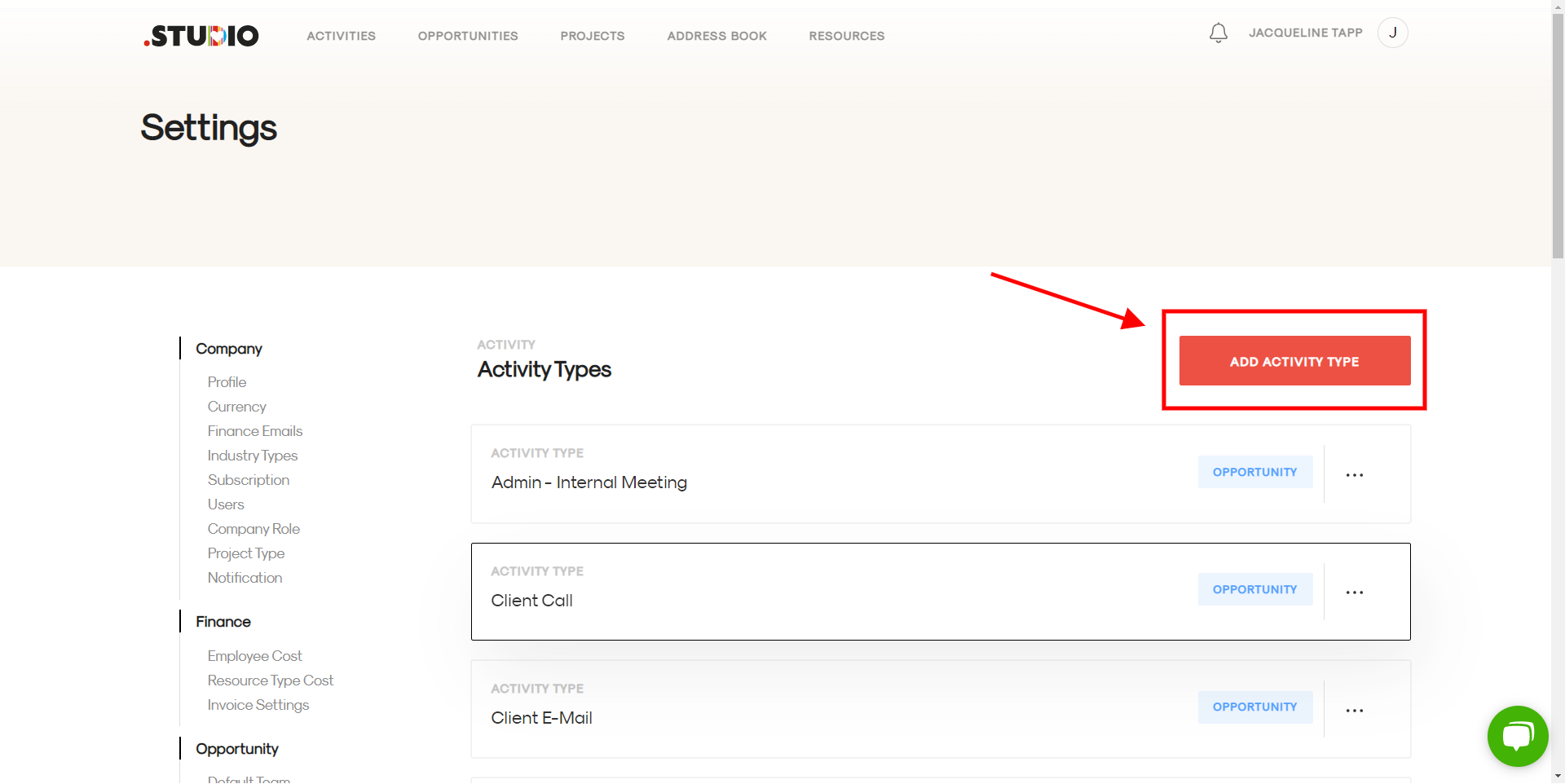
Enter the name of activity and choose if you'd like to associate the activity to projects or opportunities or both and then click on save.