Create stage pipelines for your opportunities & projects
Every Opportunity and Project goes through various stages throughout their respective life cycle.
We can create default stages for projects & opportunities on the system to ensure uniformity.
To create a stage pipeline, click on the profile icon on the top right and then on settings. 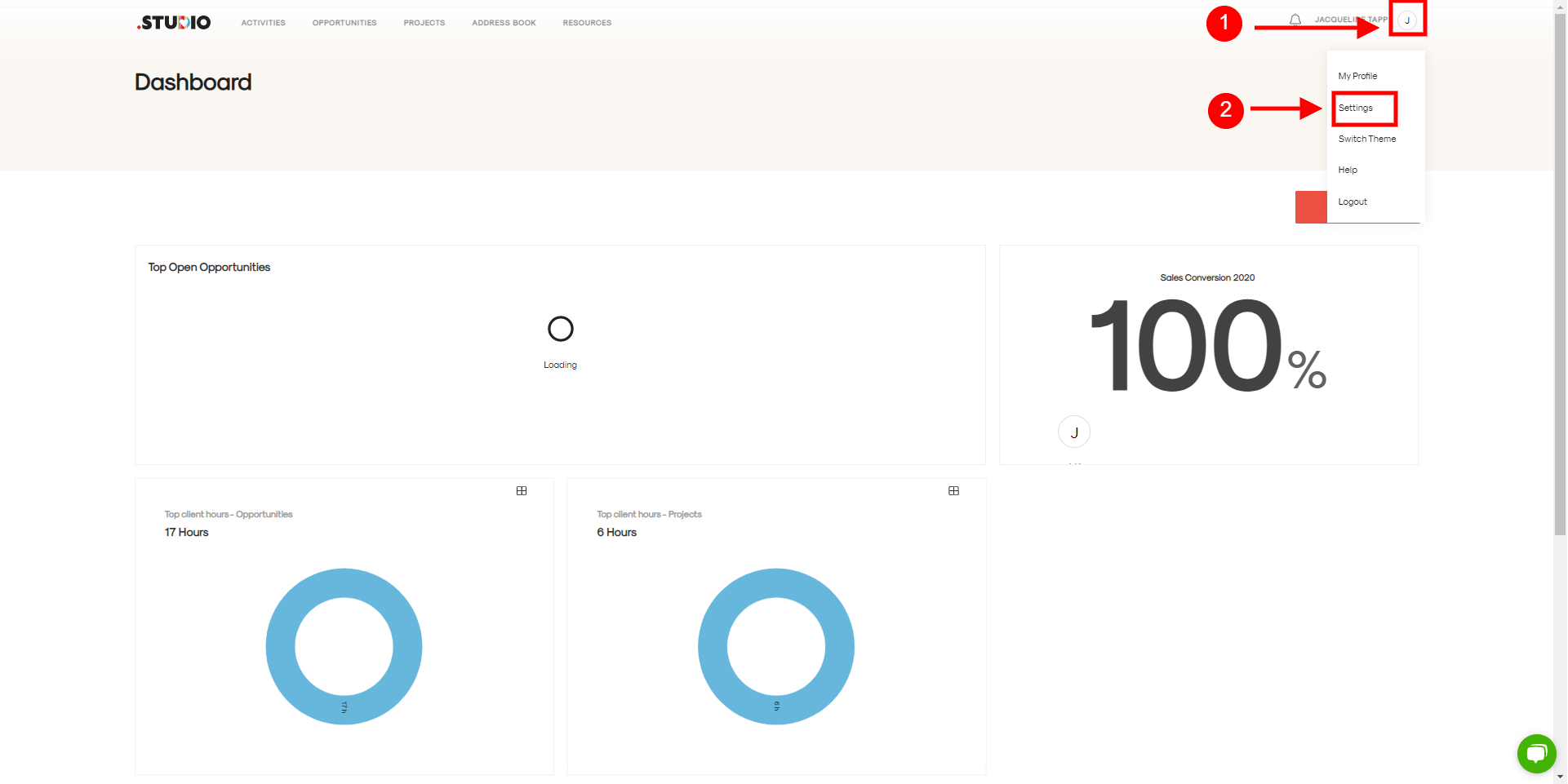
It will take you to the settings page where you’ll find the “Stage Pipeline “ tab under the Opportunities & Projects Sections. Click on the one under which you want to create the default pipeline.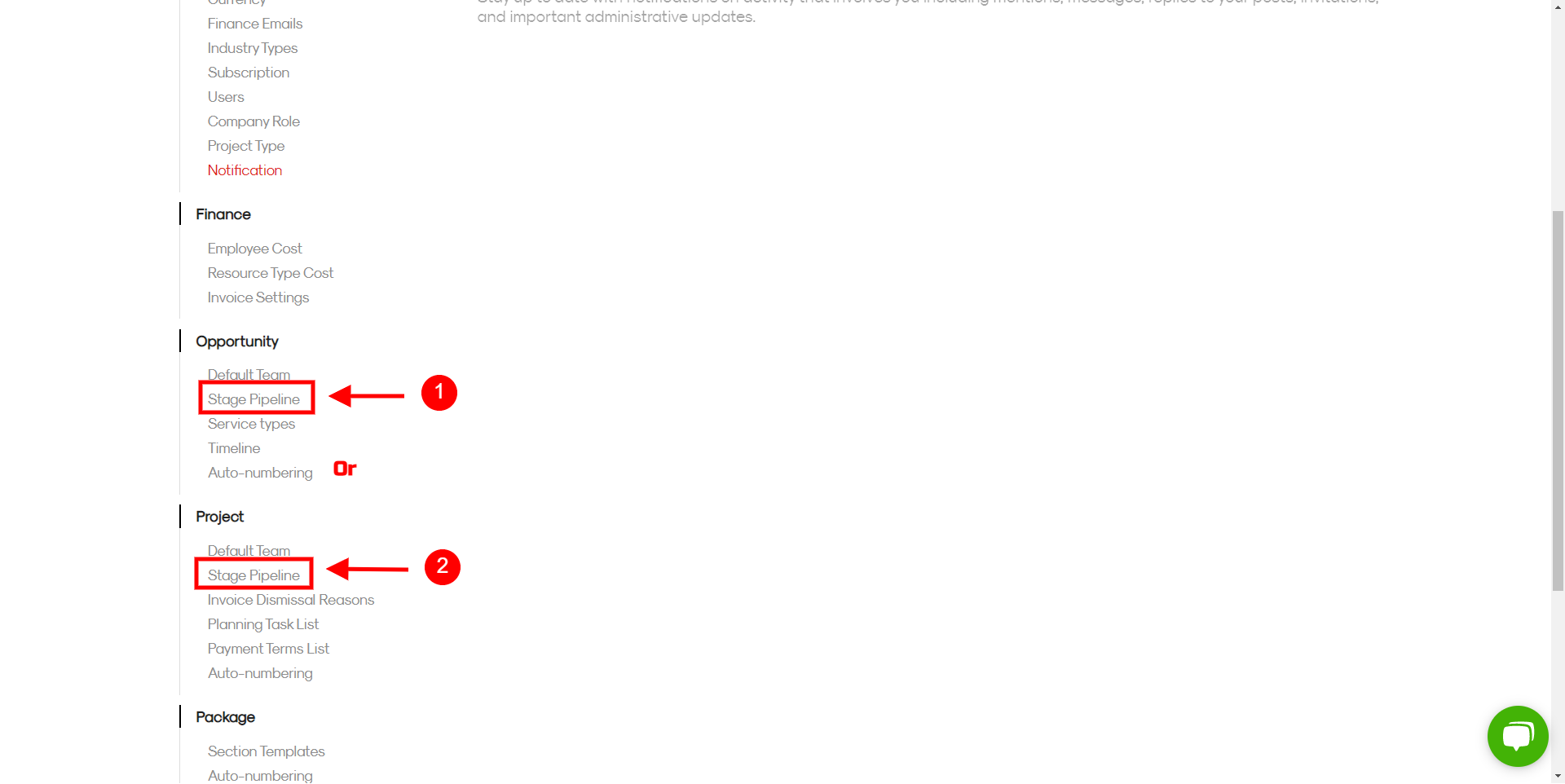
Click on add stage.
It will add a new stage where you can enter the required information associated with the stage.
For Opportunities, you can mention the name of the stage, win probability and then enable it.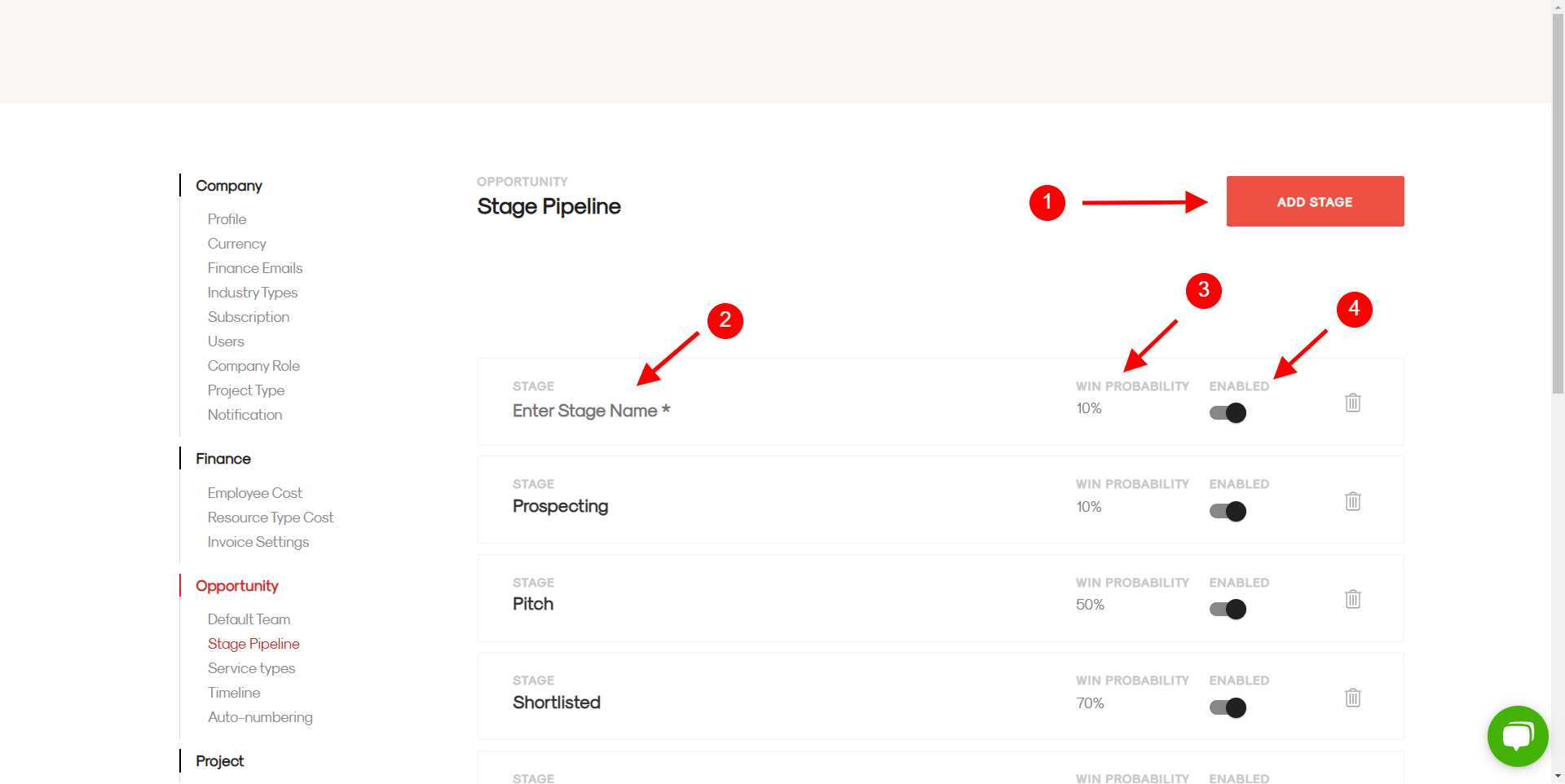
For Projects, you can mention the name of the stage, stage type, whether you would need to invoice at this stage and then enable it.
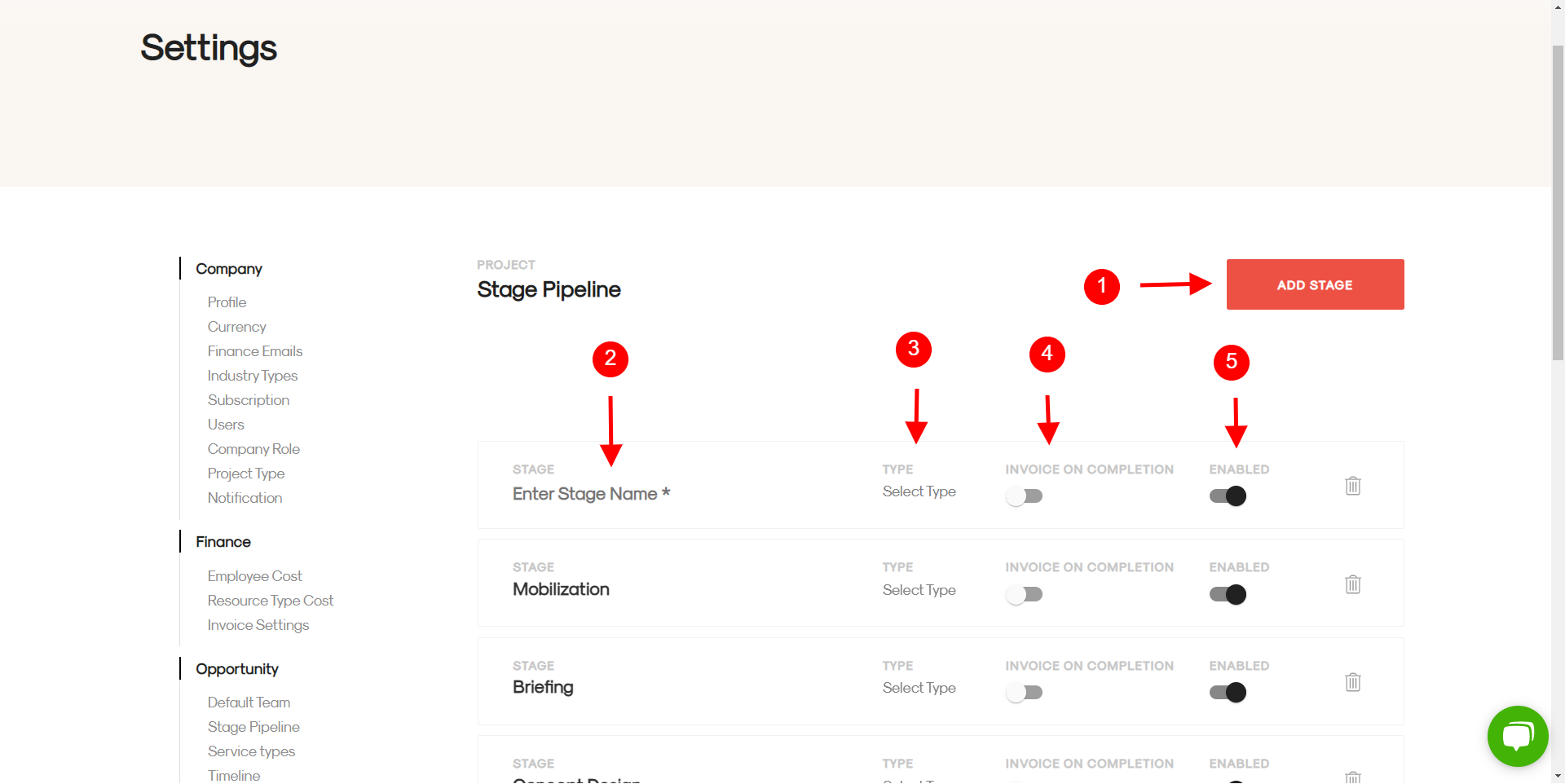
You will see a few default stages on your system that you can either choose to use, edit or delete based on your convenience.
Some examples of Opportunities stages, prospecting >> Pitch >> shortlisted >> won >> lost