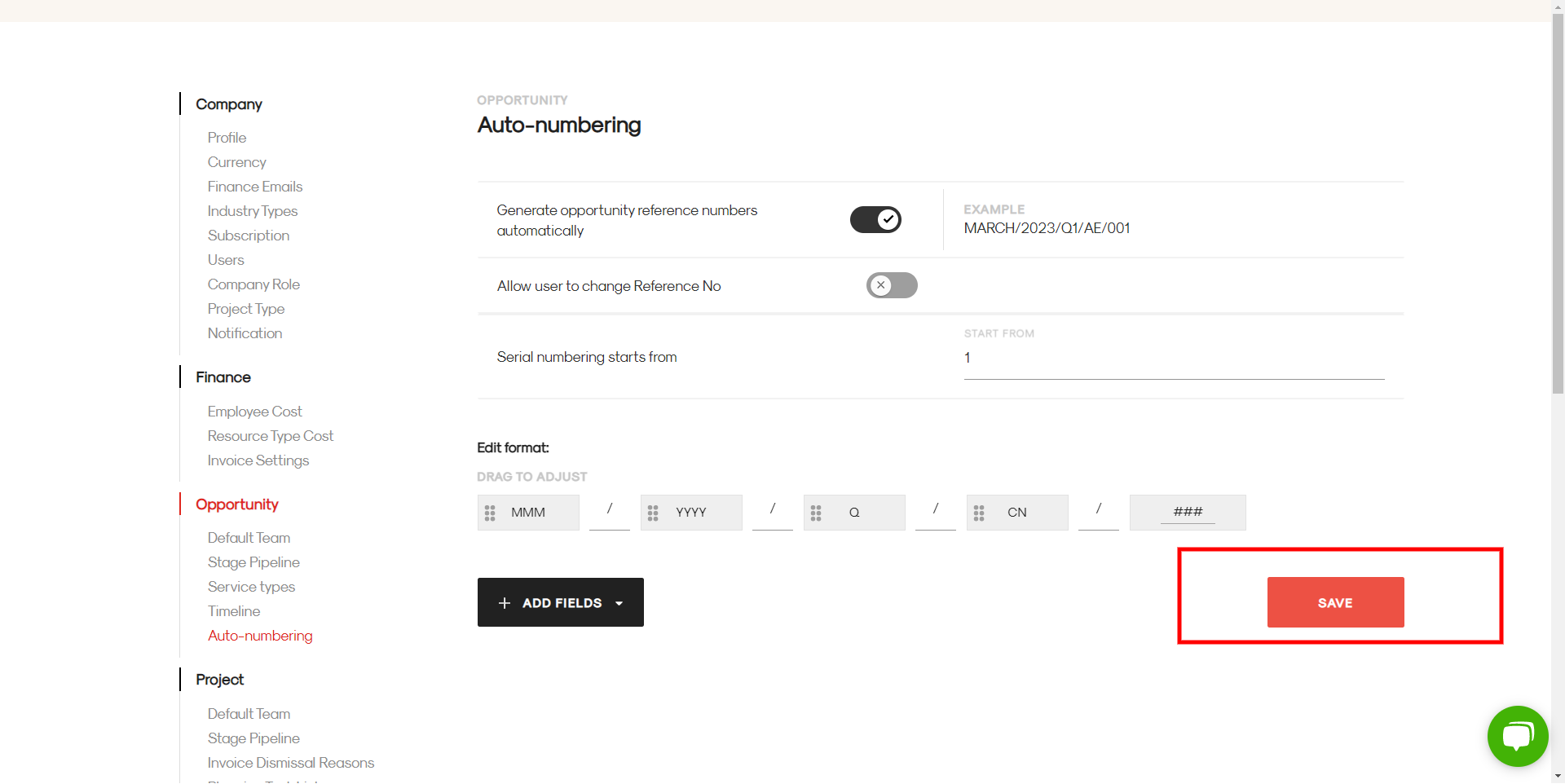Enable auto-numbering
You can choose to auto - number your opportunities, projects & packages or can manually enter codes while creating them.
To Generate reference numbers automatically, click on the profile icon on the top right and then on settings. 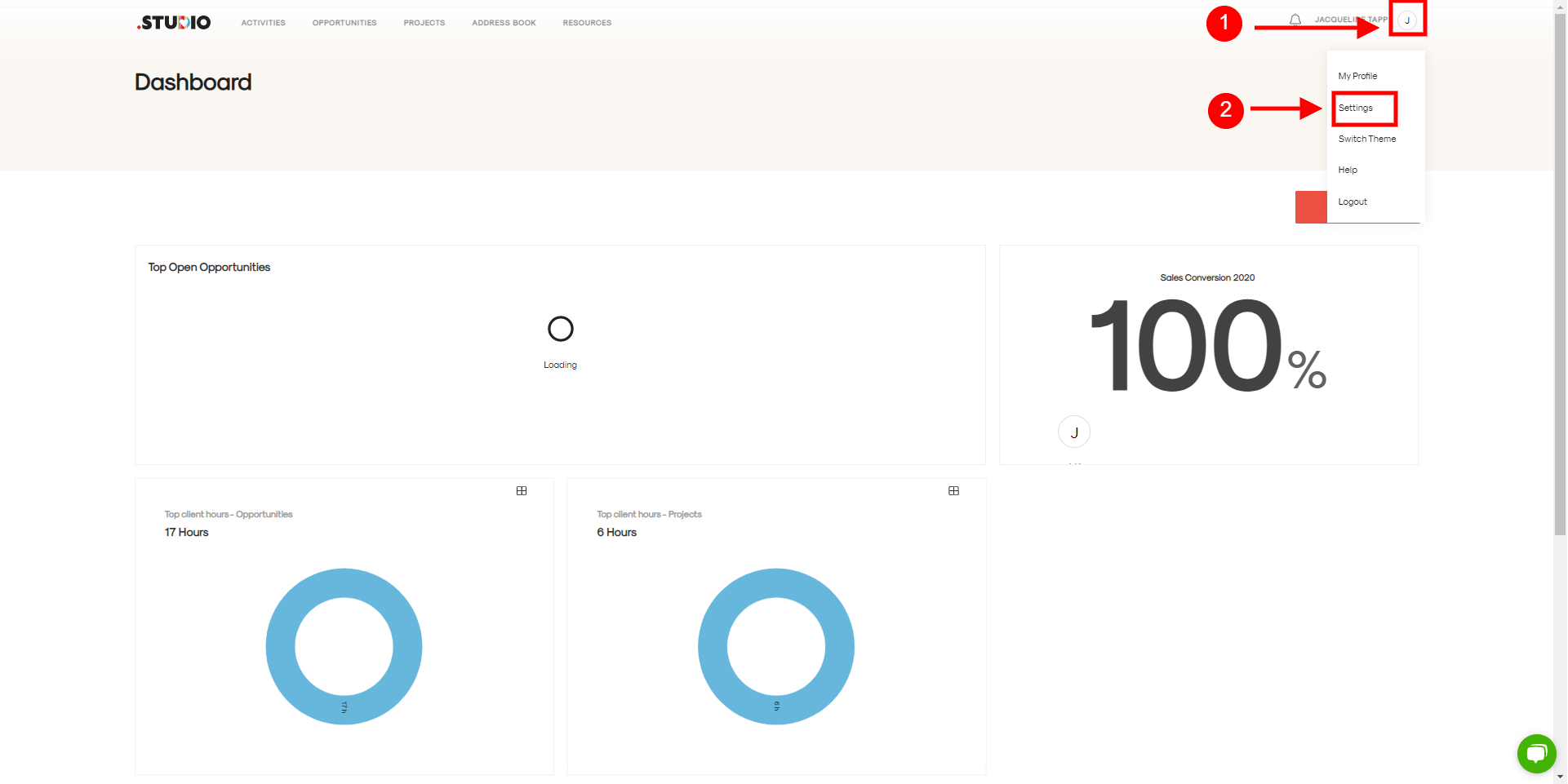
It will take you to the settings page where you’ll find auto - Numbering under opportunities, projects & packages. 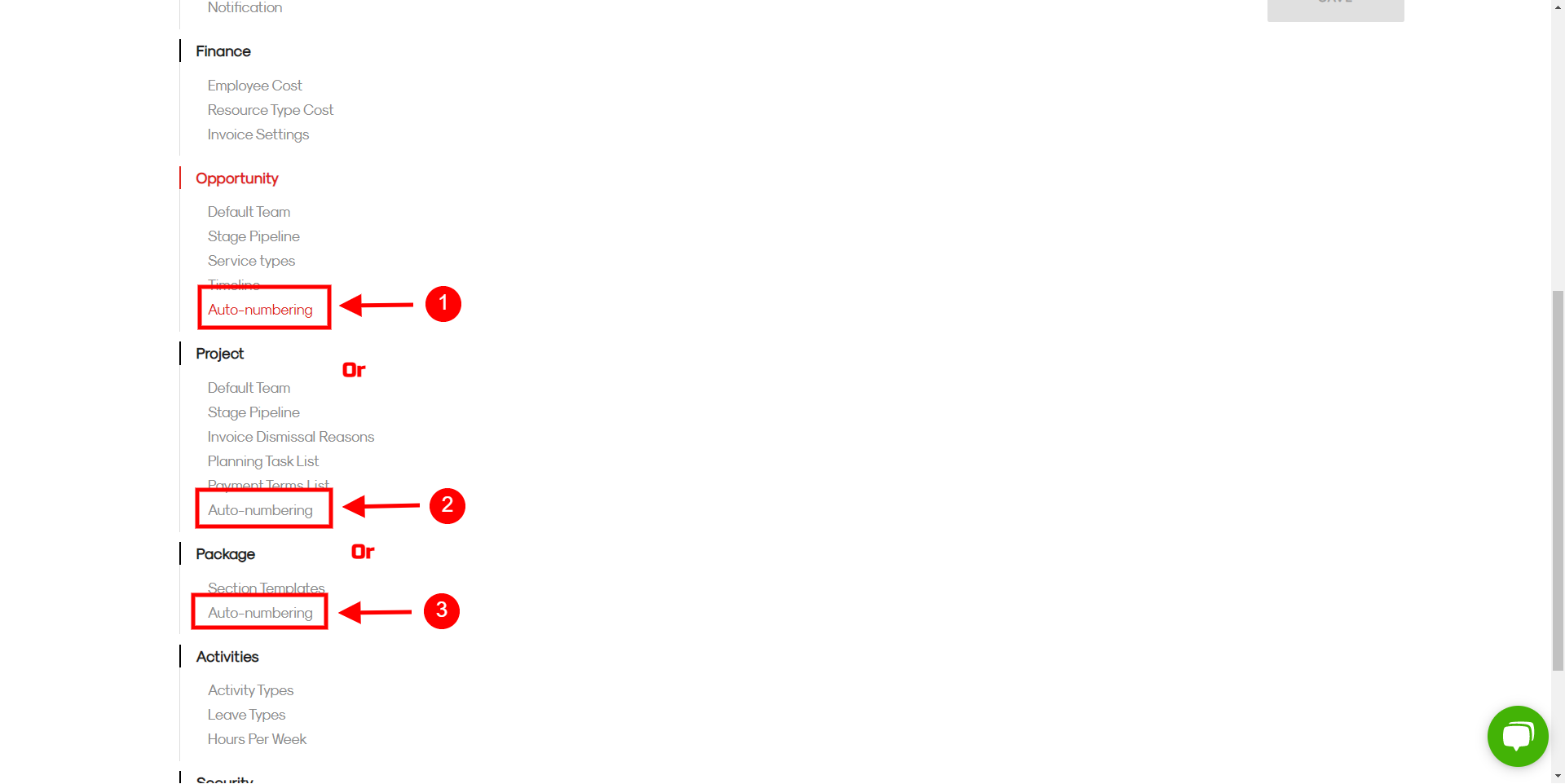
Click on the one you want to edit and toggle the icon to the right.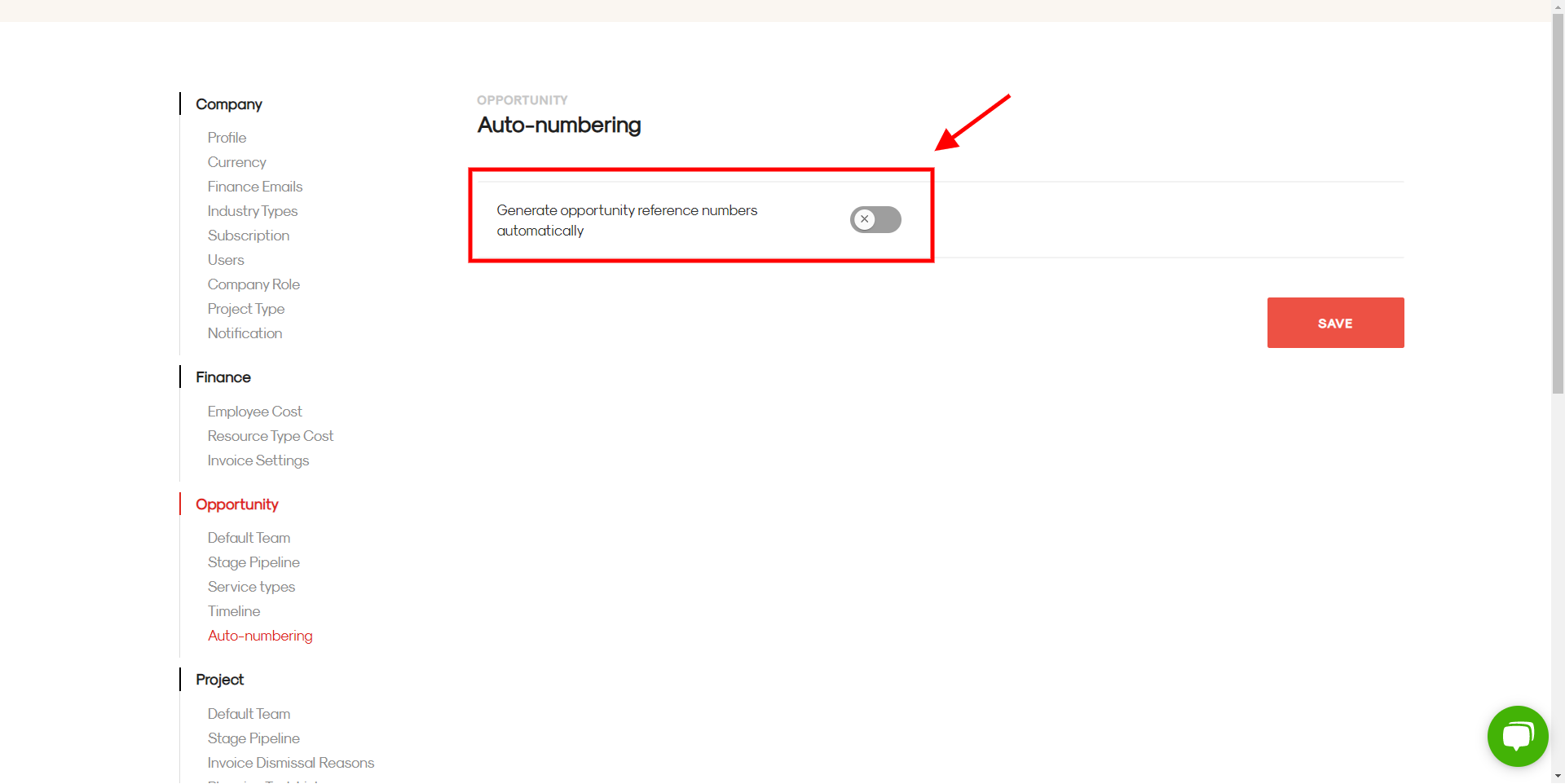
You can decide to allow users to change Reference No and Keep Reference numbers unique by toggling the respective buttons to the right or keep it unchanged based on your requirements.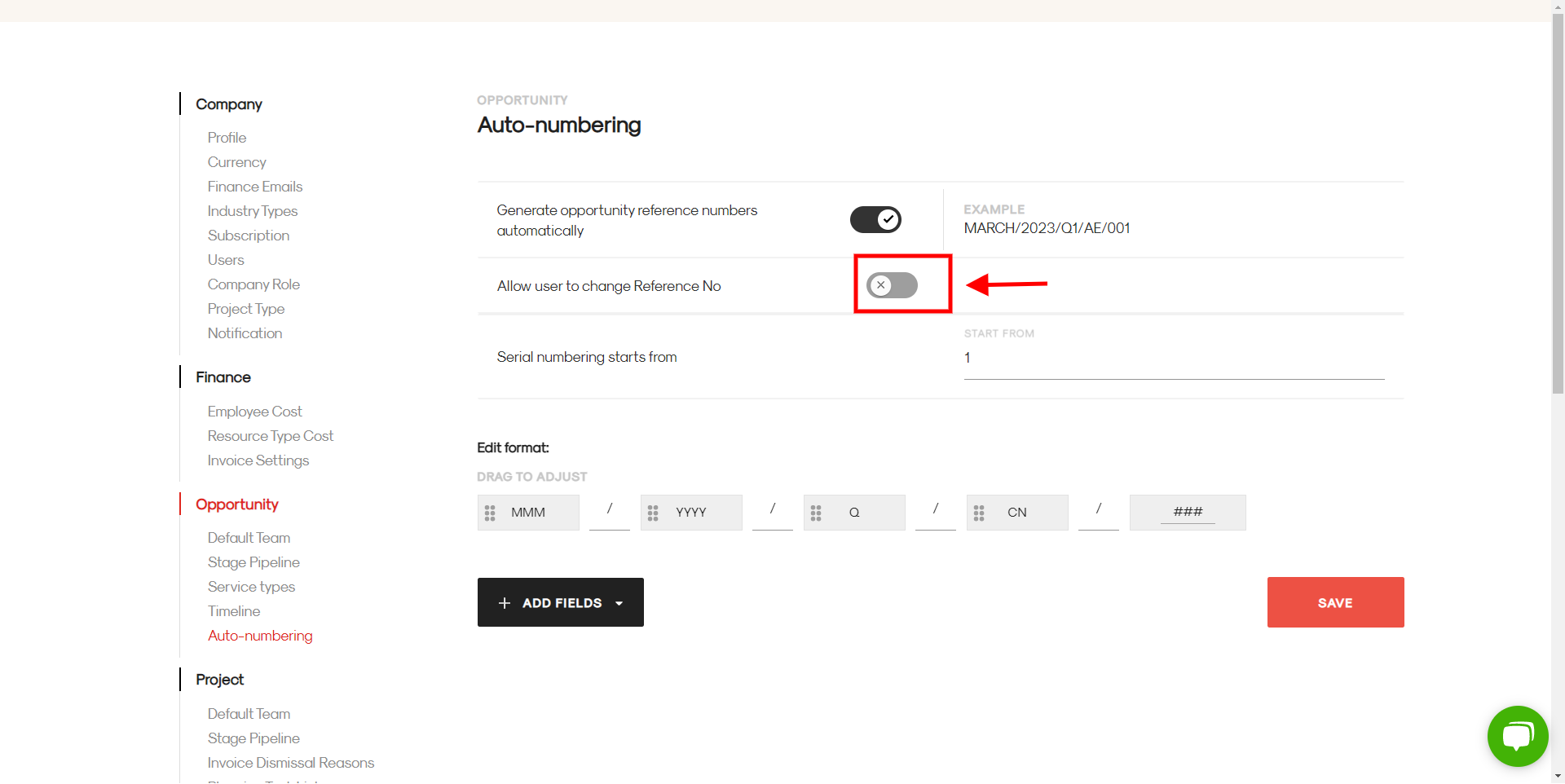
You can mention the starting point of the serial number. 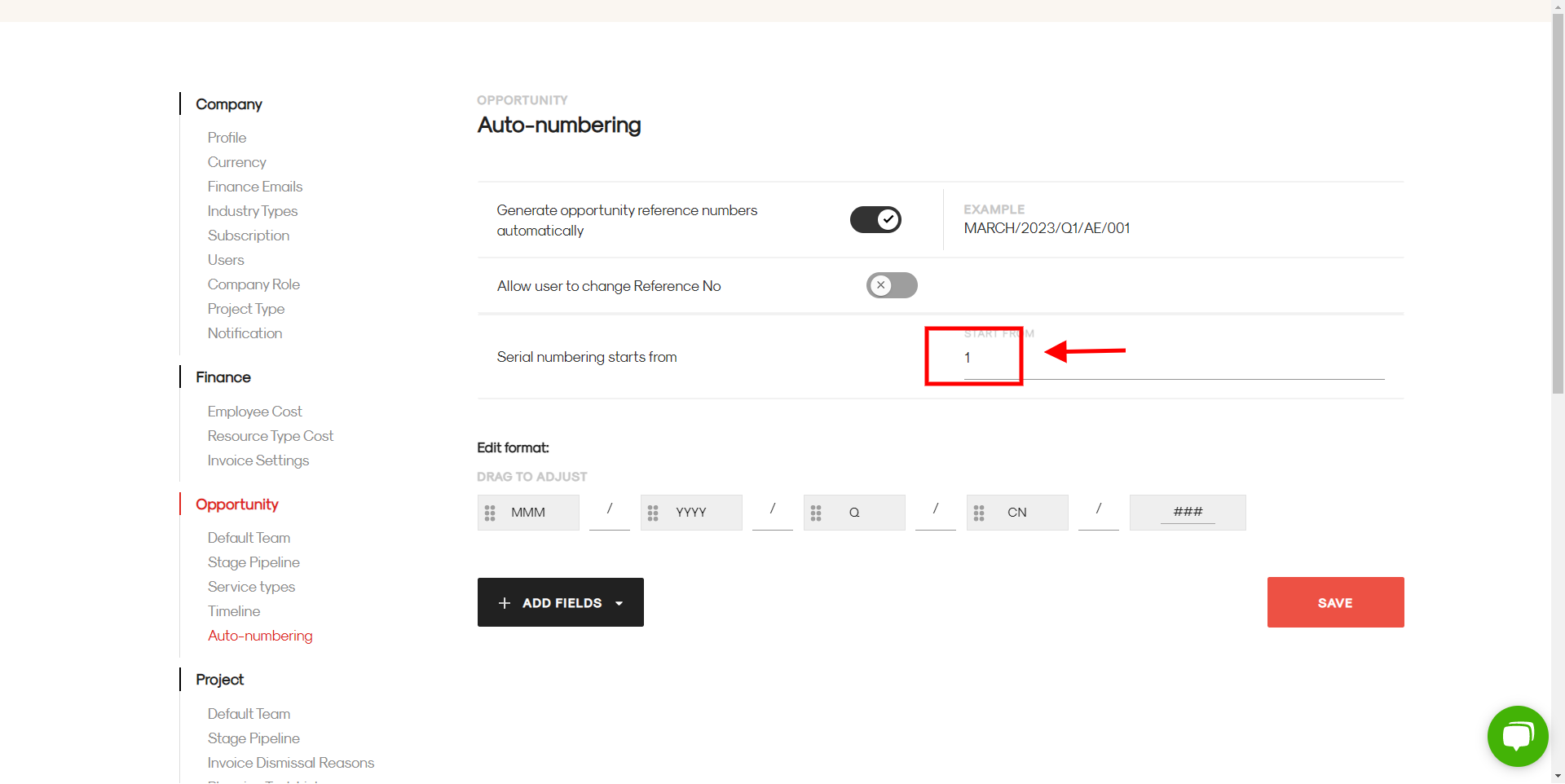
You can also choose to delete an already existing field by clicking on the delete icon when you hover your mouse on the field.
Or edit the default reference format by either adding new fields or dragging the fields based on your format preference.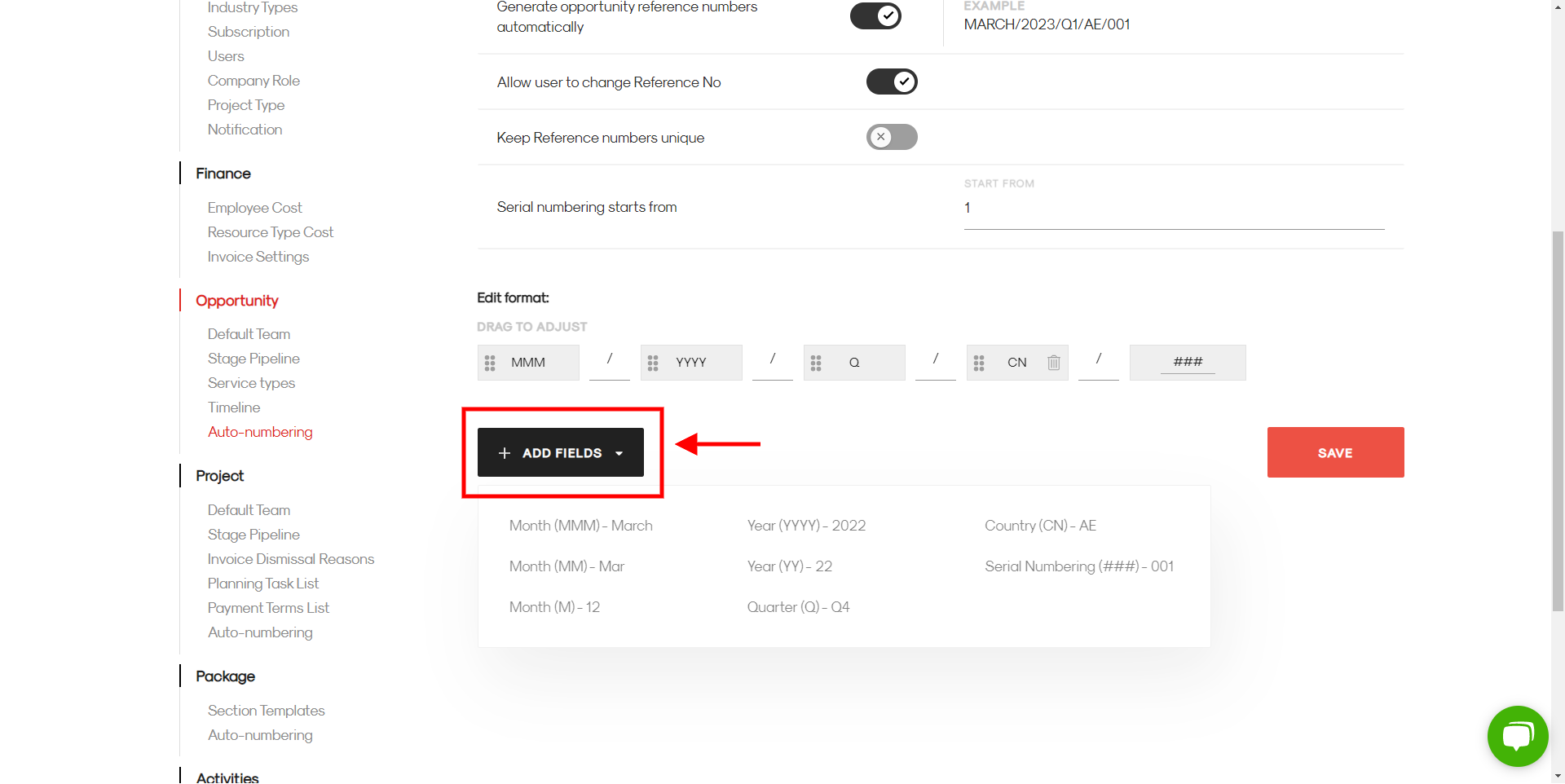
This area will also show an example of the reference number you're trying to create.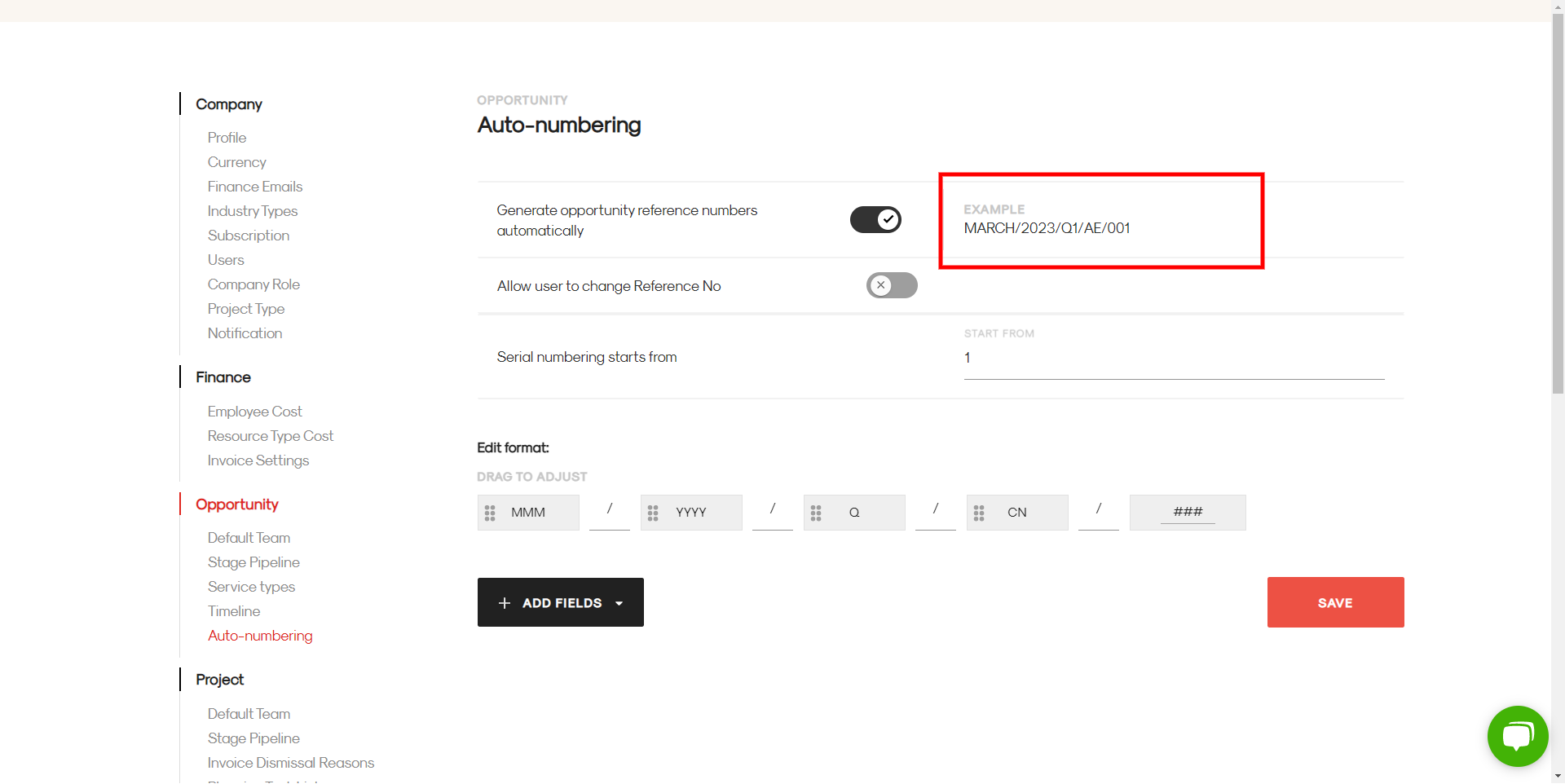
Do not forget to click on the save button after the changes are made.