See Opportunities in Kanban/Board view
- Click Opportunities in main-menu bar.
- Click on board as shown in the picture below.
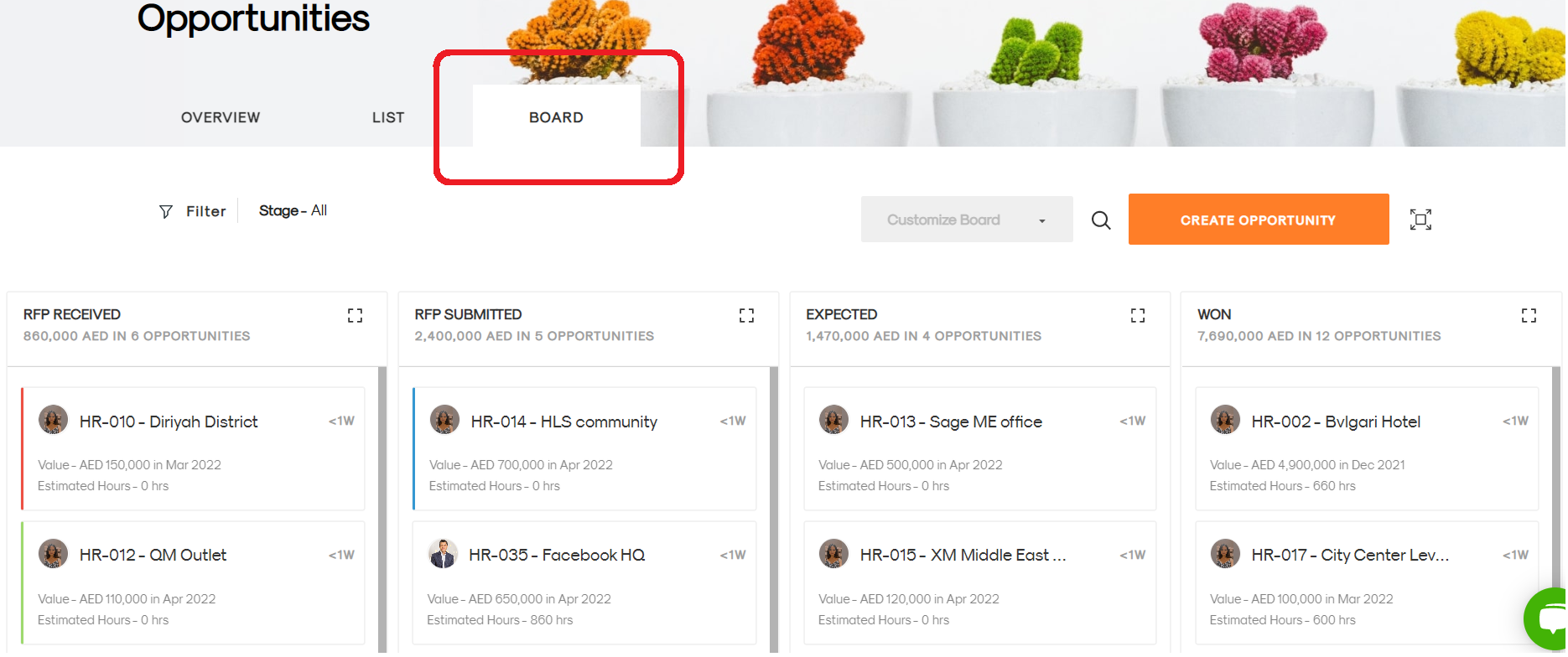
- It will show the Opportunities in board/kanban view.
If you are unable to see all the stages, scroll the horizontal bar(present at the end of the list) to the right