Add notes in a project
- Go into the respective project.
- Click on Notes in Project-menu bar as shown in the image.
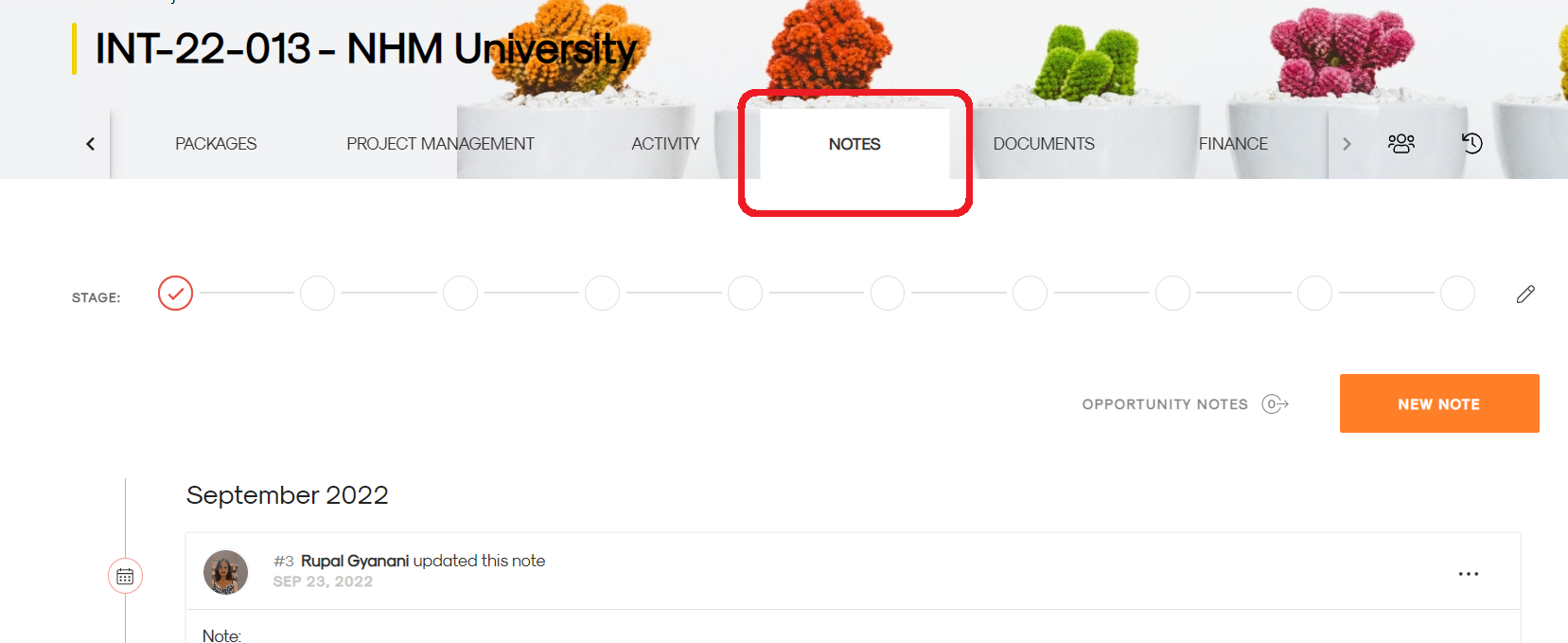
- Click on
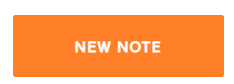 button
button - Write your notes. Use
 if you want to attach a file(image, pdf, excel).
if you want to attach a file(image, pdf, excel). - To mention/tag other team members in the project, use symbol '@' followed by their name.
- Click Add to save it.