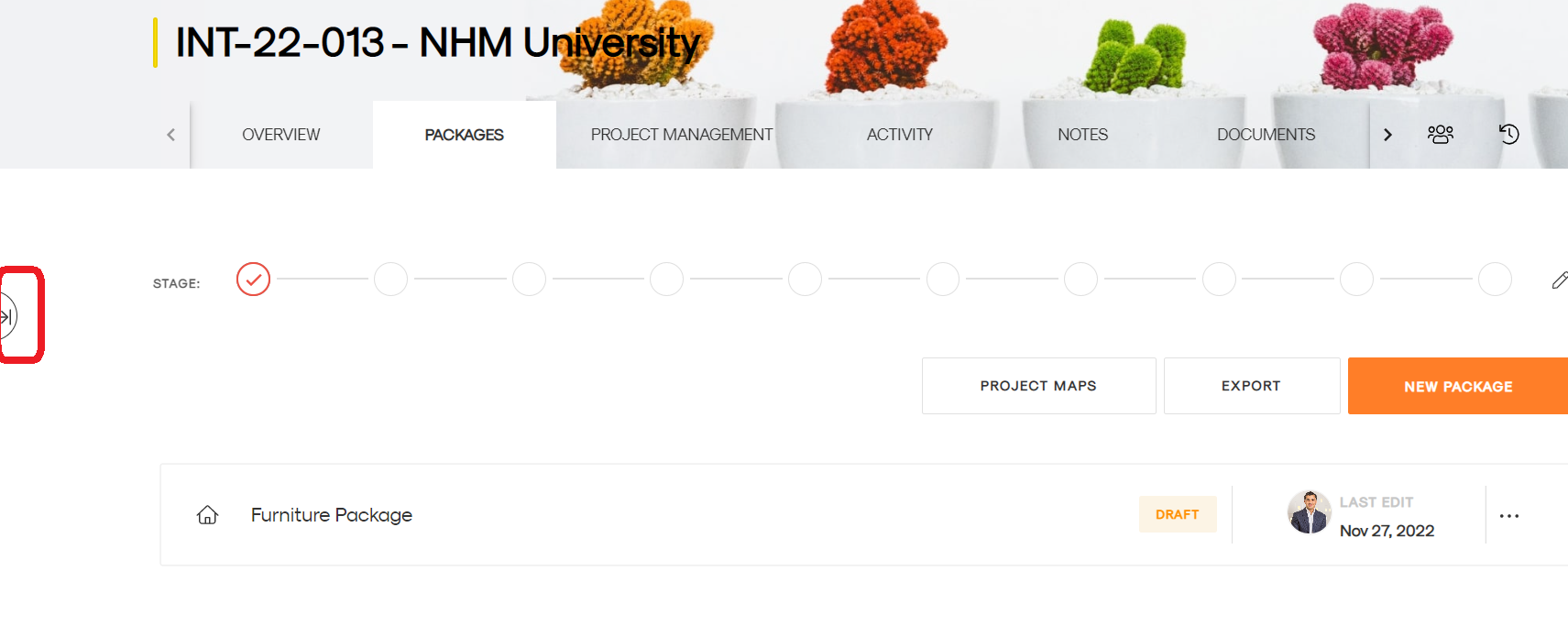Associate contact to an Opportunity
- Go into the respective opportunity.
- Scroll down. On the left panel, click Associate Contact. Picture below for refernce.
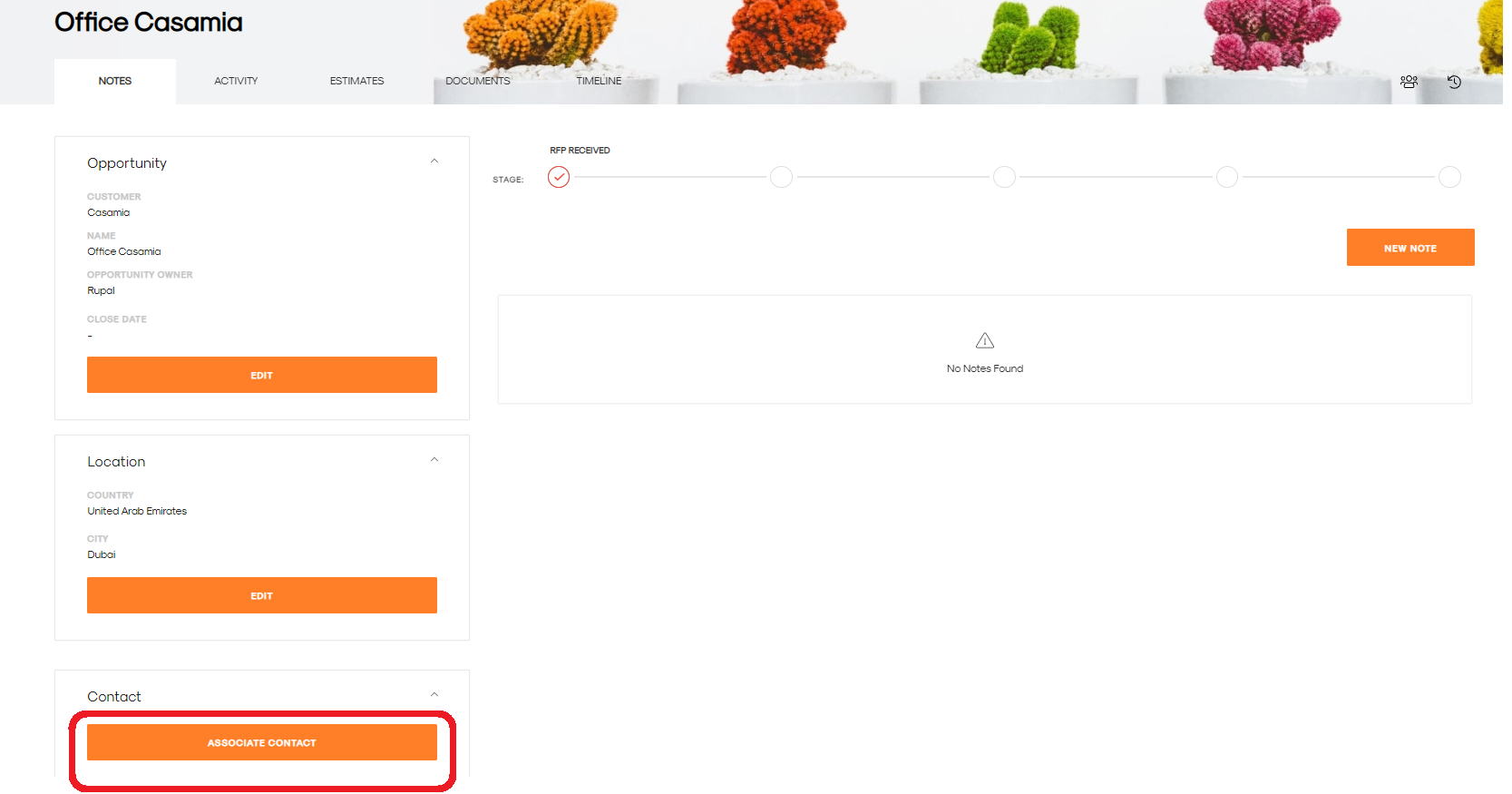
- Select the contact from the address book which you would like to associate to the project.

- Select what role they are playing in the project > Click ADD
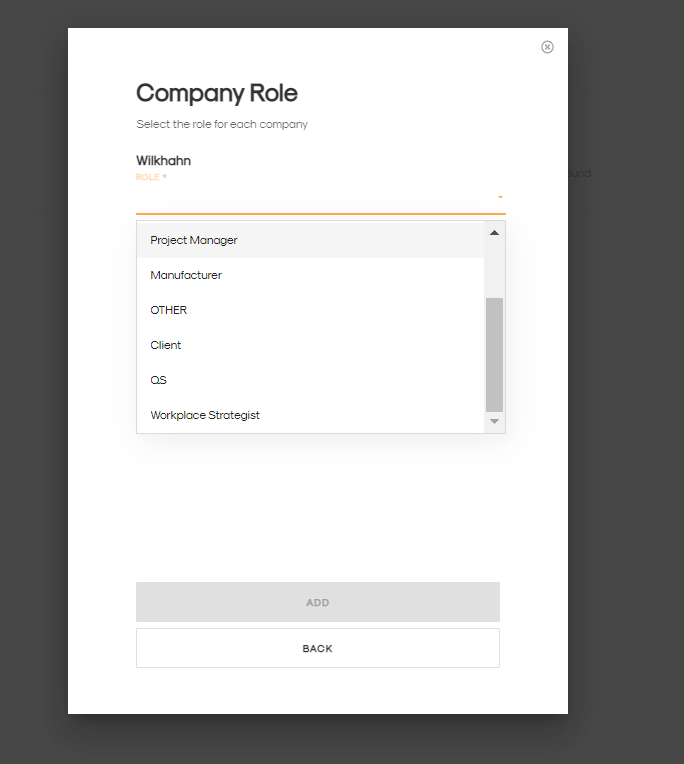
OR
If you can't find the contact in your address book, Click on CREATE NEW CONTACT.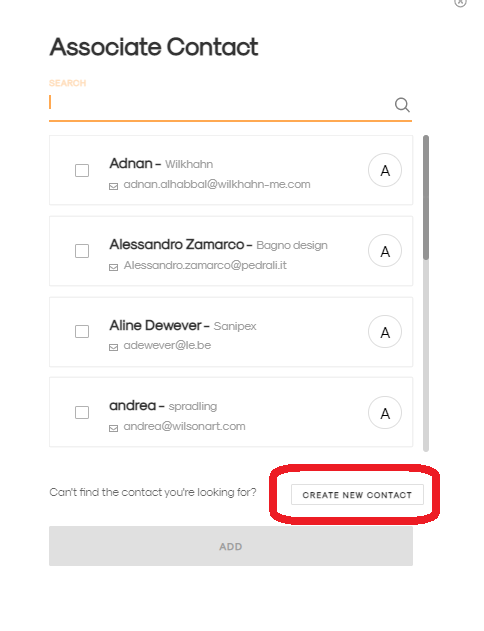
- Fill in the details of the contact & Company.
- Select the role they are playing in this project & Click ADD.
If you can't find the left panel. Click  present on the left side of the project view.
present on the left side of the project view.