Delete an Opportunity
- Look for the Opportunity you want delete in the Opportunities list.
- Click the 3 dots > Click delete.
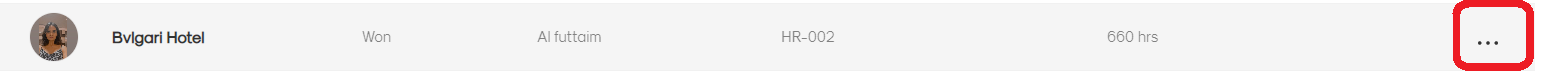
If you can't find the 3 dots in the opportunity name - Scroll right using the horizontal bar at the end of the list.
If you can't find delete option - Contact your admin for the delete permissions.