Remove team members from an opportunity
- Click team in the opportunity-menu bar. As shown:
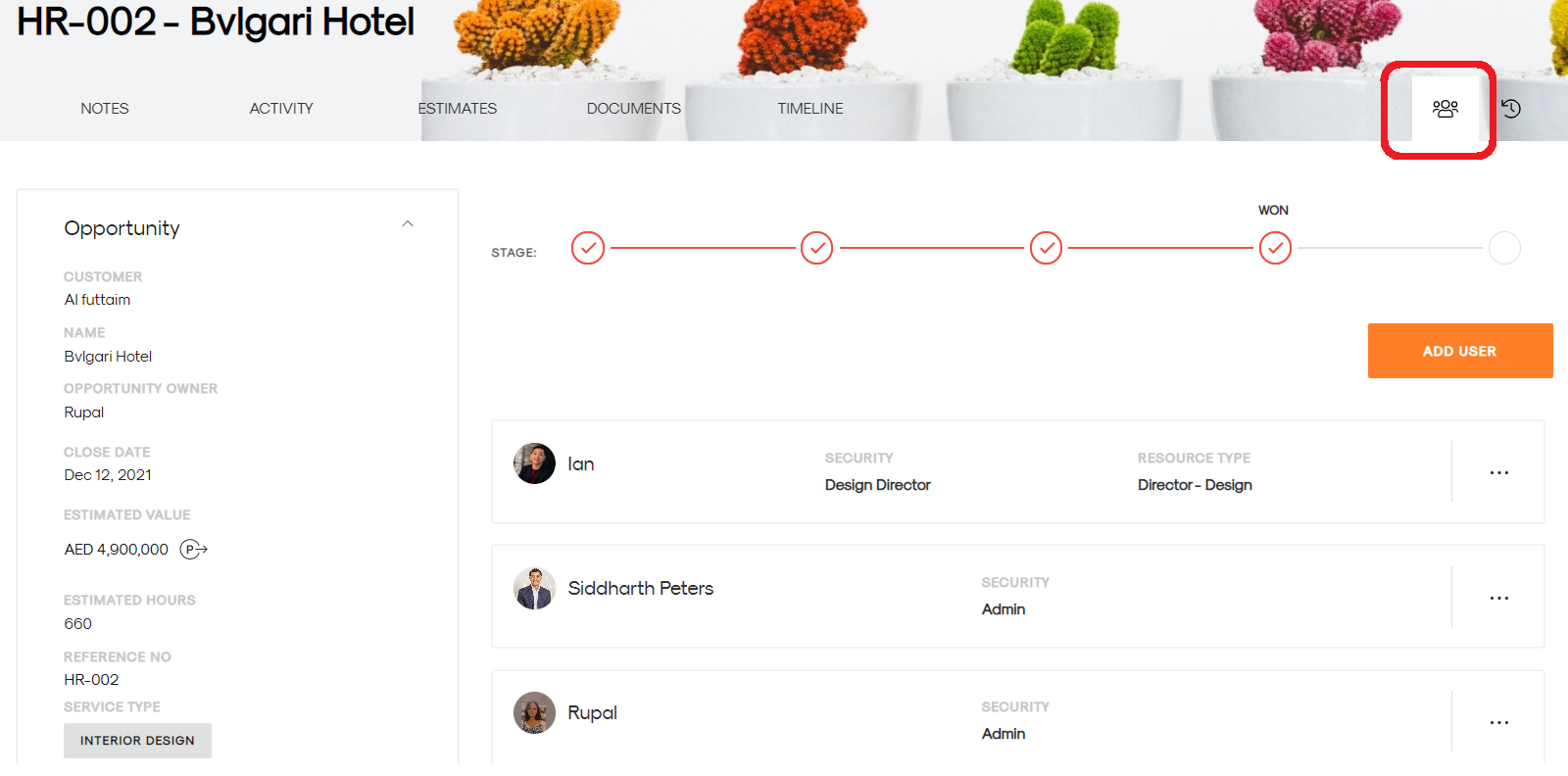
- Click on the 3 dots of the respective team member you want to delete.
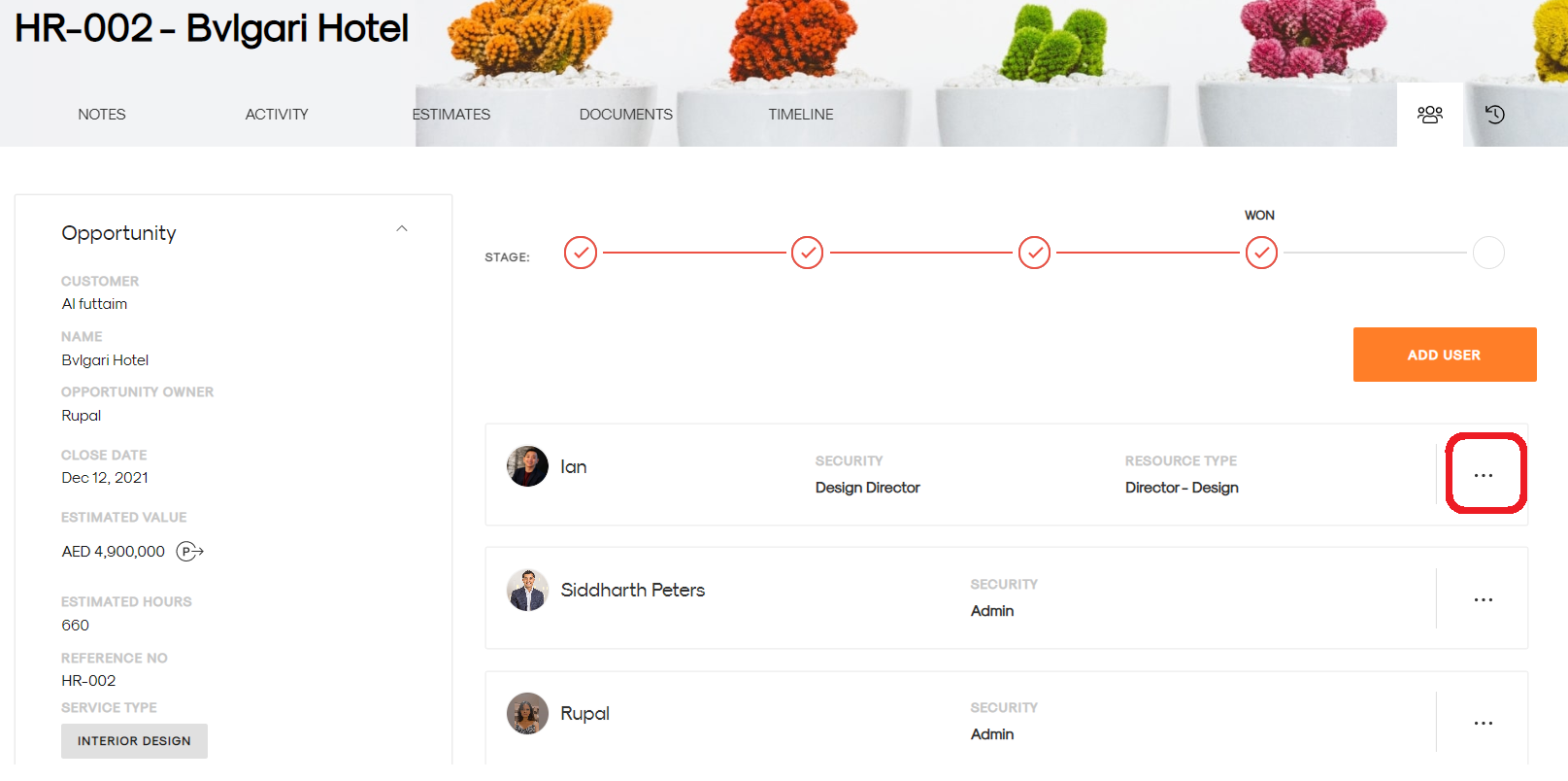
- Select Remove
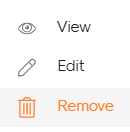
- Click delete in the pop-up
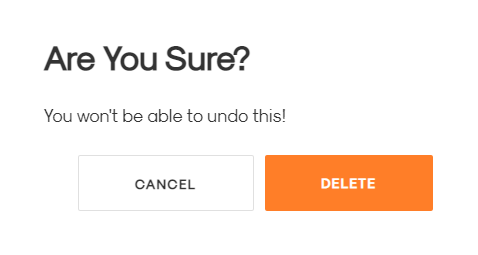
- Team member will be removed from the opportunity.