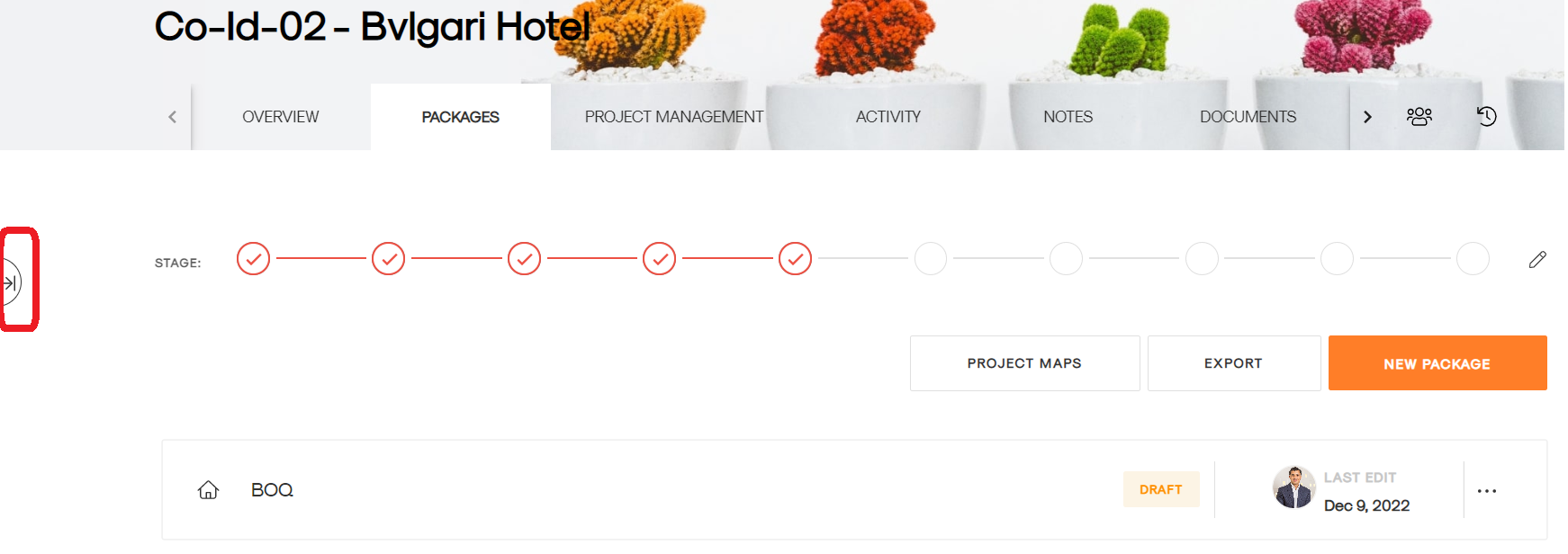How do I edit project details?
- Go to the respective project you want to edit.
- Click on the edit button in the project details box on the left. Snapshot below for your refernce.
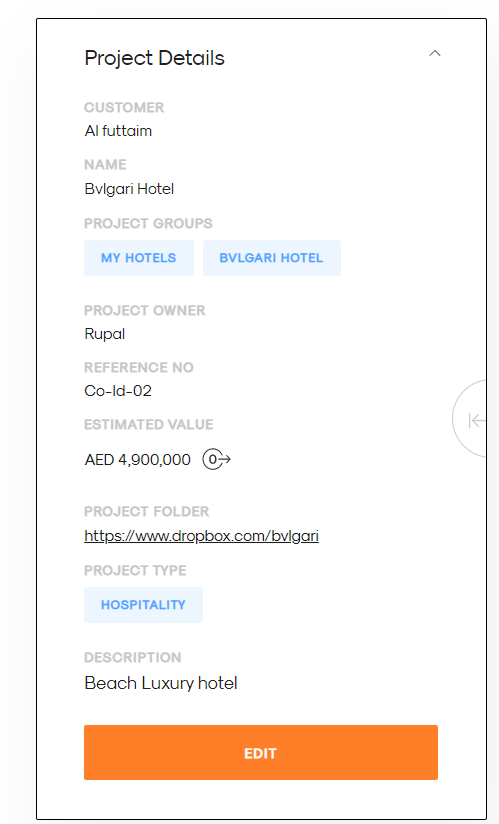
- Update/Edit the details in the form & Click
 to reflect changes.
to reflect changes.
If the left panel isn't visible, Click  on the left side of Project view.
on the left side of Project view.