Edit the estimates in an opportunity
- Click Estimates
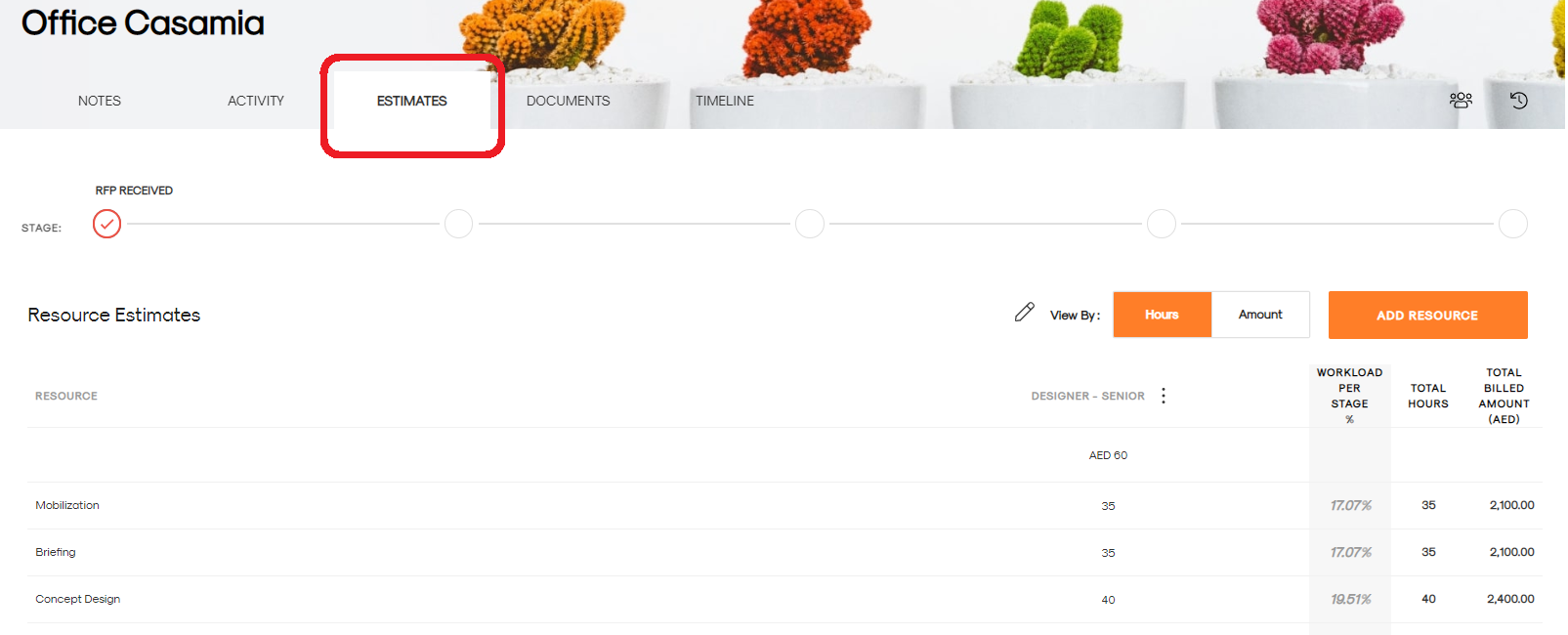
- Edit Resource Estimates:
- To edit a resource's hours, you can click on 3 dots next to resource name and click edit:
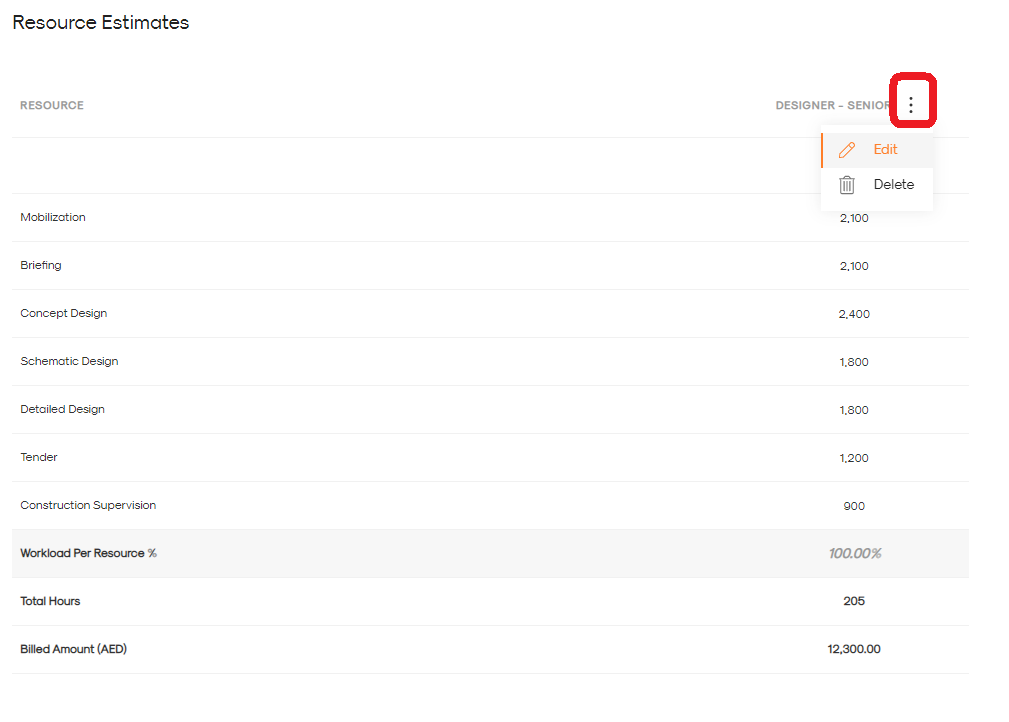
- Update the hours in the whichever stages you want in the pop-up:
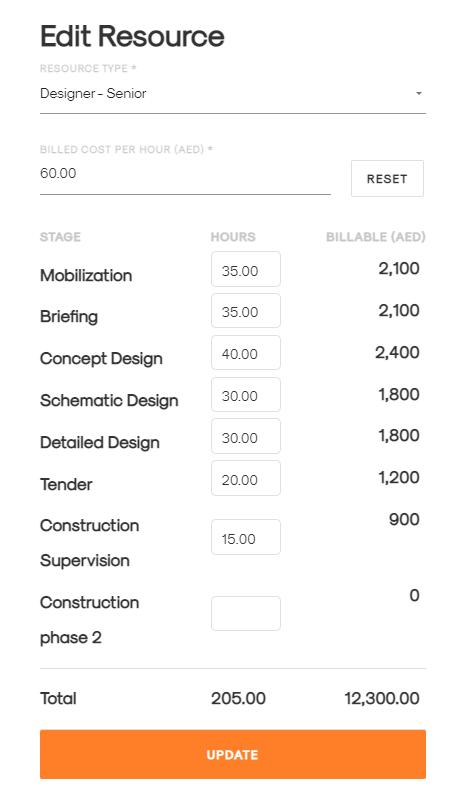
- Click update.
- To edit a resource's hours, you can click on 3 dots next to resource name and click edit:
- Edit Resource Estimates:
You can edit the resources hours by click on pencil as well. 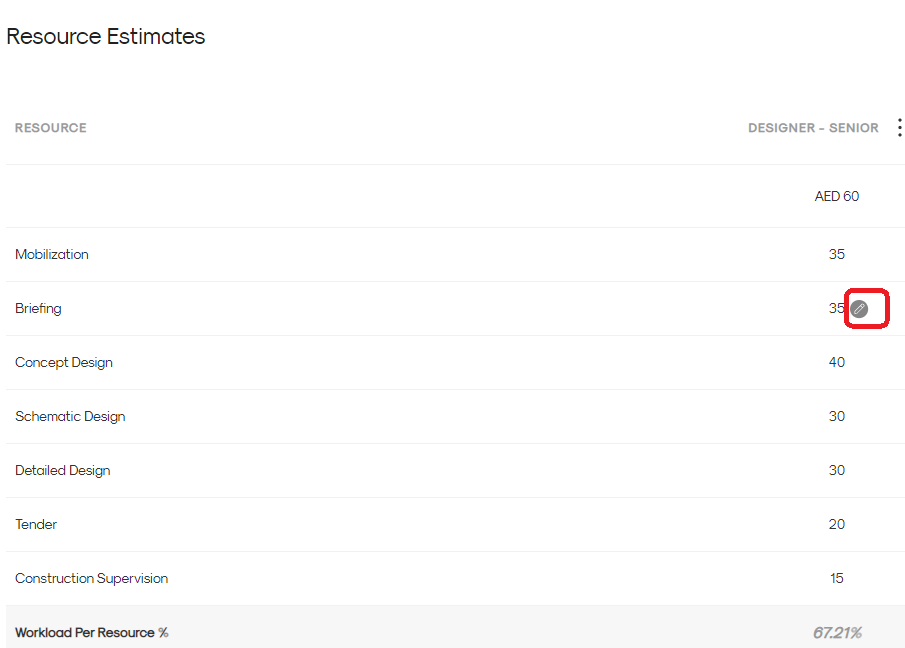
2. Edit Expense Estimates:
-
- Click on the 3 dots of respective expense that you want to edit.
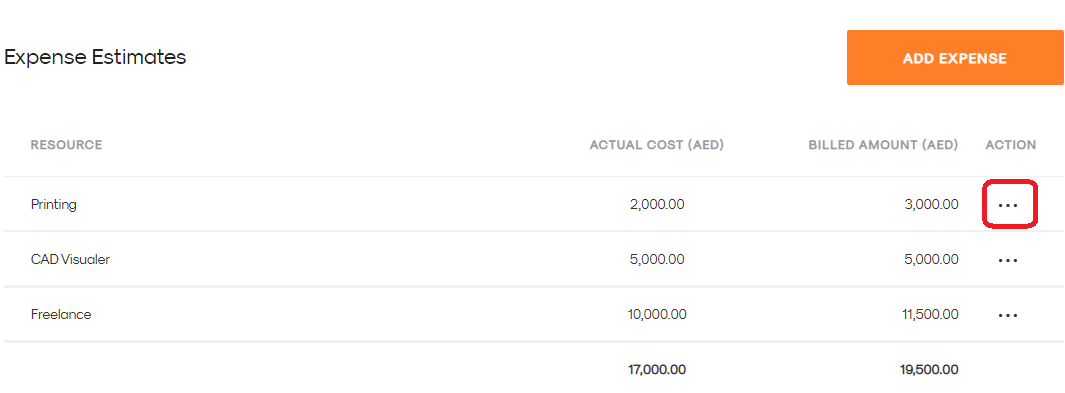
- Click Edit
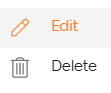 .
. - Update details in the pop-up and click update.
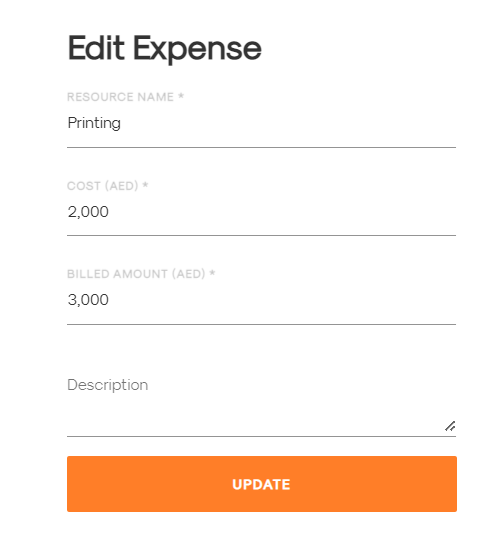
- Click on the 3 dots of respective expense that you want to edit.