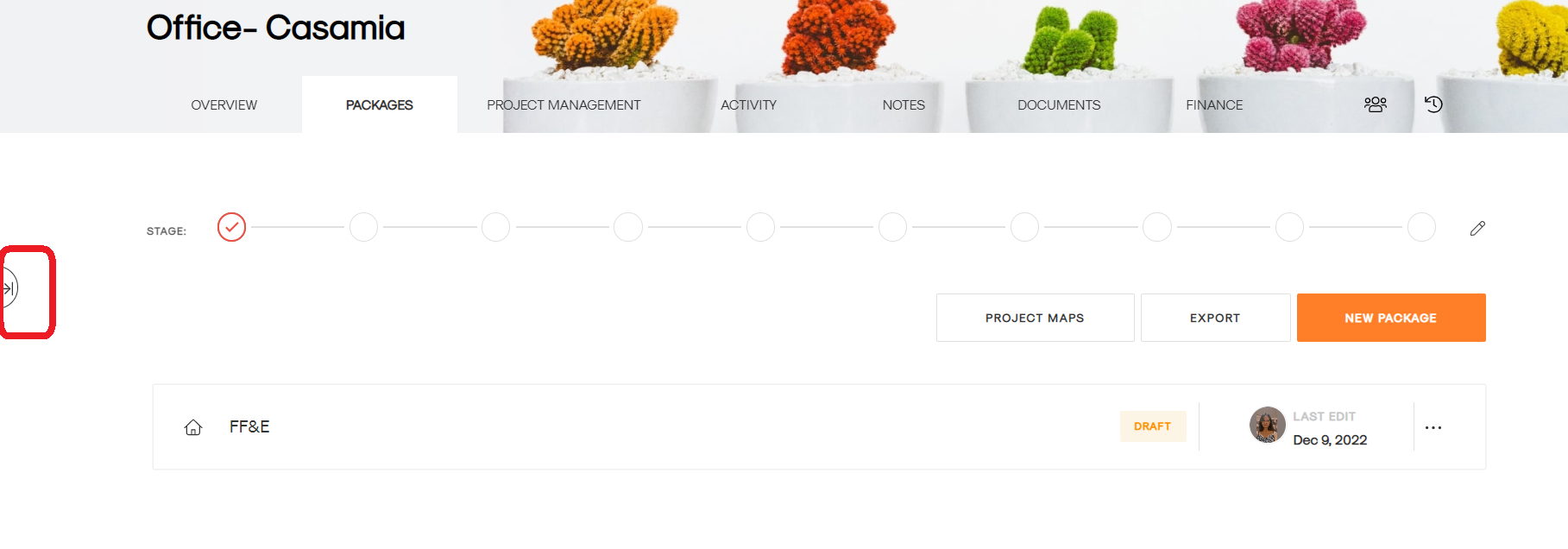How do I edit the project location?
- Go into the respective project.
- Scroll down. On the left panel> Click on the edit in project location.
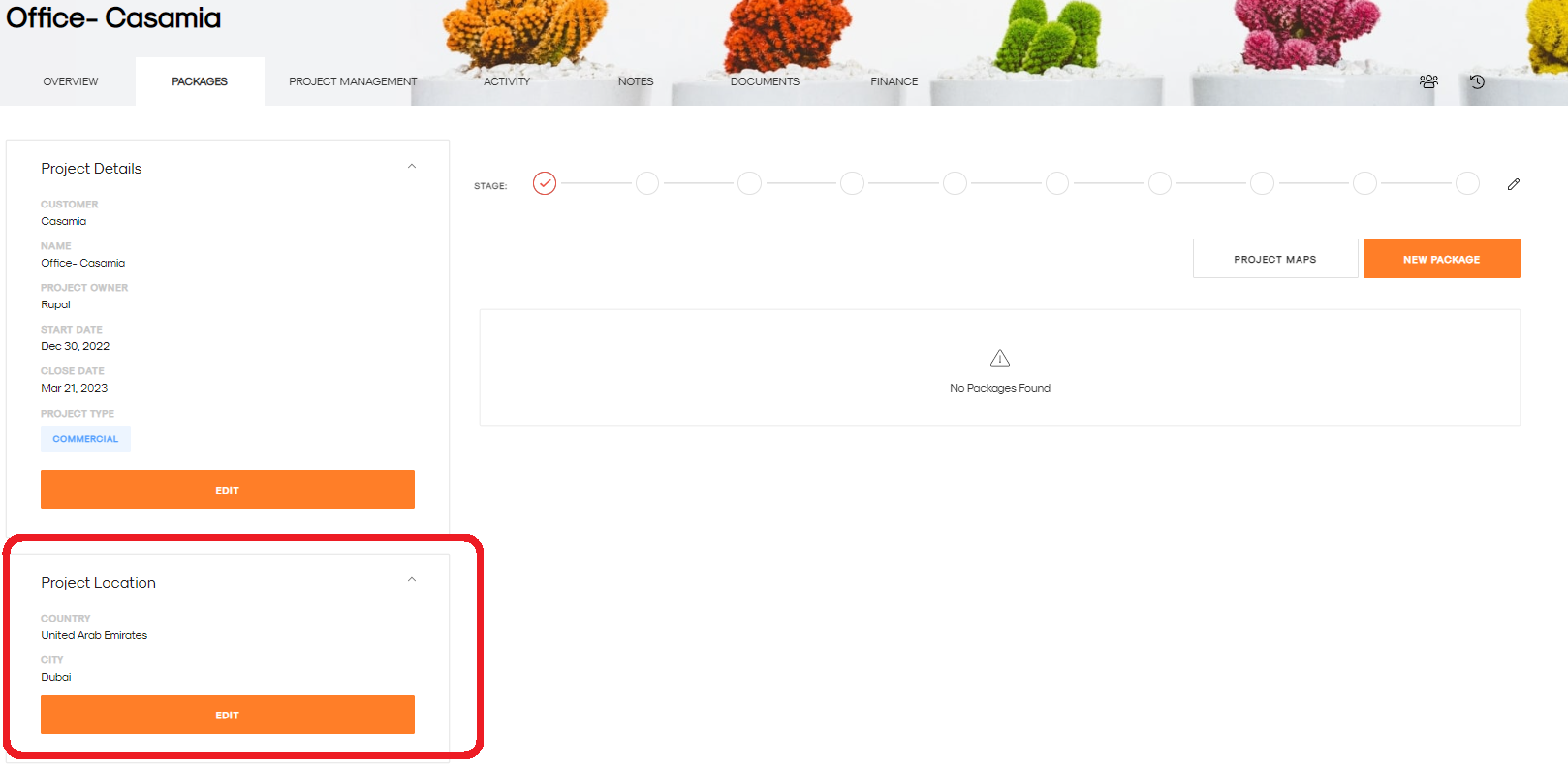
- Enter the updated location.
- Click update.
if the left panel isn't visible, Click  present on the left side of the project view.
present on the left side of the project view.