Estimate resources in an opportunity
- Go into the respective opportunity.
- Click on Estimates in the opportunity-menu bar as shown:
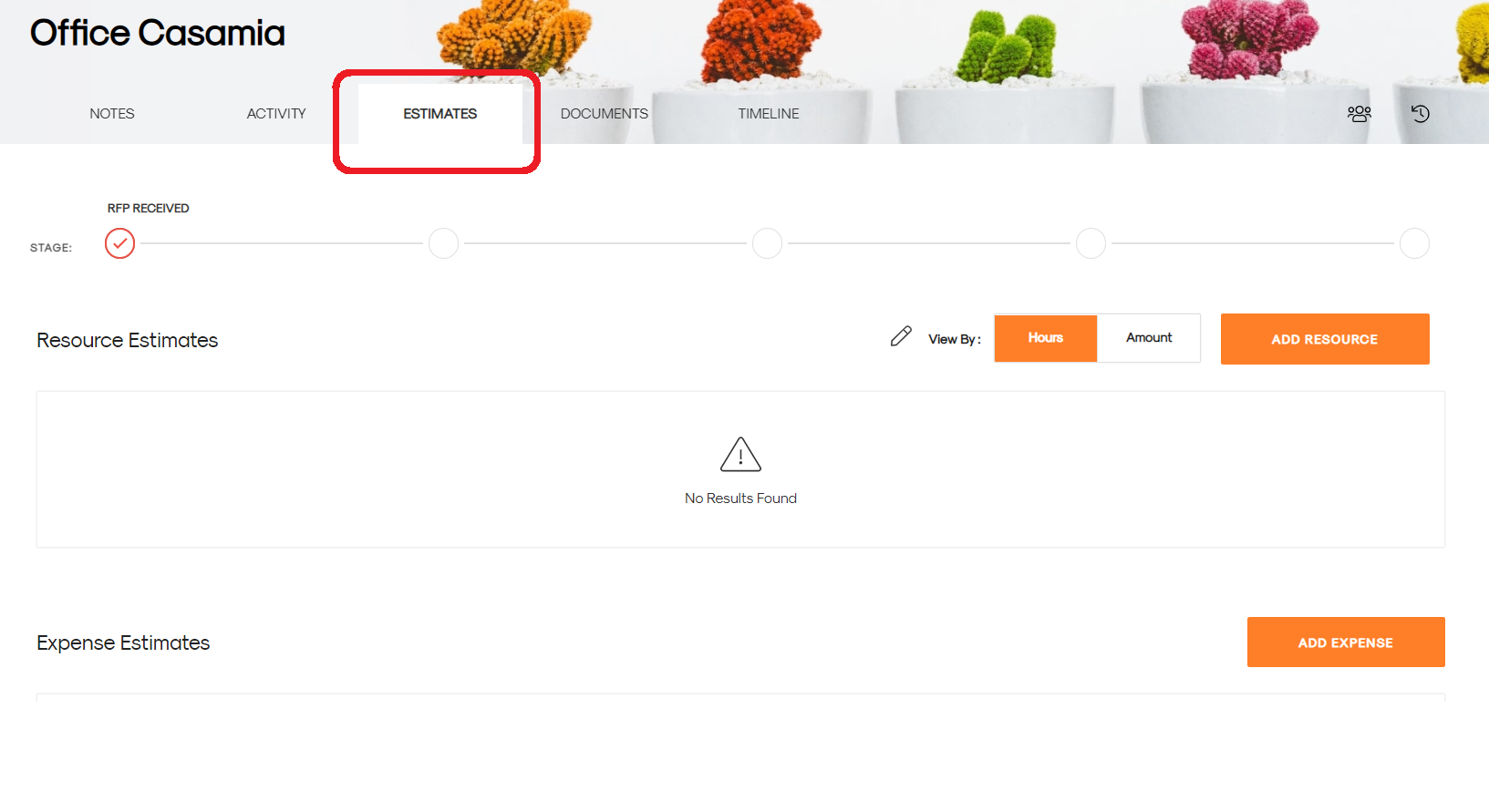
- Resource Estimates:
-
- Click
 .
. - Select the resource from the drop down you want to add to this opportunity.
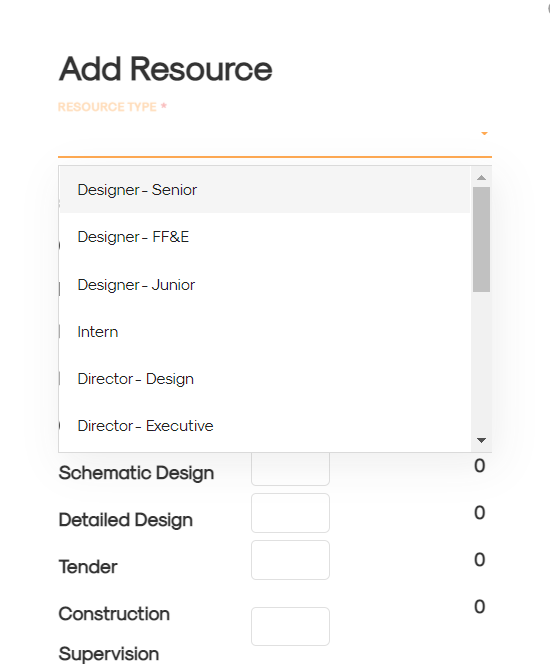
- Enter the number of hours you want the selected resource to work in desired stages as below:
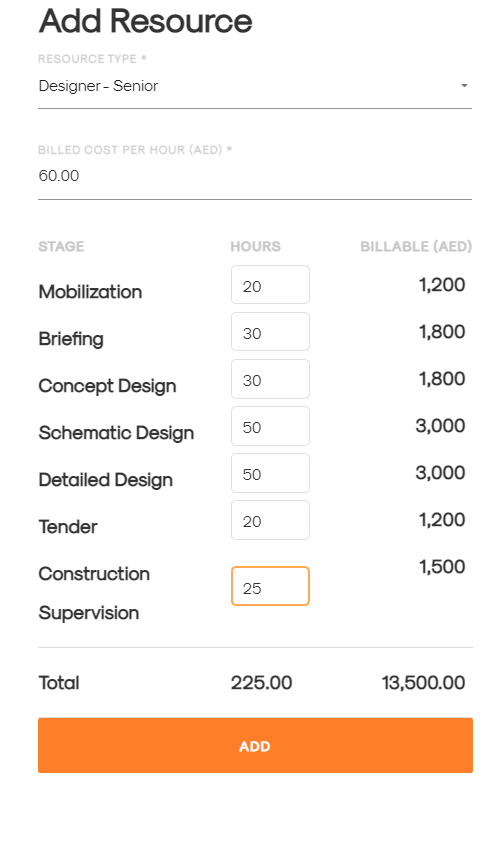
- Hit Add.
- Repeat the steps b,c,d for as many resources as you want to add to the opportunity.
- Click
-
Make sure your master settings for resources and cost is set up prior to this.
- Billed cost per hour is filled automatically from master settings, you can always edit it for this opportunity. Note that the cost change won't be reflected in the master cost.
- You can manage your view by (Hours/Amount)
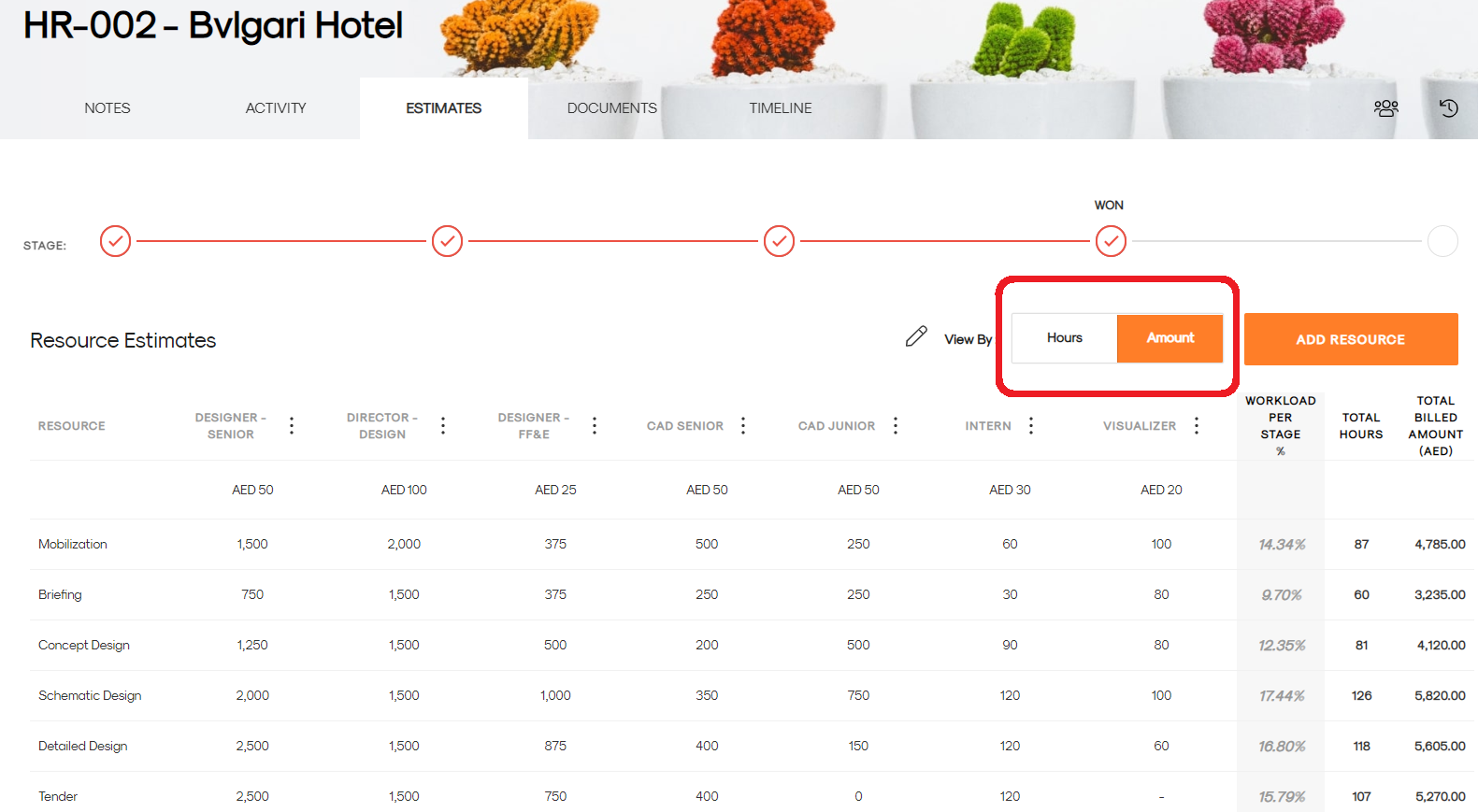
- Use pencil to view/edit all the resources' cost at the same time in an opportunity.
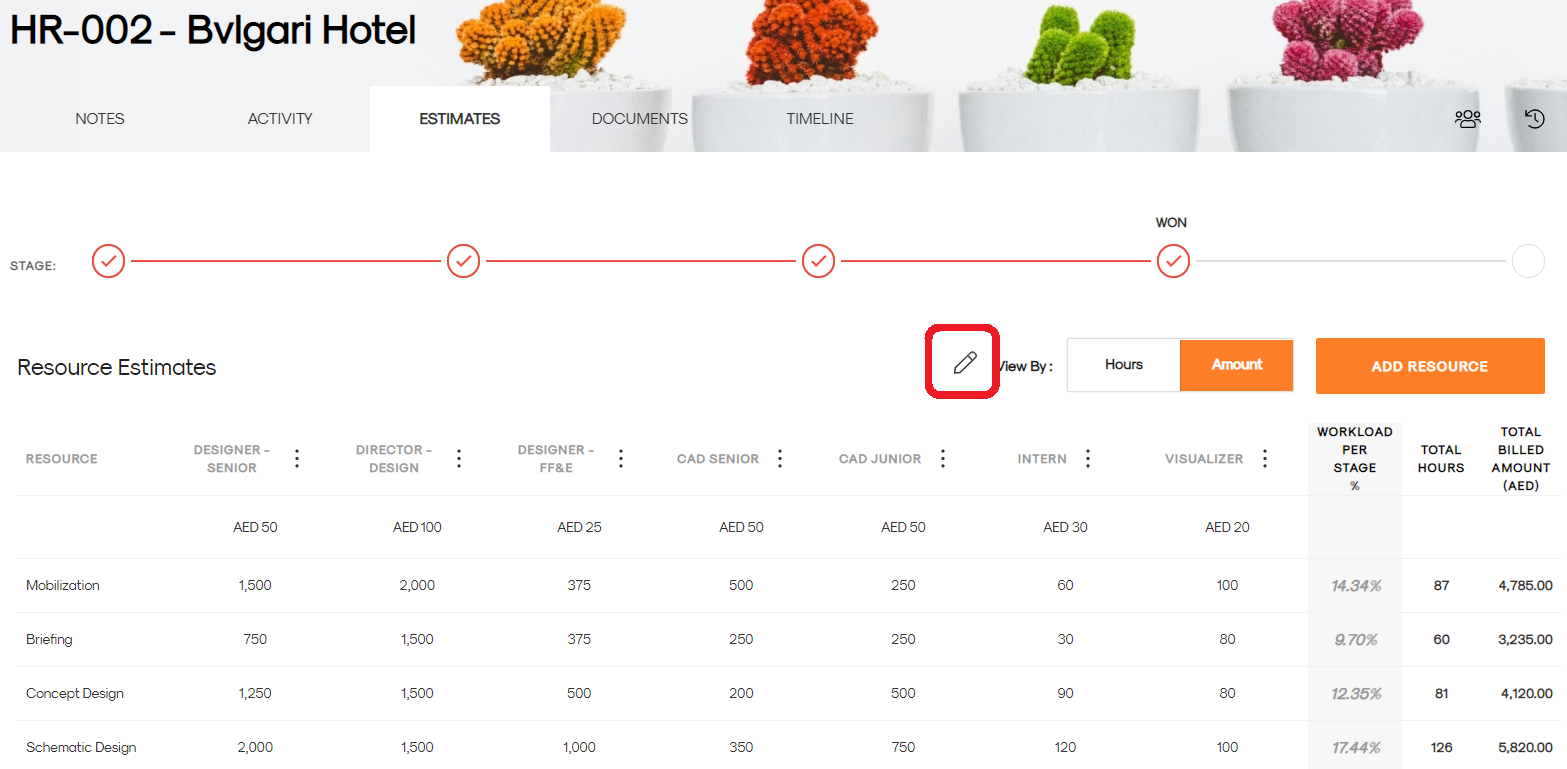
- Expense Estimates:
-
- Click
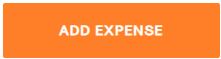 .
. - Fill in the needed details in the form.
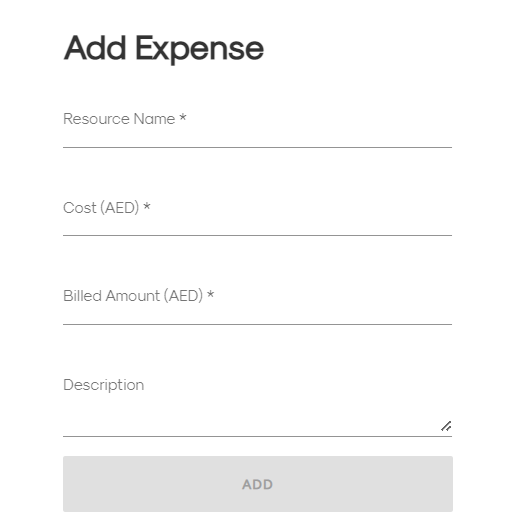
- Click Add.
- Click
-