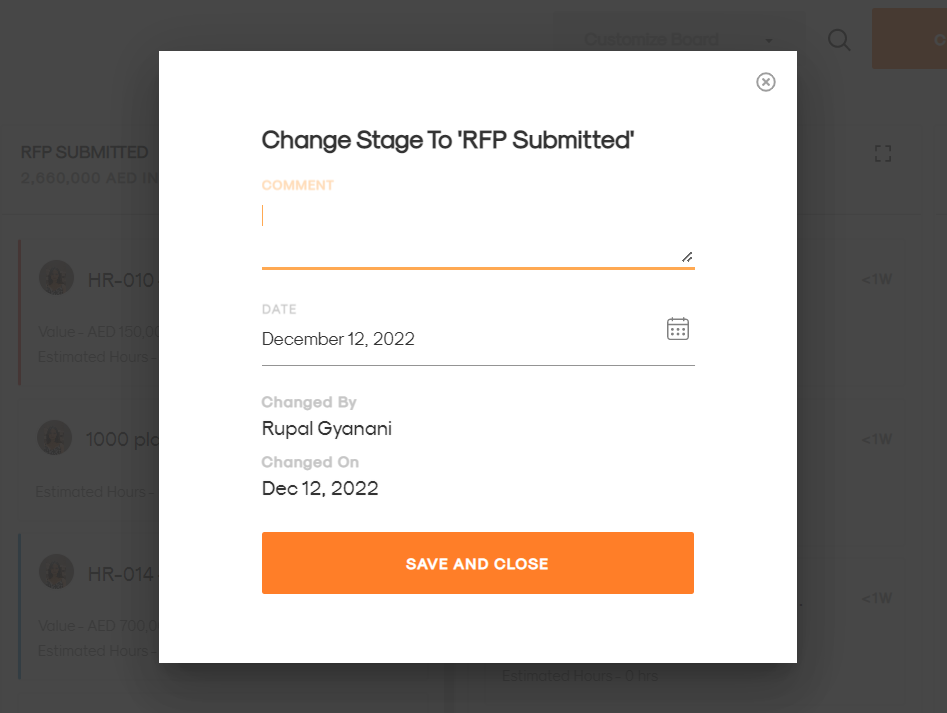Move the Opportunity from one stage to another
There are two ways:
- First
- Go into the respective opportunity you want to change the stage.
- Hover on the circles in the deal pipeline.
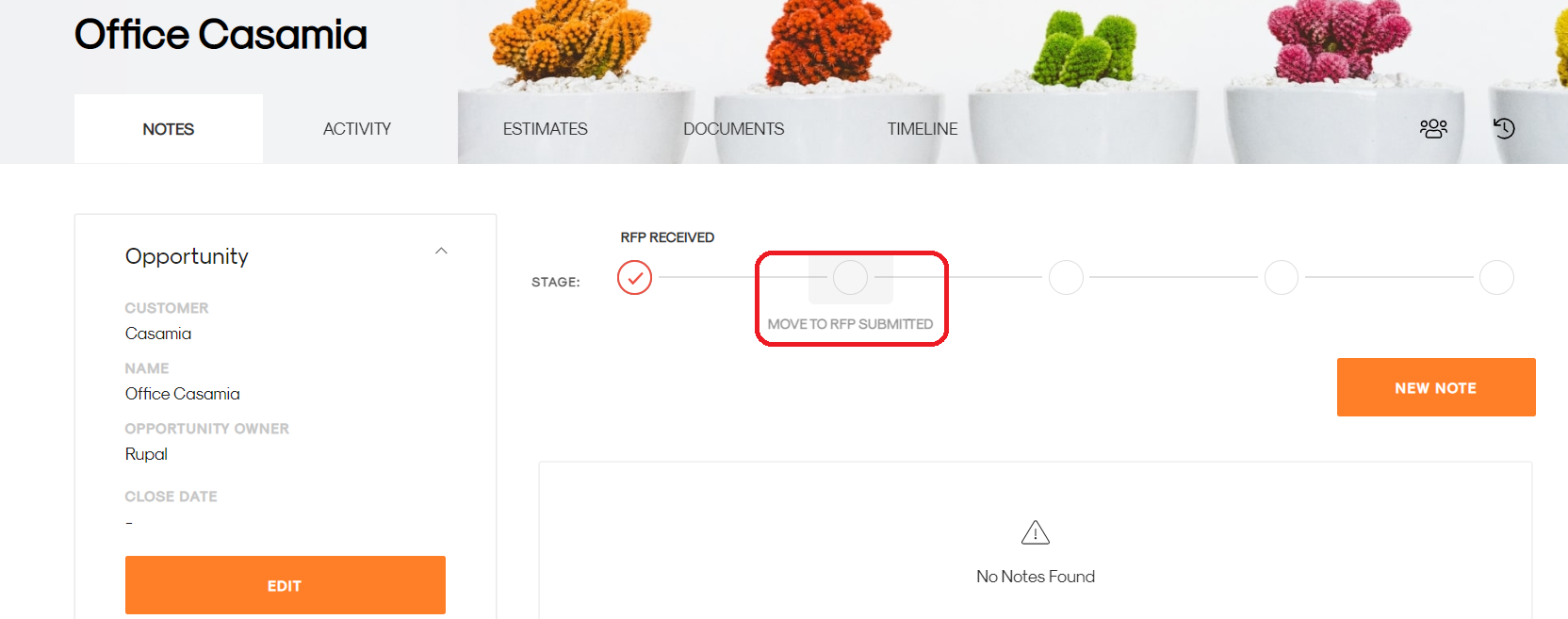
3. Click on the stage you want to move to, Fill in the details if needed.
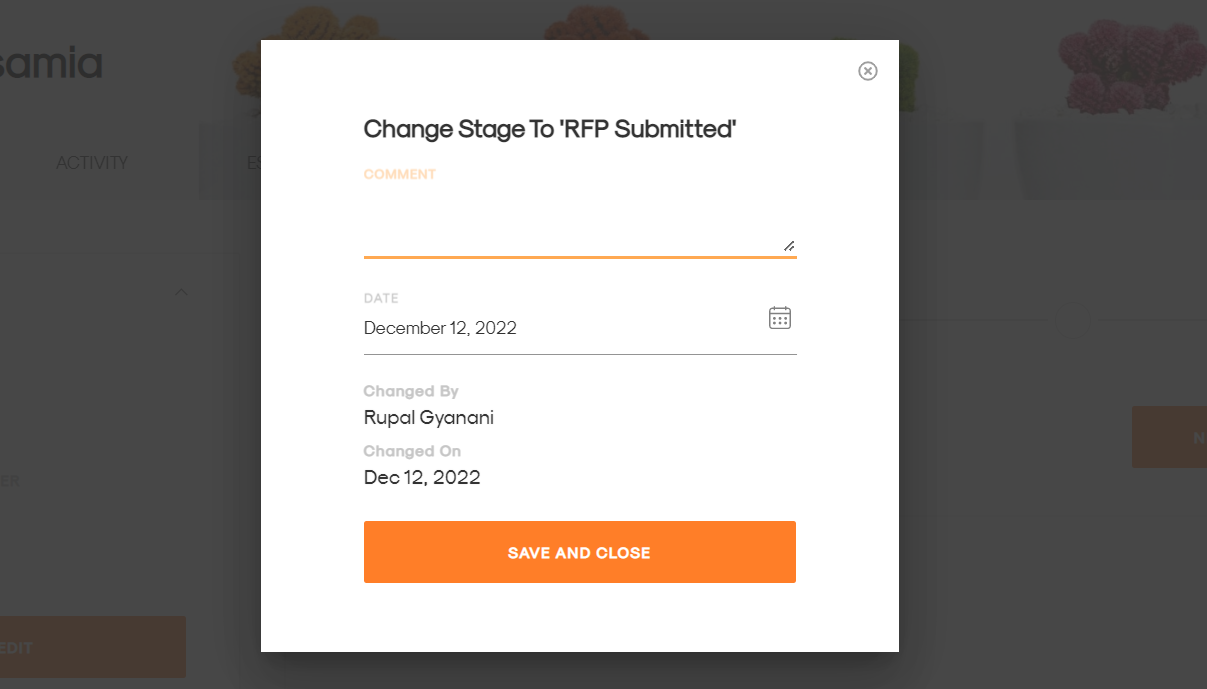
4. Click Save & Close.
- Second:
- Go to board/kanban view - Refer this link: https://support.lovethatdesign.studio/knowledge/how-can-i-see-my-opportunities-in-kanban/board-view
- Pick the respective Opportunity from one stage & drop it in the desired stage.
See the video below: - Fill the needed details and click Save and Close.