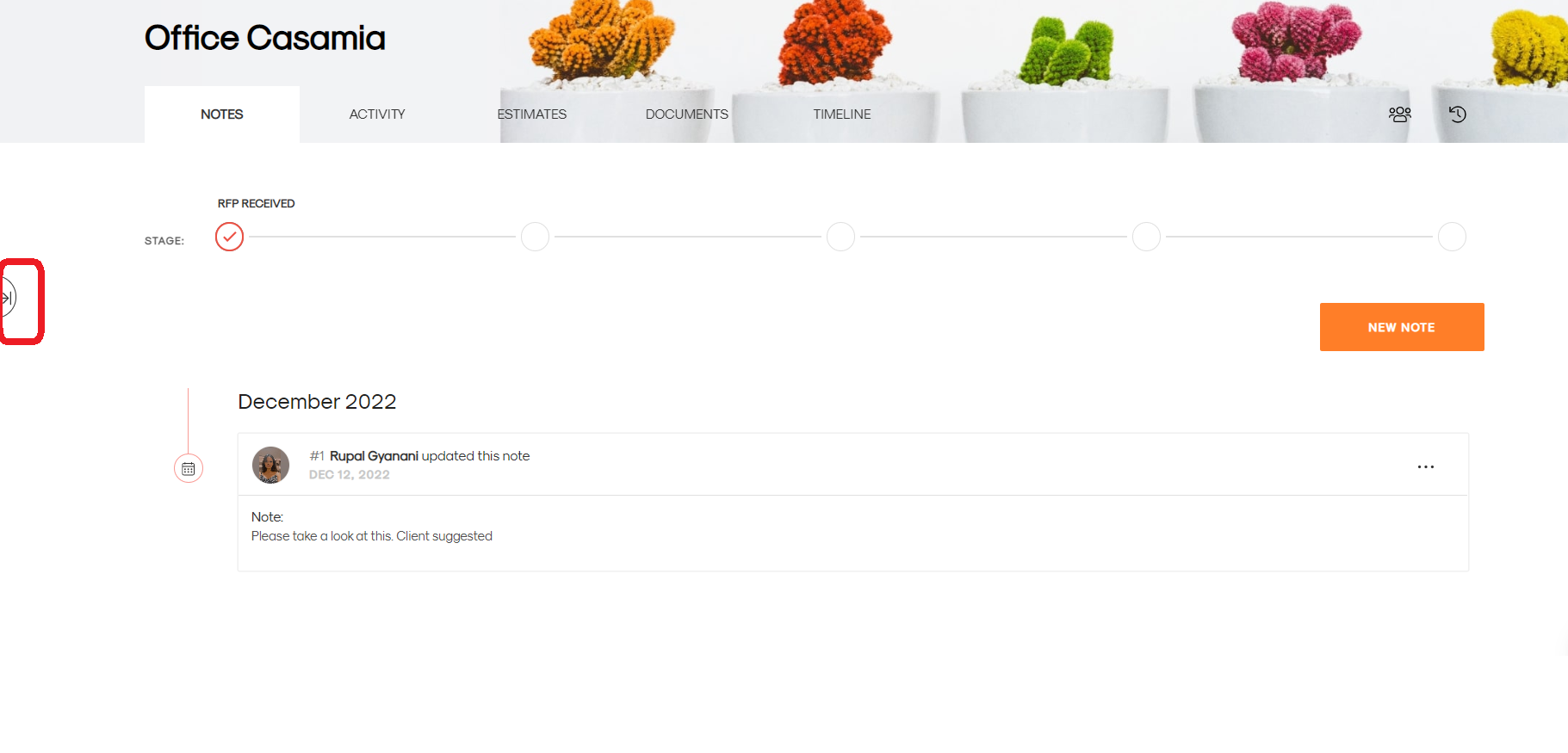Remove the contact from an Opportunity
- Go to the respective opportunity.
- Scroll down. On the left panel hover on the contact you want to remove.
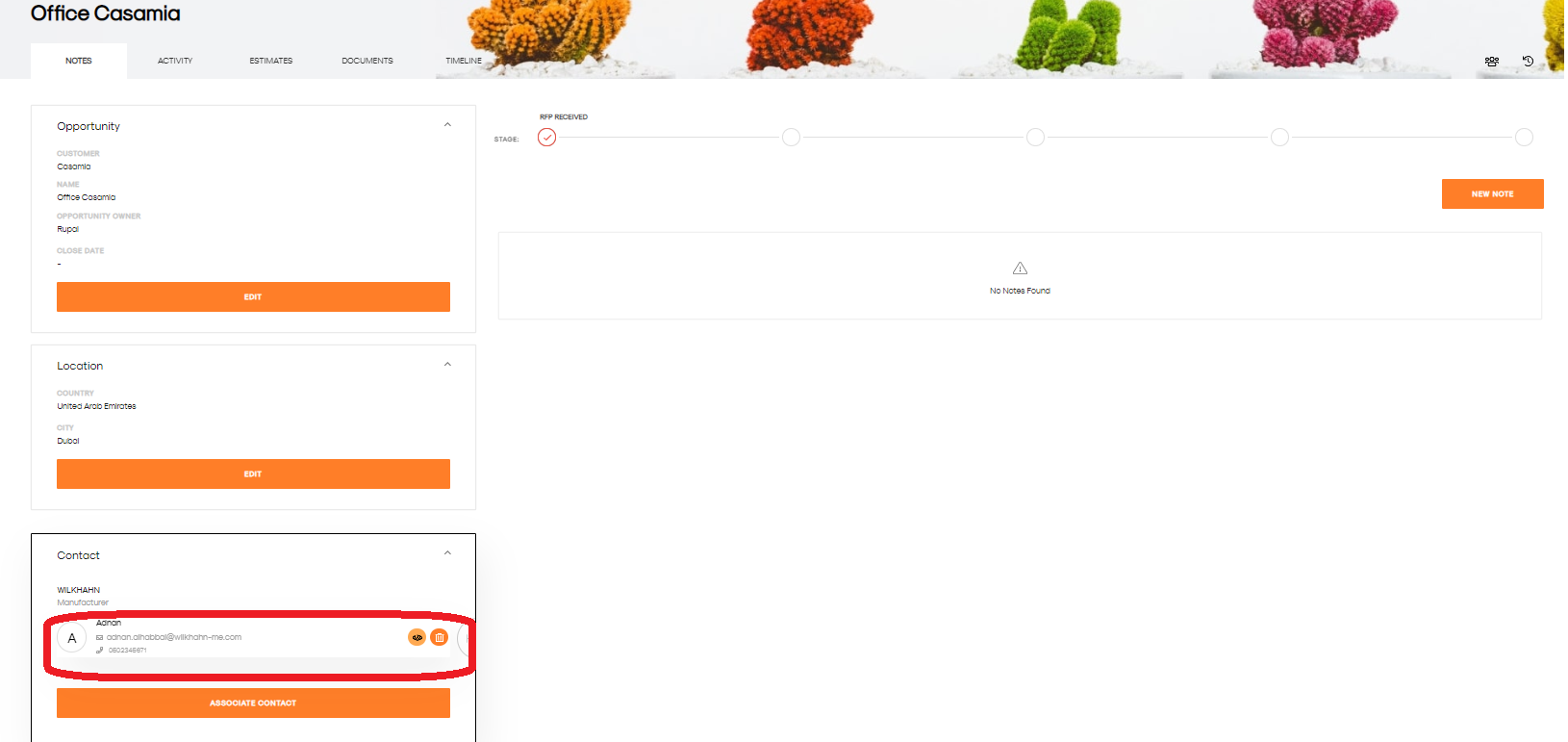
- Click on the delete icon.
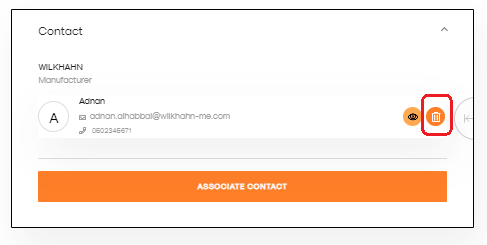
- Click delete.
If the left panel isn't visible, Click  present in the left side of Opportunity view.
present in the left side of Opportunity view.