Upload documents in an Opportunity
- Go into the respective opportunity.
- Click on Documents in opportunity-menu bar. Picture below:
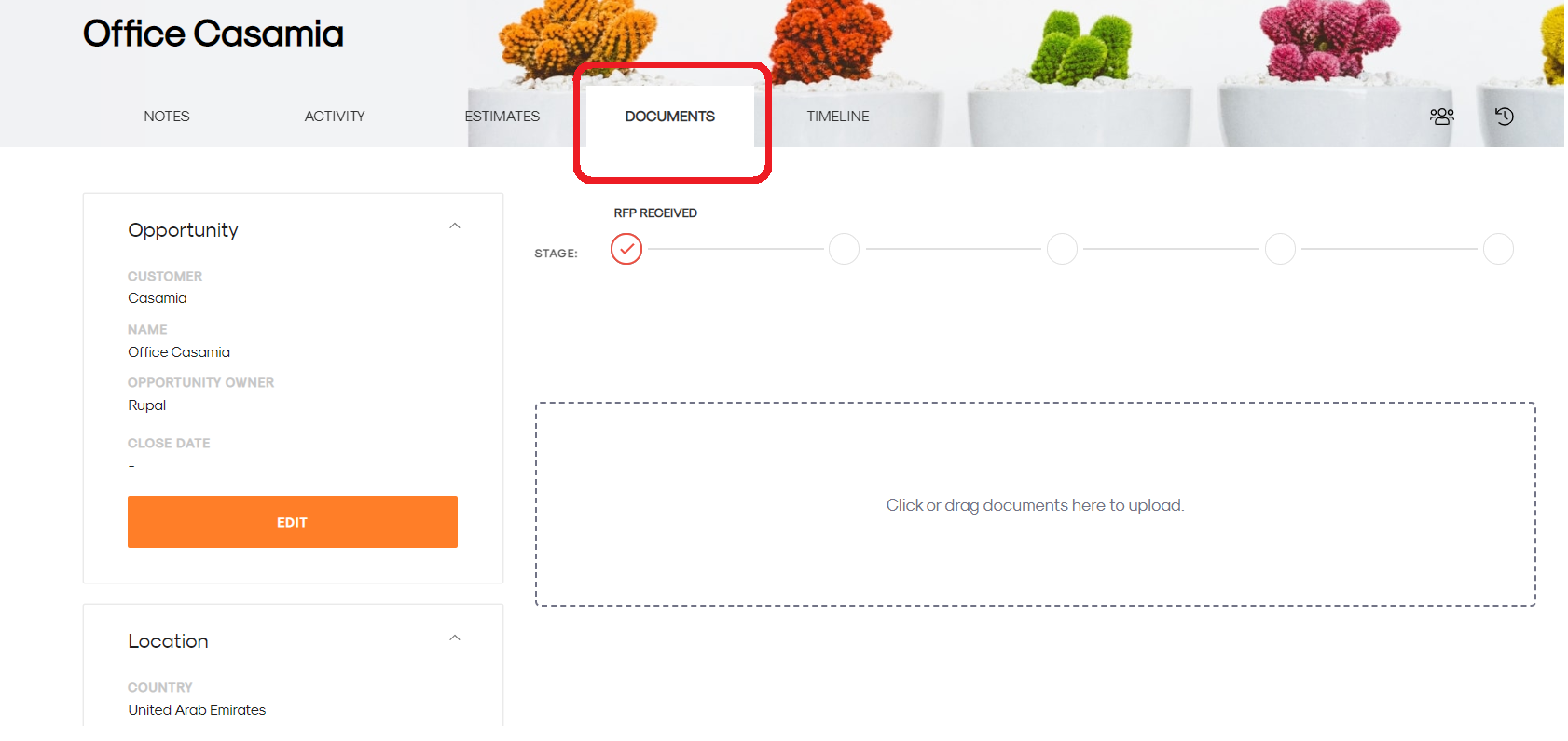
- You can drop the documents into the dotted box. Picture below:
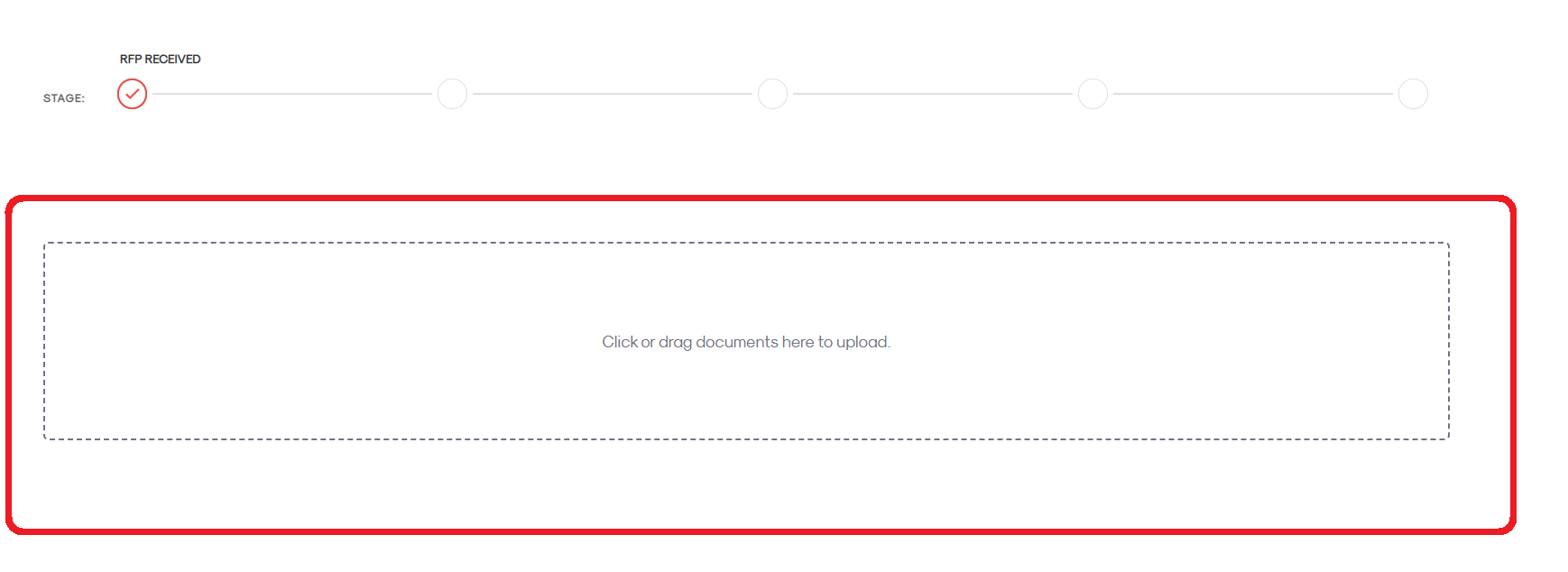
OR
Click on the dotted box. It will open your PC drive like below: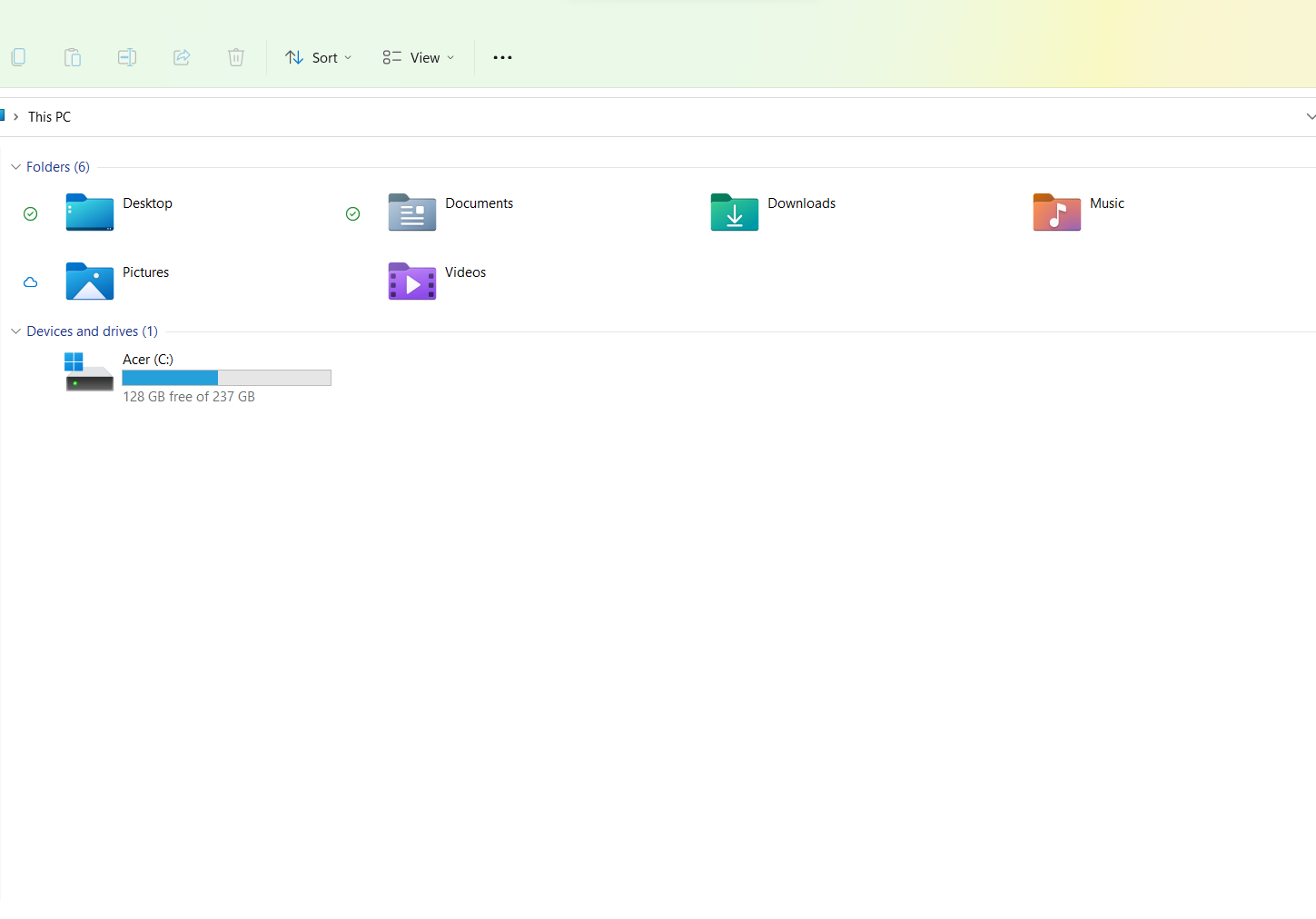
Choose the file from your PC and click open or double click the file to upload.