Add an activity in a project
There are multiple ways to do this.
- First:
- Go into the respective project.
- Select Activity in the project-menu bar. As shown below
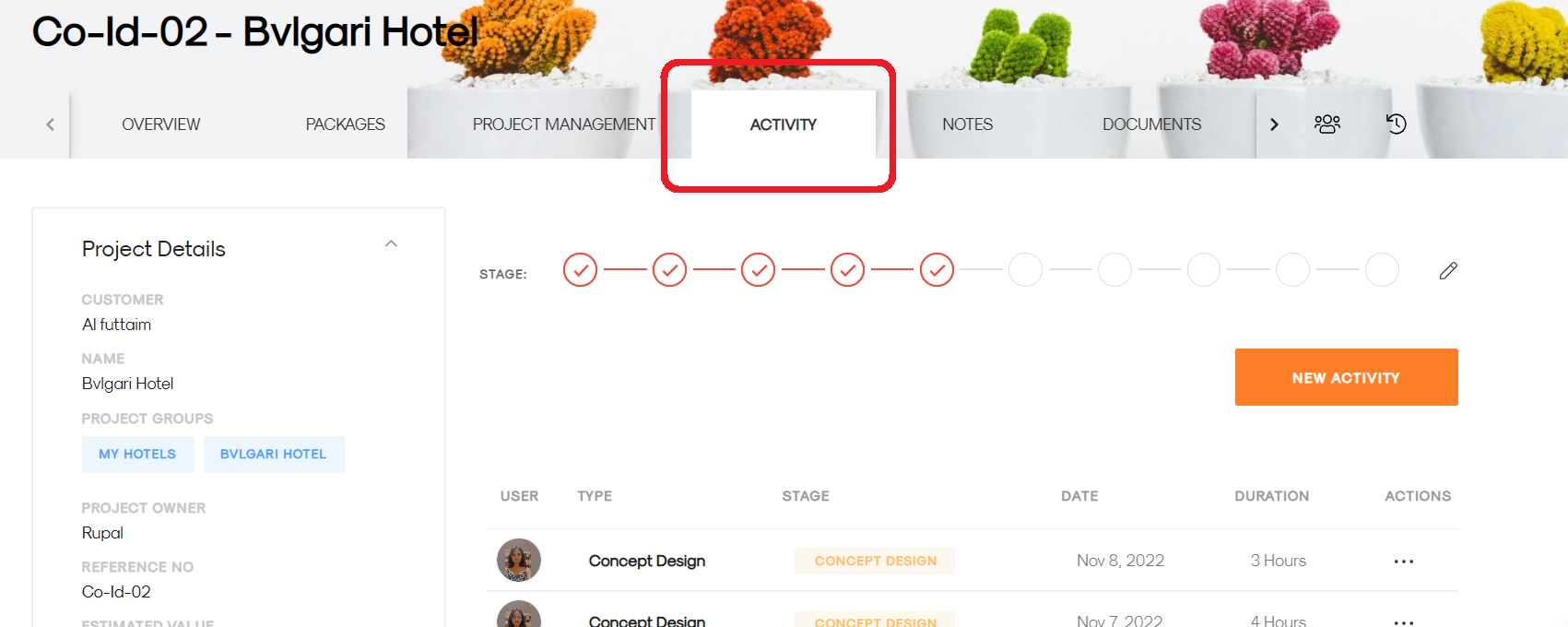
- Click
 button.
button. - Enter the required details in the pop up:
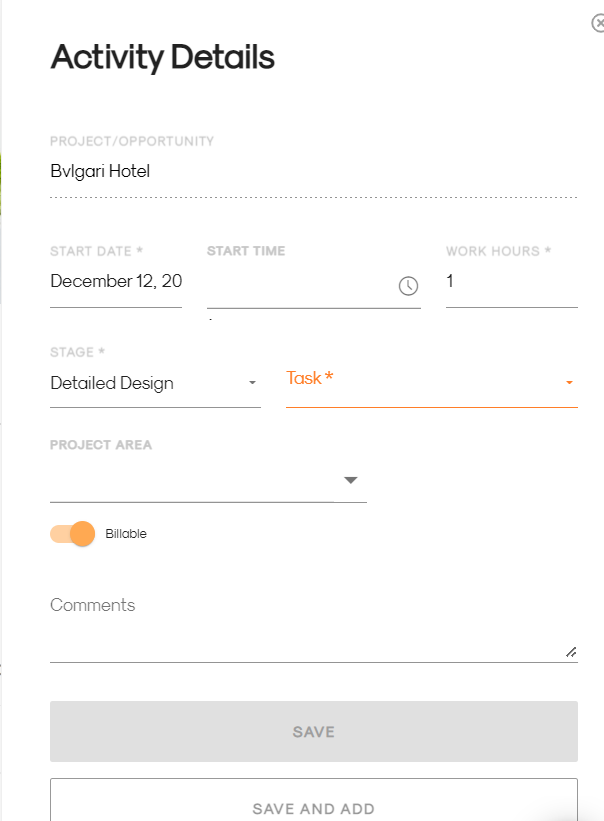
- Hit Save if you have only 1 entry.
- Hit Save and ADD for filling in more entries.
Note:
- The stage is prefilled as the current stage of the project, if you wish you change please select from the dropdown.
- The time and comments are not the mandatory fields.
- Select the Billable/Non Billable toggle according to the activity
- Second:
To enter activity in other ways in the project please visit the article in activities section. You can refer this link: https://support.lovethatdesign.studio/knowledge/activities-on-.studio