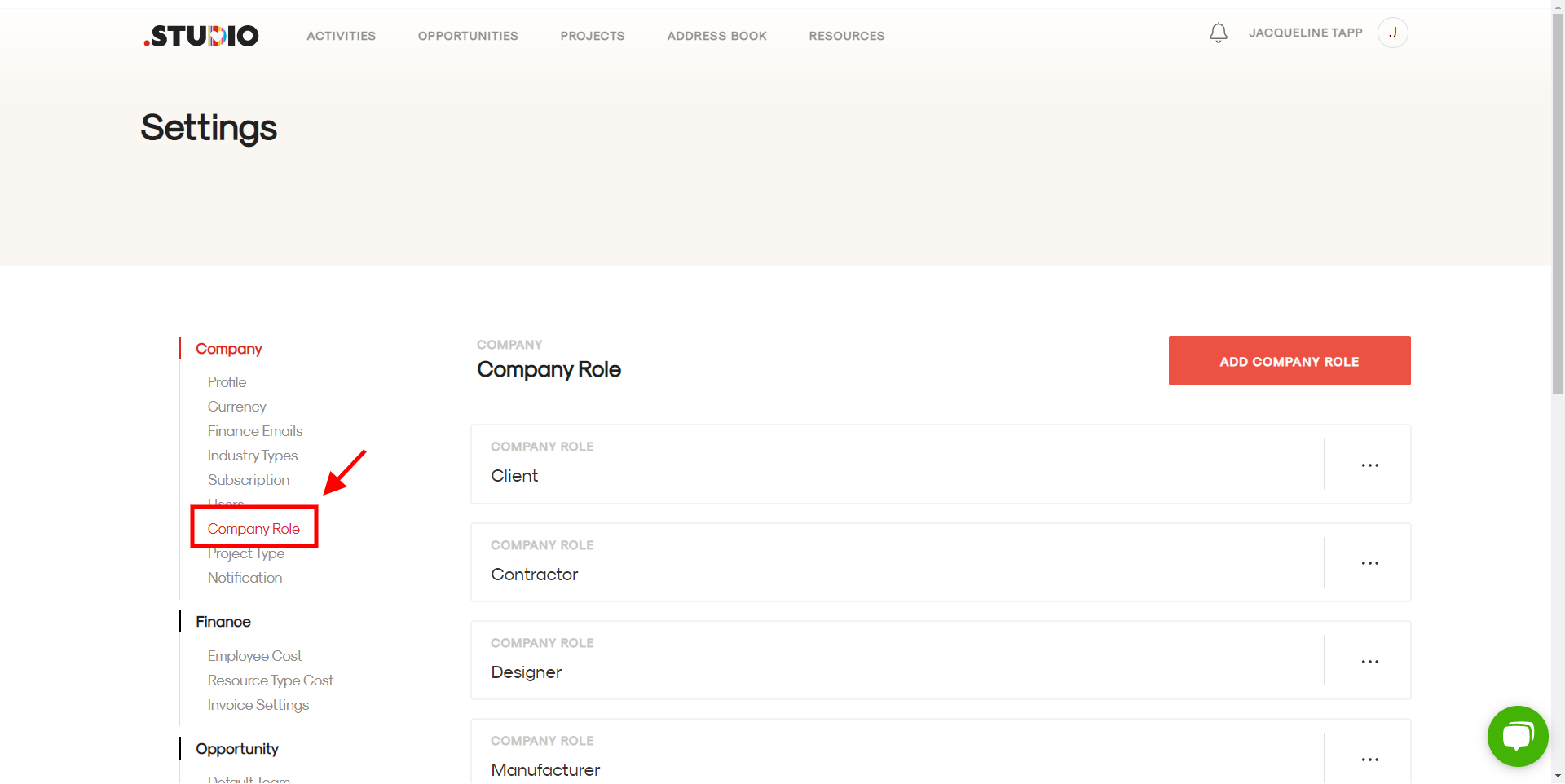Create Industry type & Company role
Definition
1. Industry type is used to define what industry a particular contact belongs to. This is normally used while uploading contact information on your platform.
2. Company role is the role associated contact (company) will play in a particular project. This is normally used when adding an associated contact to a project
Create Default Industry Type
When an account is created on .STUDIO, we create default Industry Types on your system that you can choose from. You can either choose to use them, or you can create new ones as per your convenience.
To edit or delete existing industry types, click on the profile icon on the top right and then on settings. 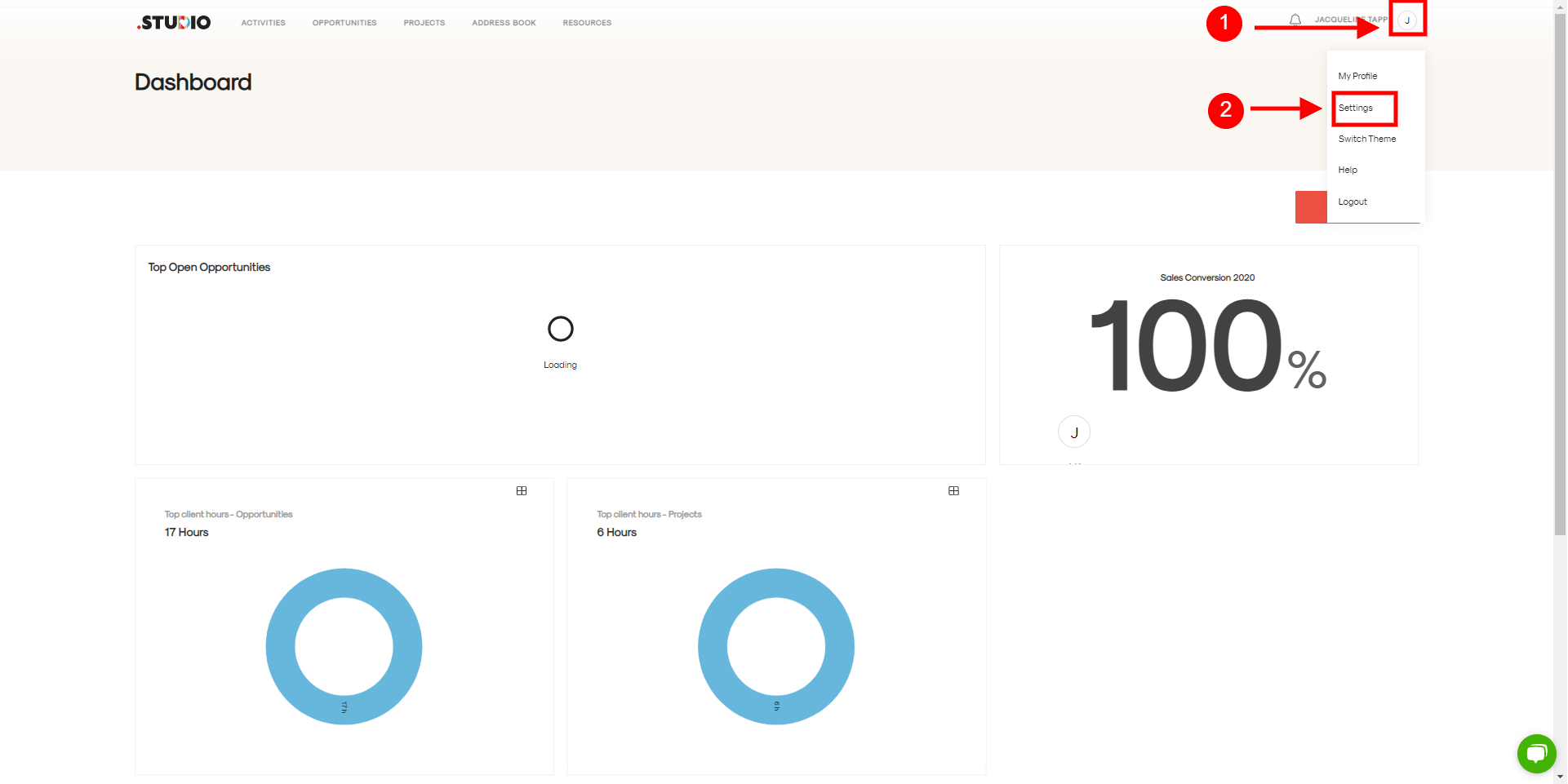
It will take you to the settings page where you’ll find the “Industry Type “ tab under the company section to the left of your screen.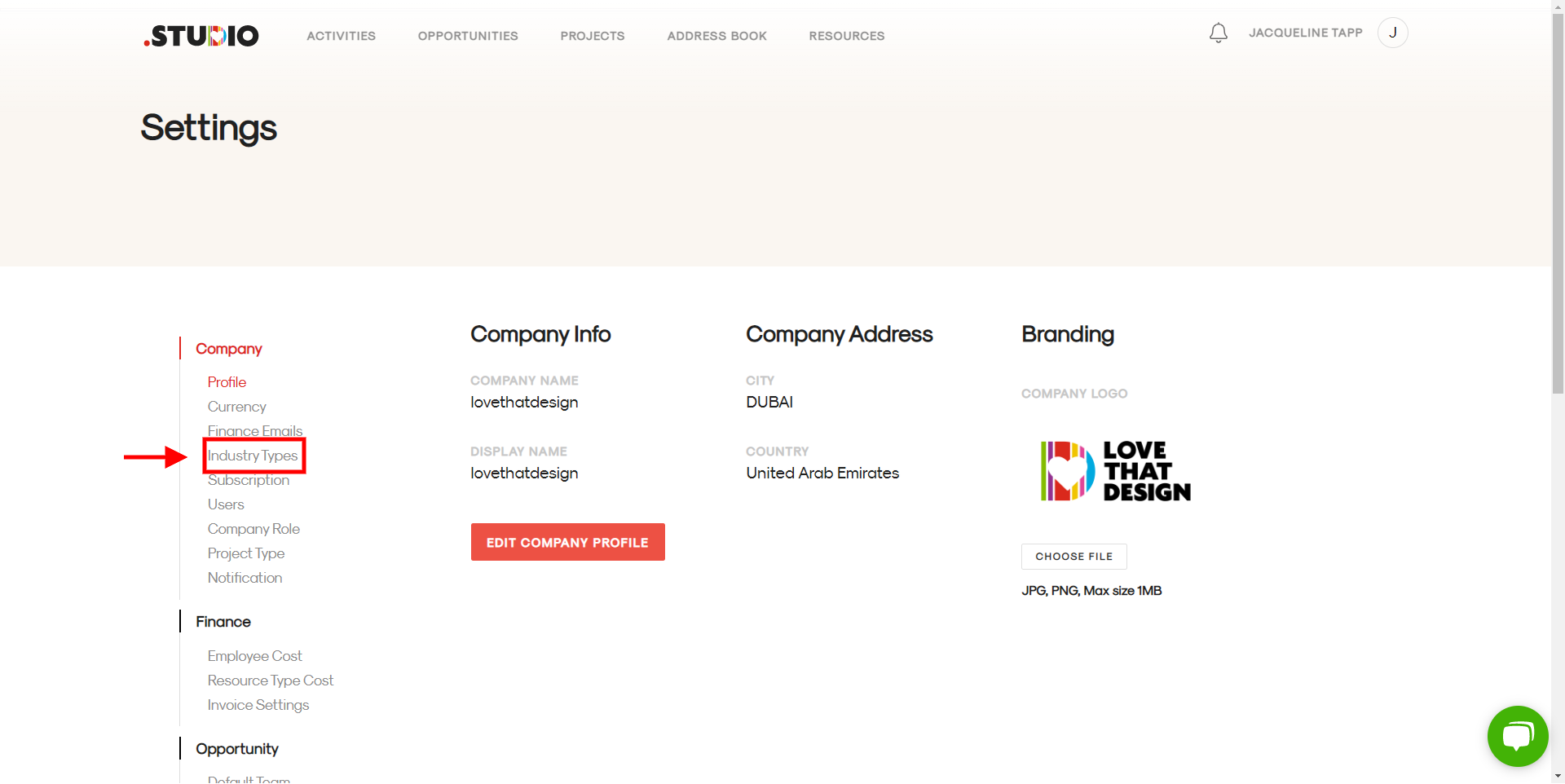
You can then click on the options to the right of the industry type you’d like to edit or delete and make the necessary updates.
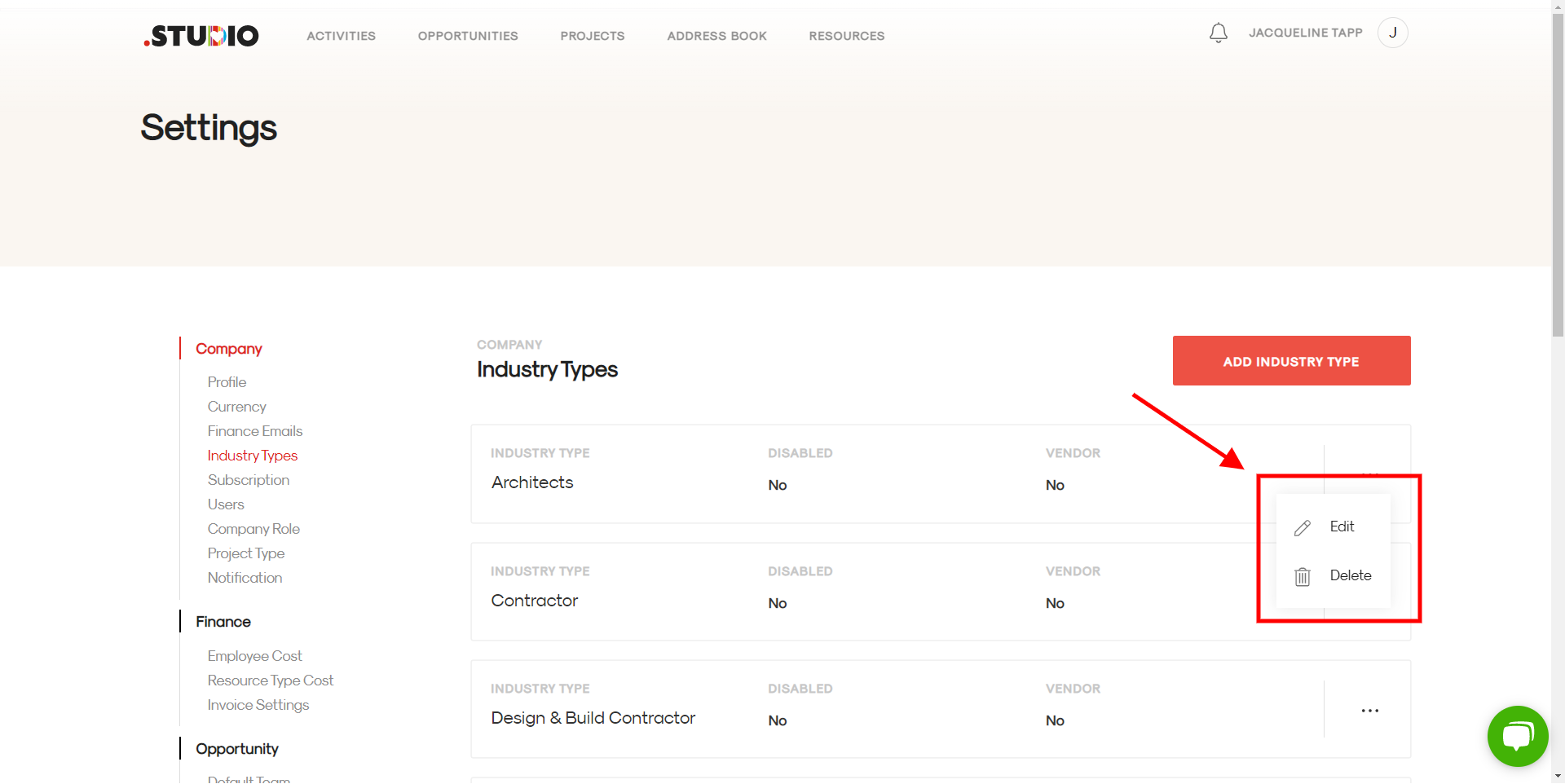
To create a new Industry Type, click on “Add Industry Type”
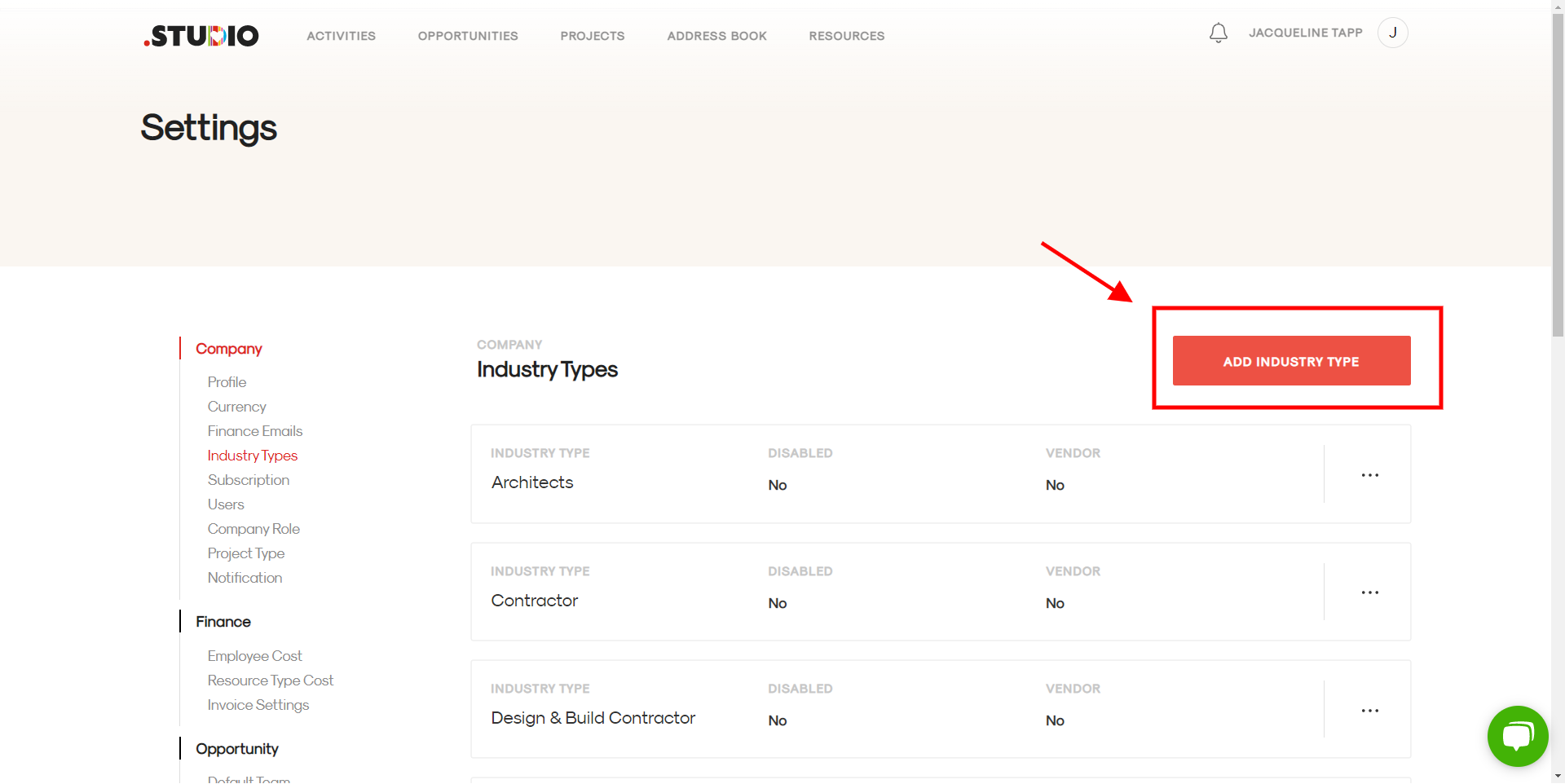
And add the name of the Industry. Example “Developer”.
You can also choose to create the Industry type as a Vendor by toggling the vendor button to the right and then click on save.
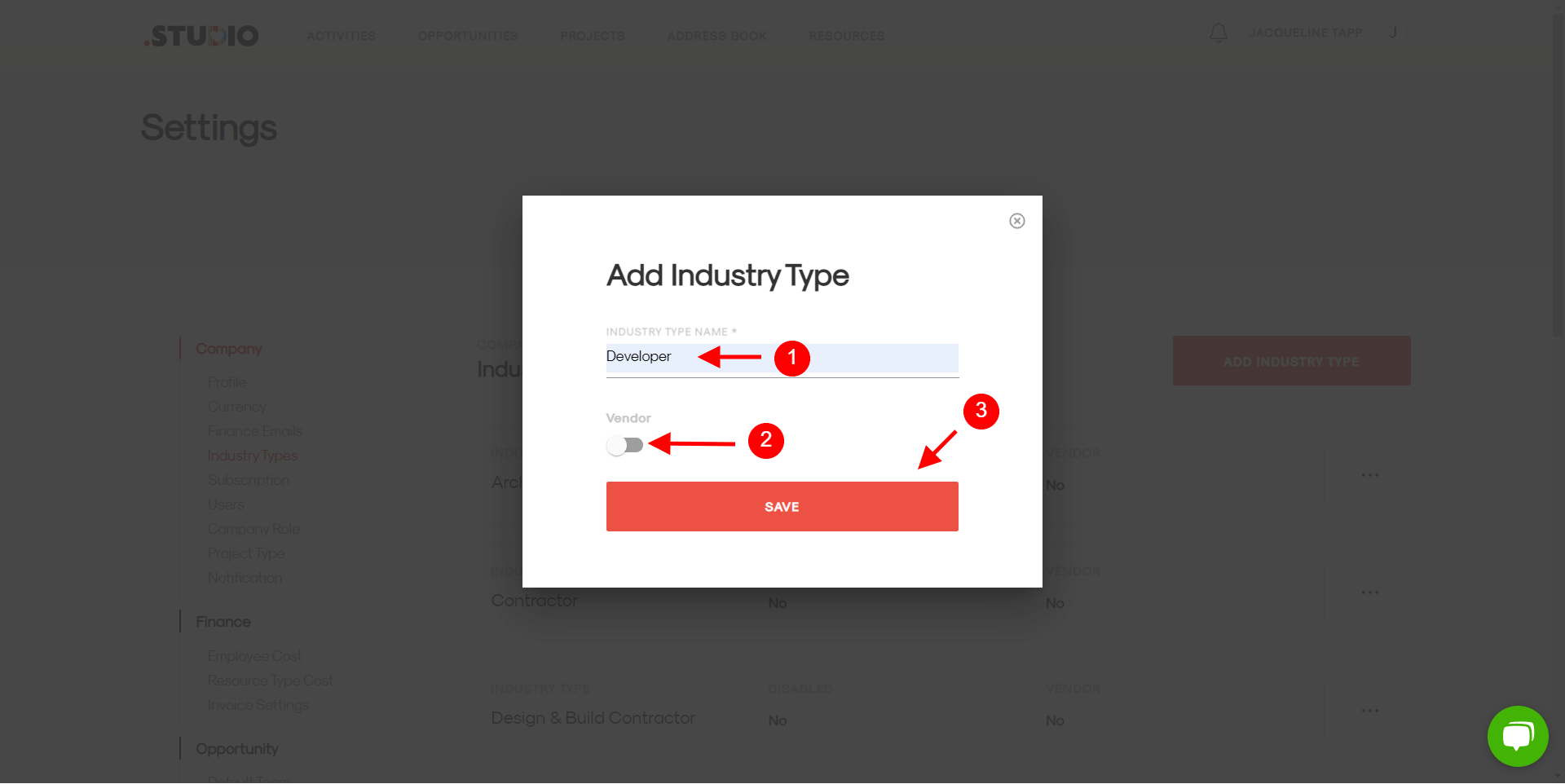
Create Default Company Role:
You can create, edit and delete Company roles in the system the same way we did for Industry type.
Company role also falls under the company section in your settings page.