Manage and add users & teams
You can register your colleagues and team members in .STUDIO. However, these functions are exclusive to the roles of an “Admin” on .STUDIO.
To register a new user, click on the profile icon on your platform and then on settings.
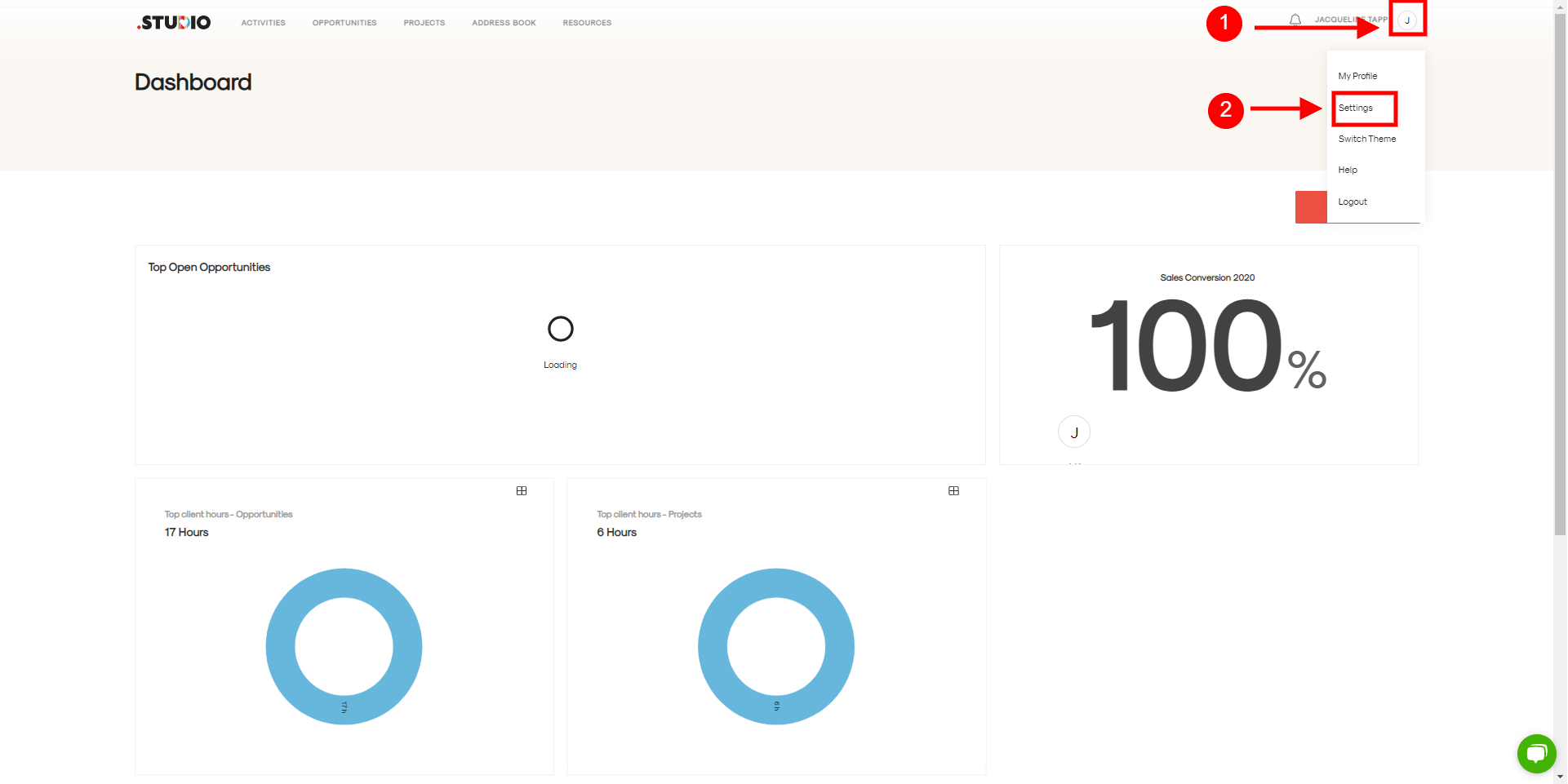
It will take you to the settings page where you’ll find the users tab under the company section to the left of your screen.
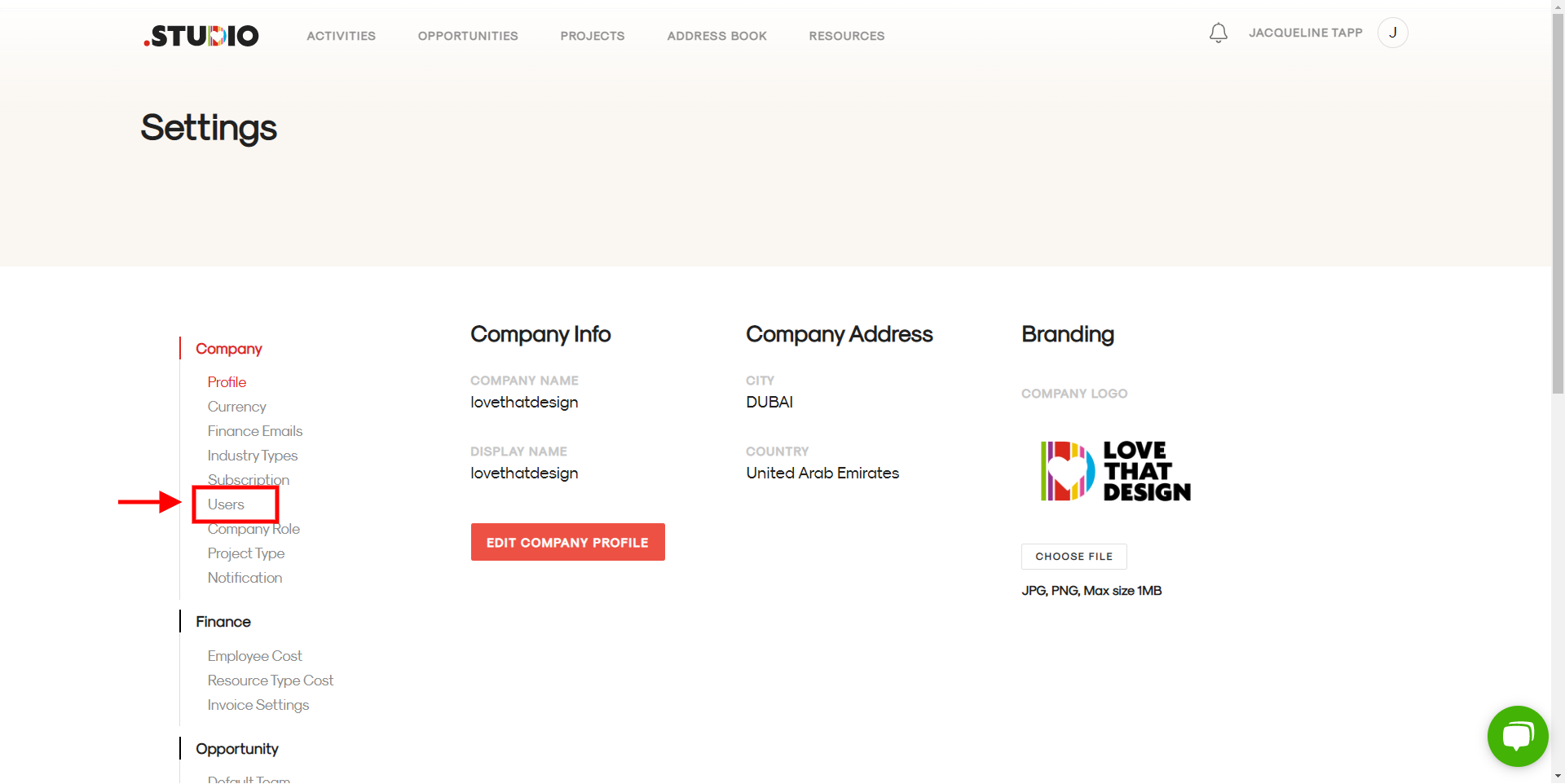
When you enter the users module you can click on “Add Member” Button.
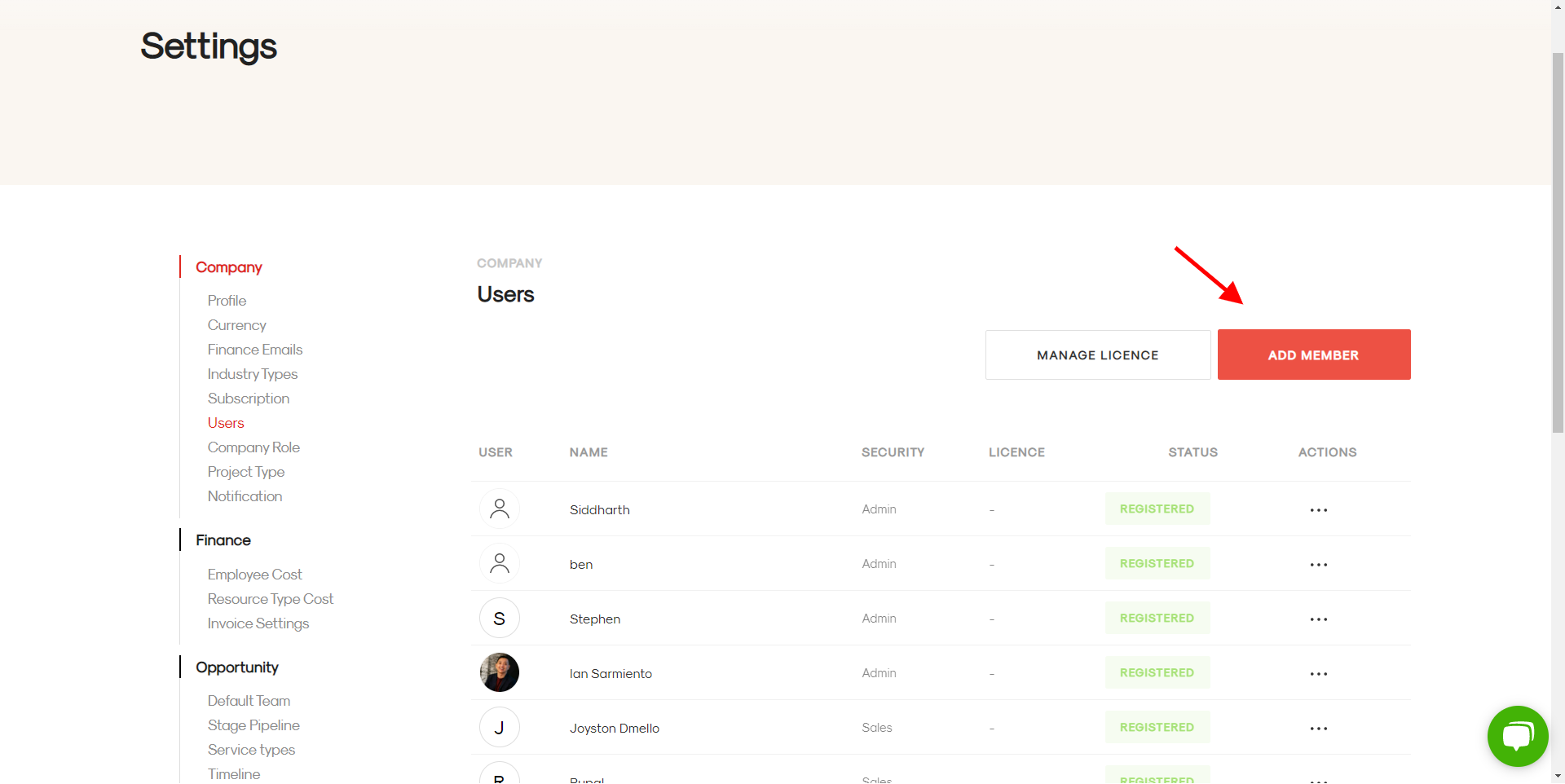
You can then add the user email id and assign the security access to be assigned to them.
Please note: Here you can select the security access you created under role settings.
Then click on Add User.
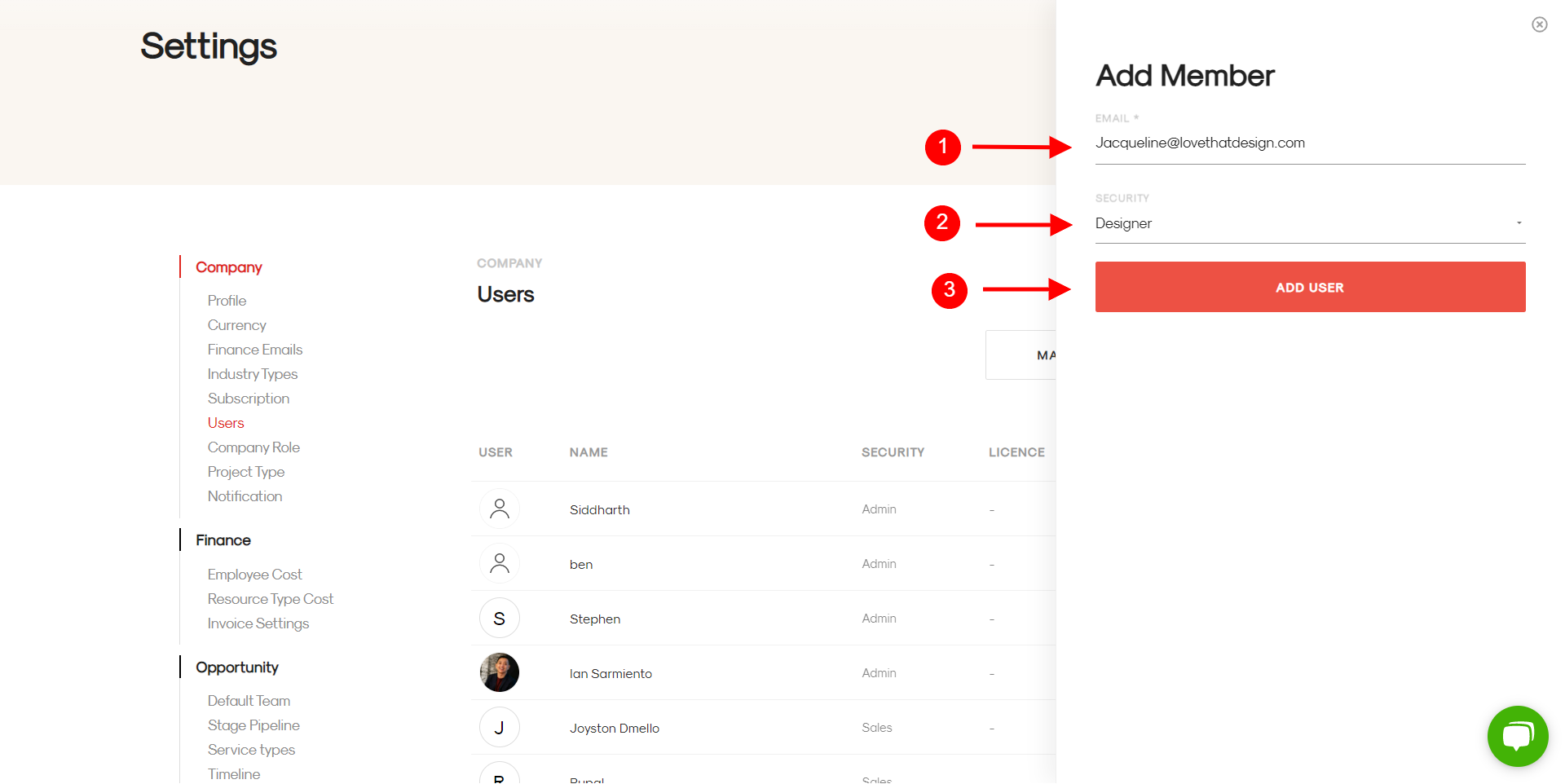
The user will receive an email with a link to log in to their profile and set up their password.
To register a new user, click on the profile icon on your platform and then on settings.
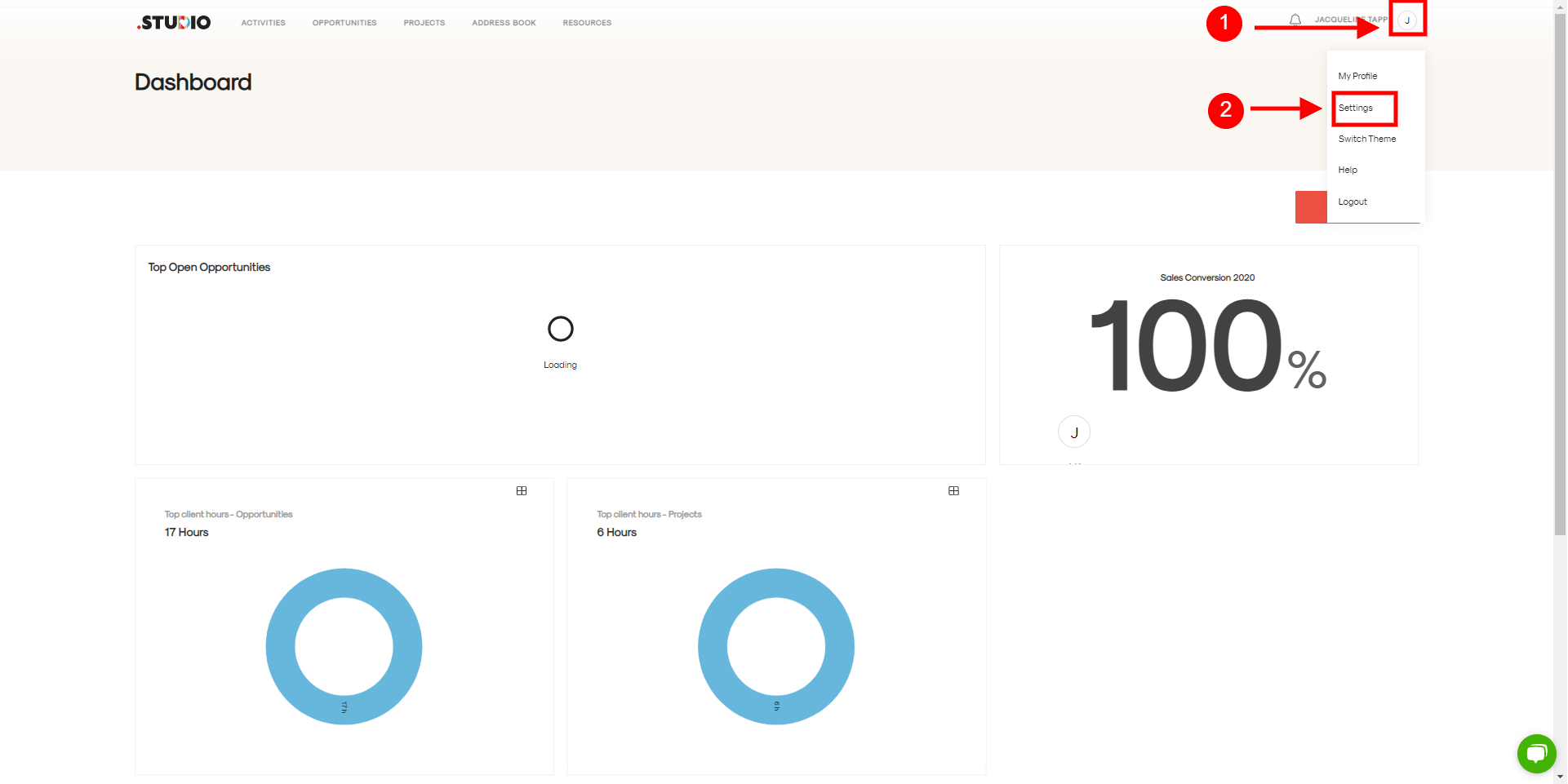
It will take you to the settings page where you’ll find the users tab under the company section to the left of your screen.
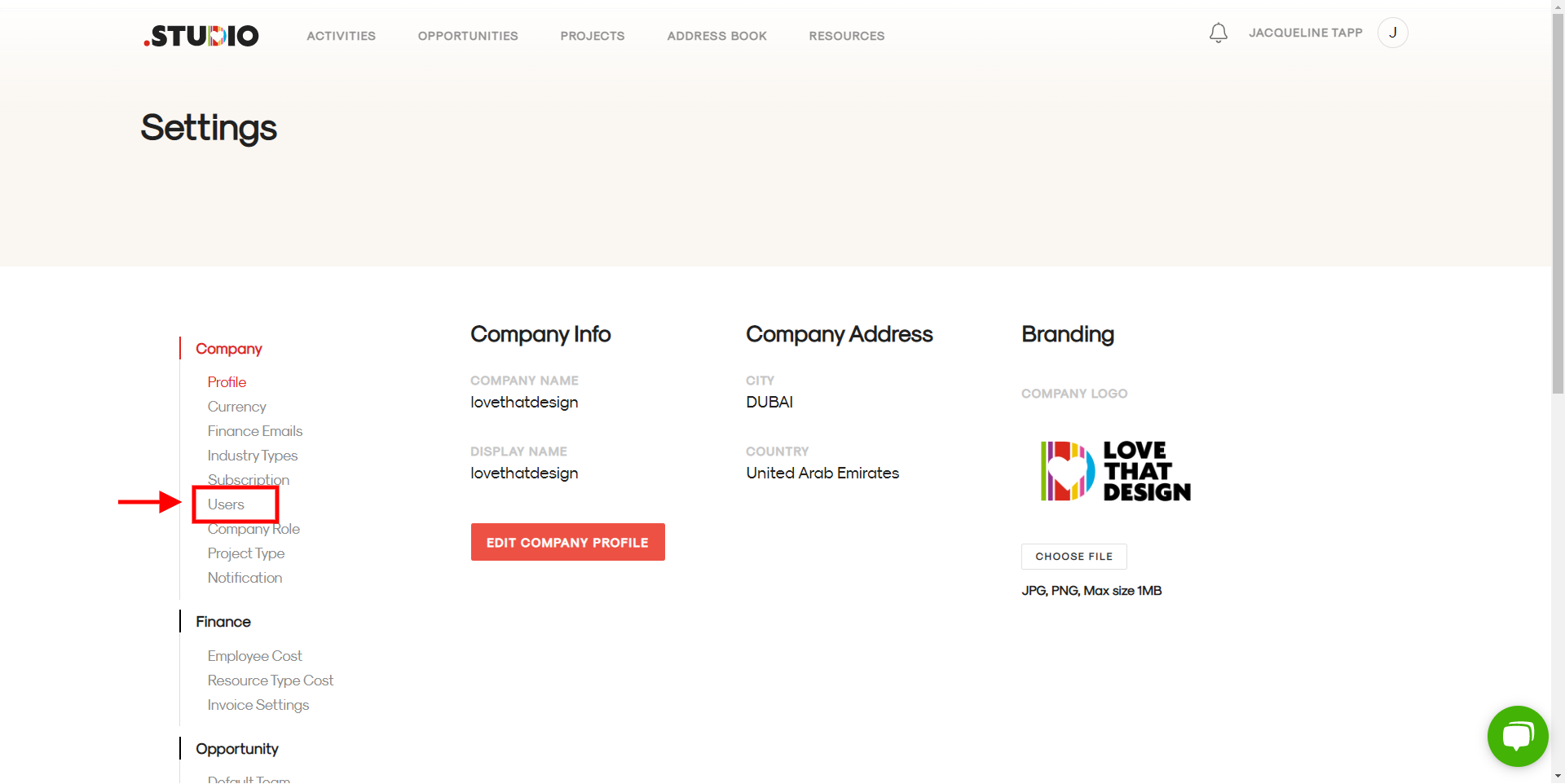
When you enter the users module you can click on “Add Member” Button.
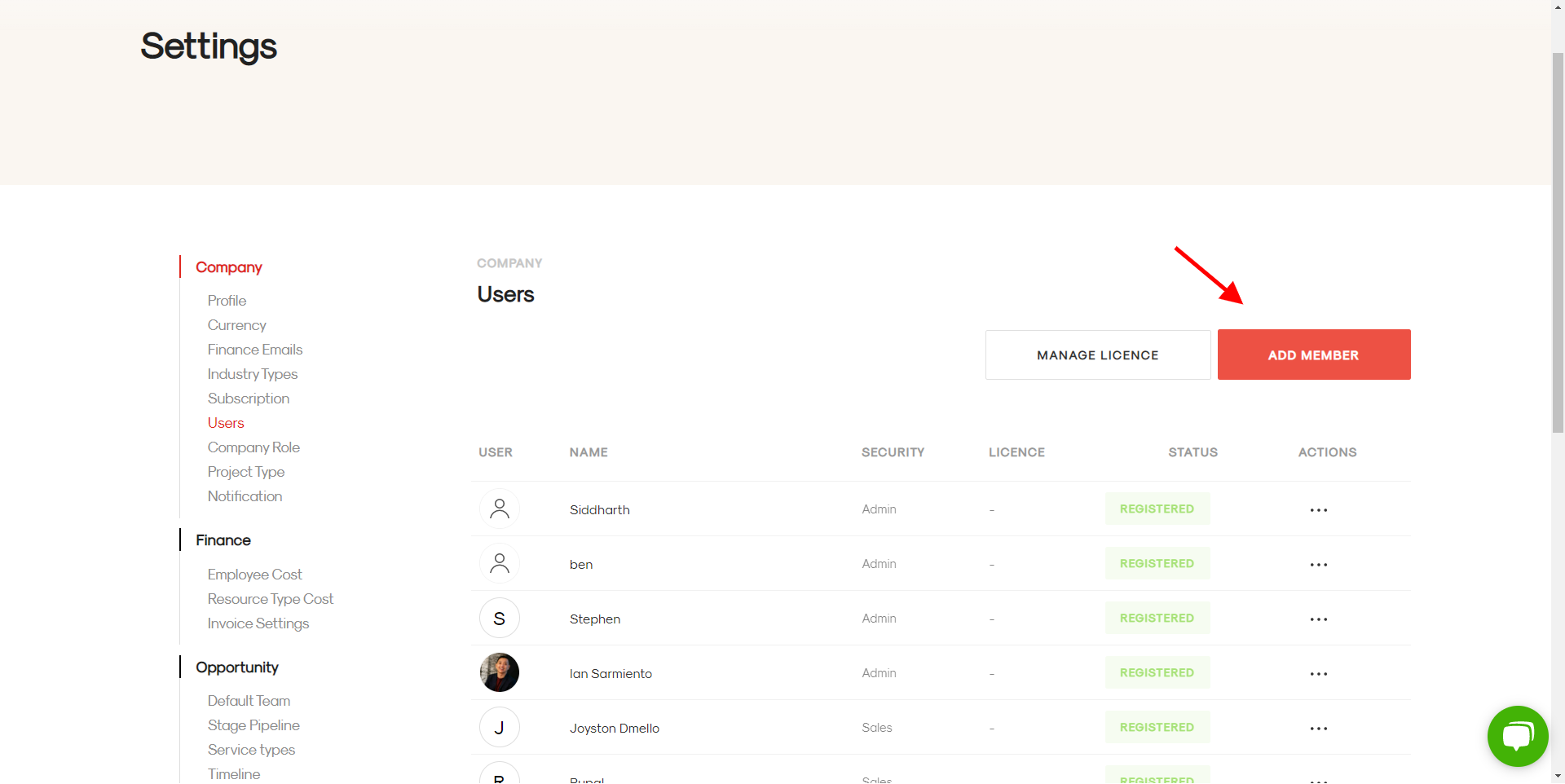
You can then add the user email id and assign the security access to be assigned to them.
Please note: Here you can select the security access you created under role settings.
Then click on Add User.
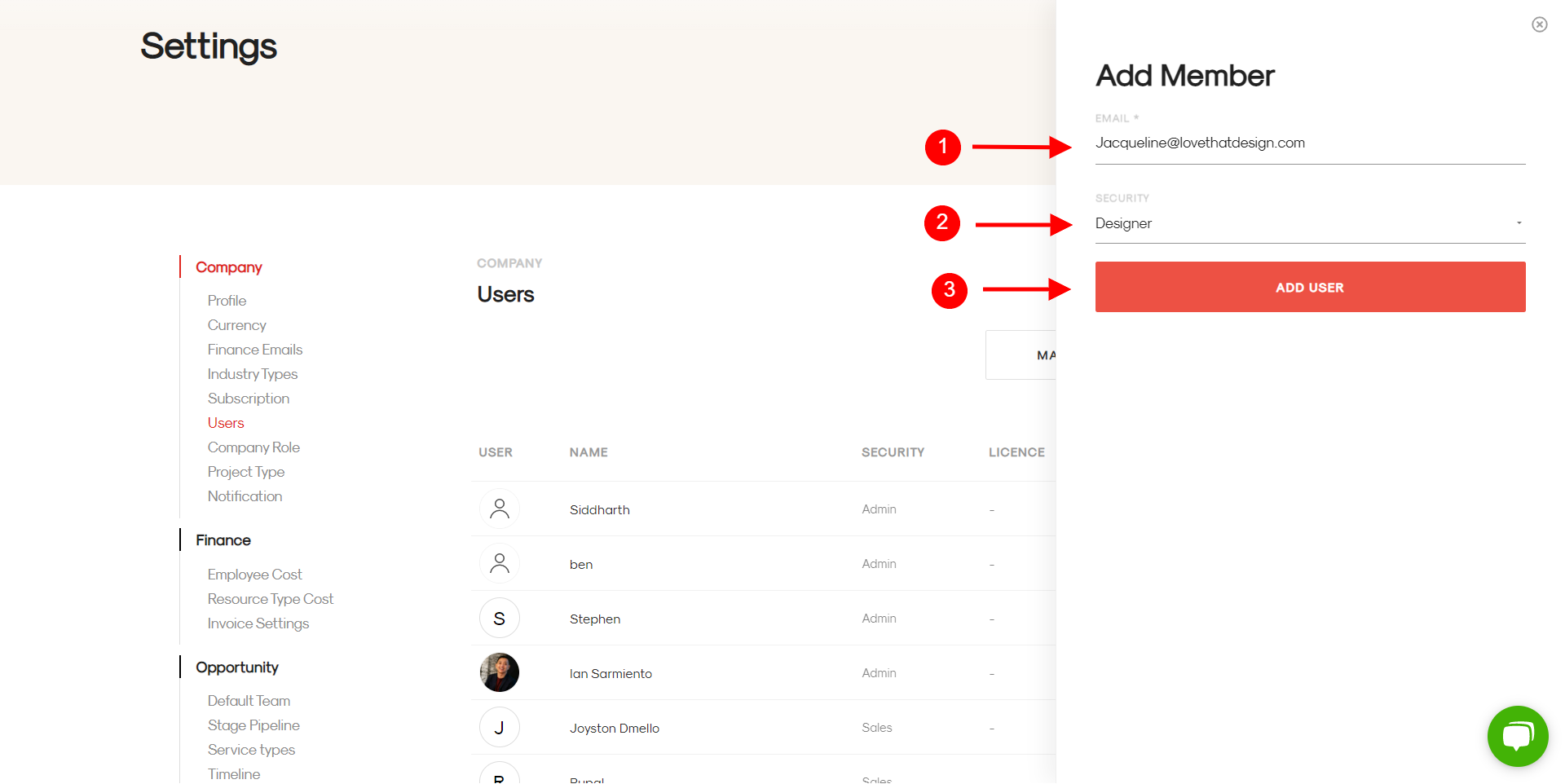
The user will receive an email with a link to log in to their profile and set up their password.