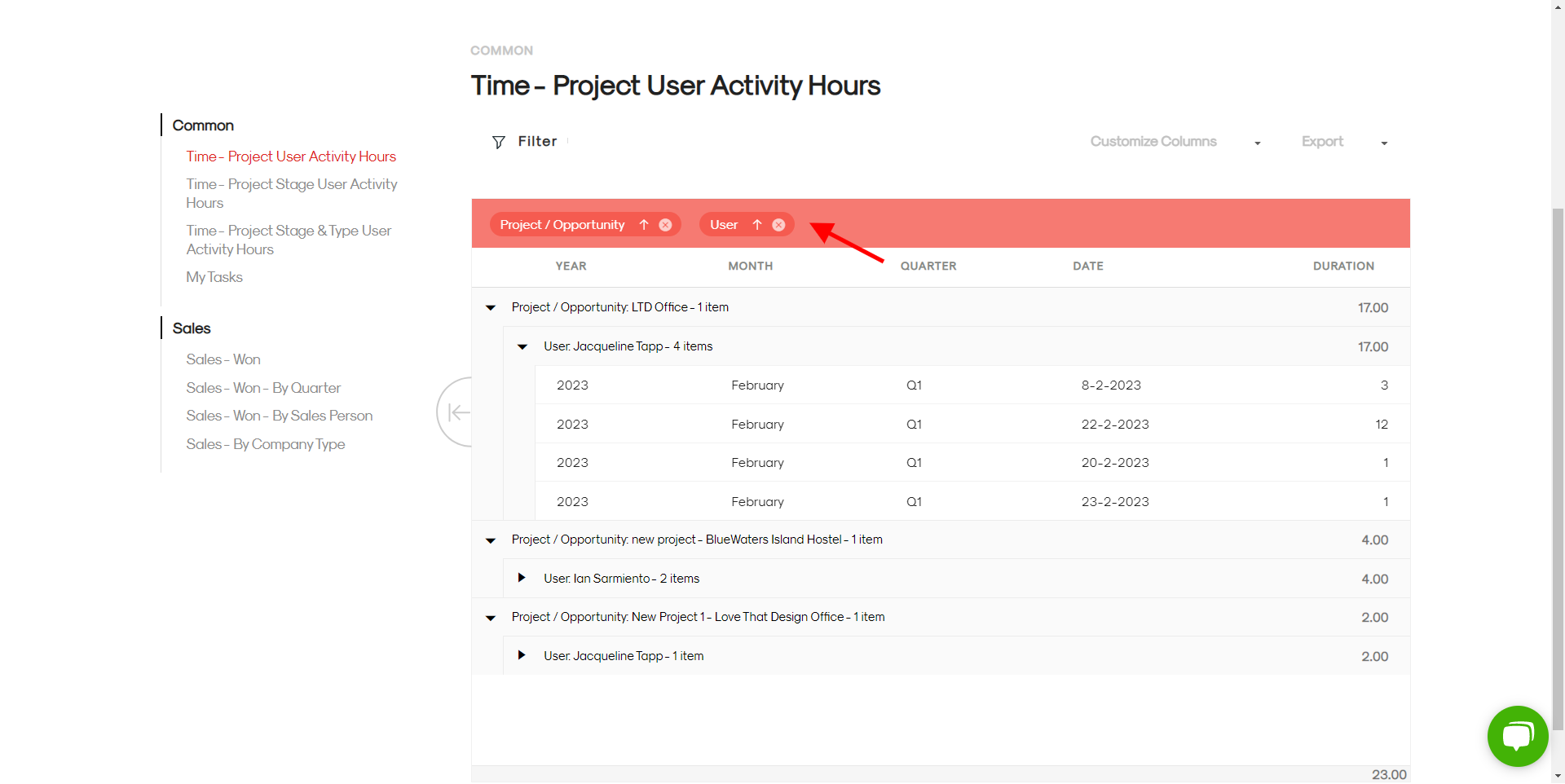Use report library
Once you've got your hands on .STUDIO and have created multiple opportunities & activities, you can create reports based on the data you have entered under these areas.
To do so, click on resources and then report library. It will open up the reports created by default by .STUDIO
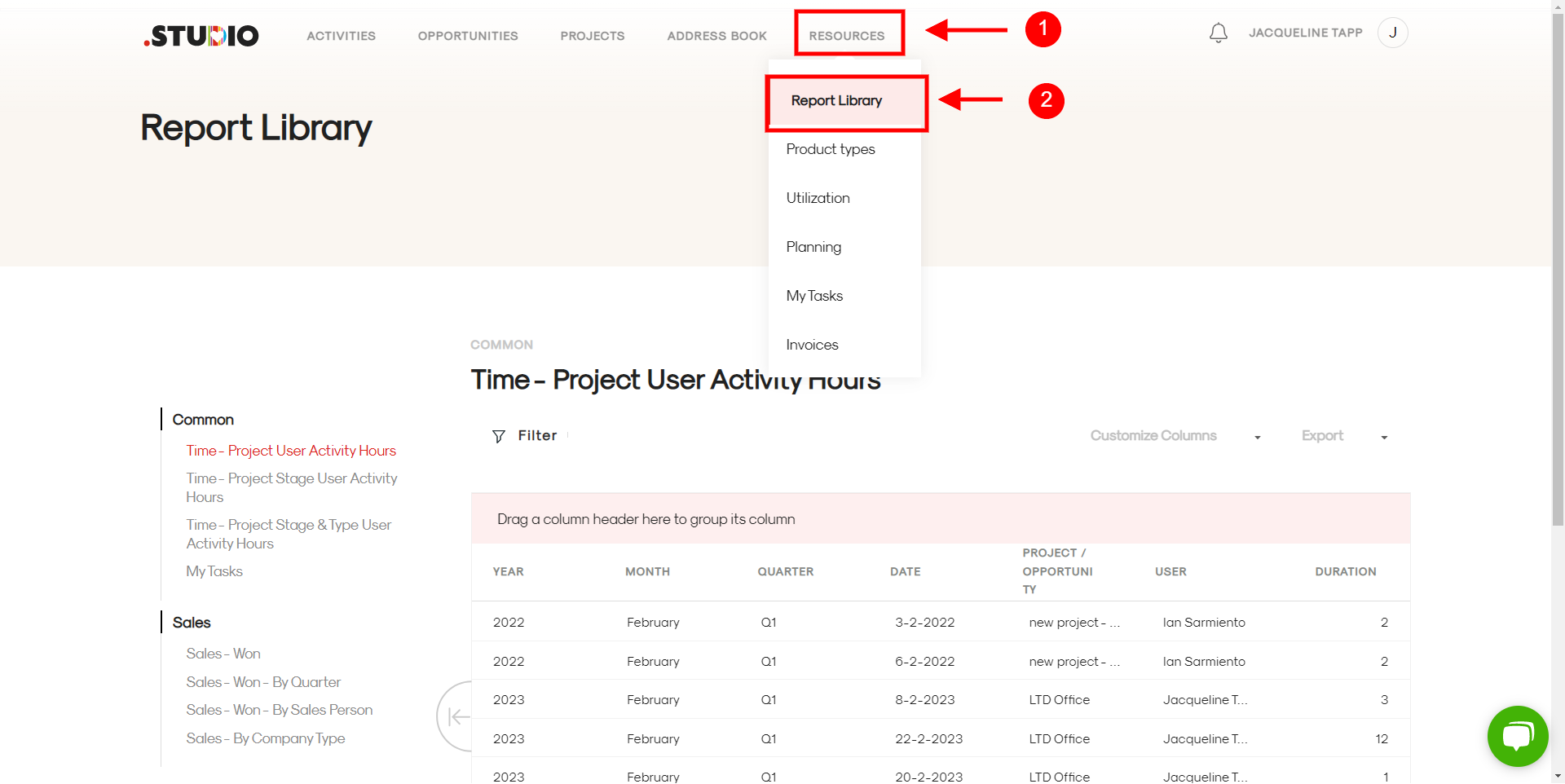
You can filter by Date, user or project & opportunity.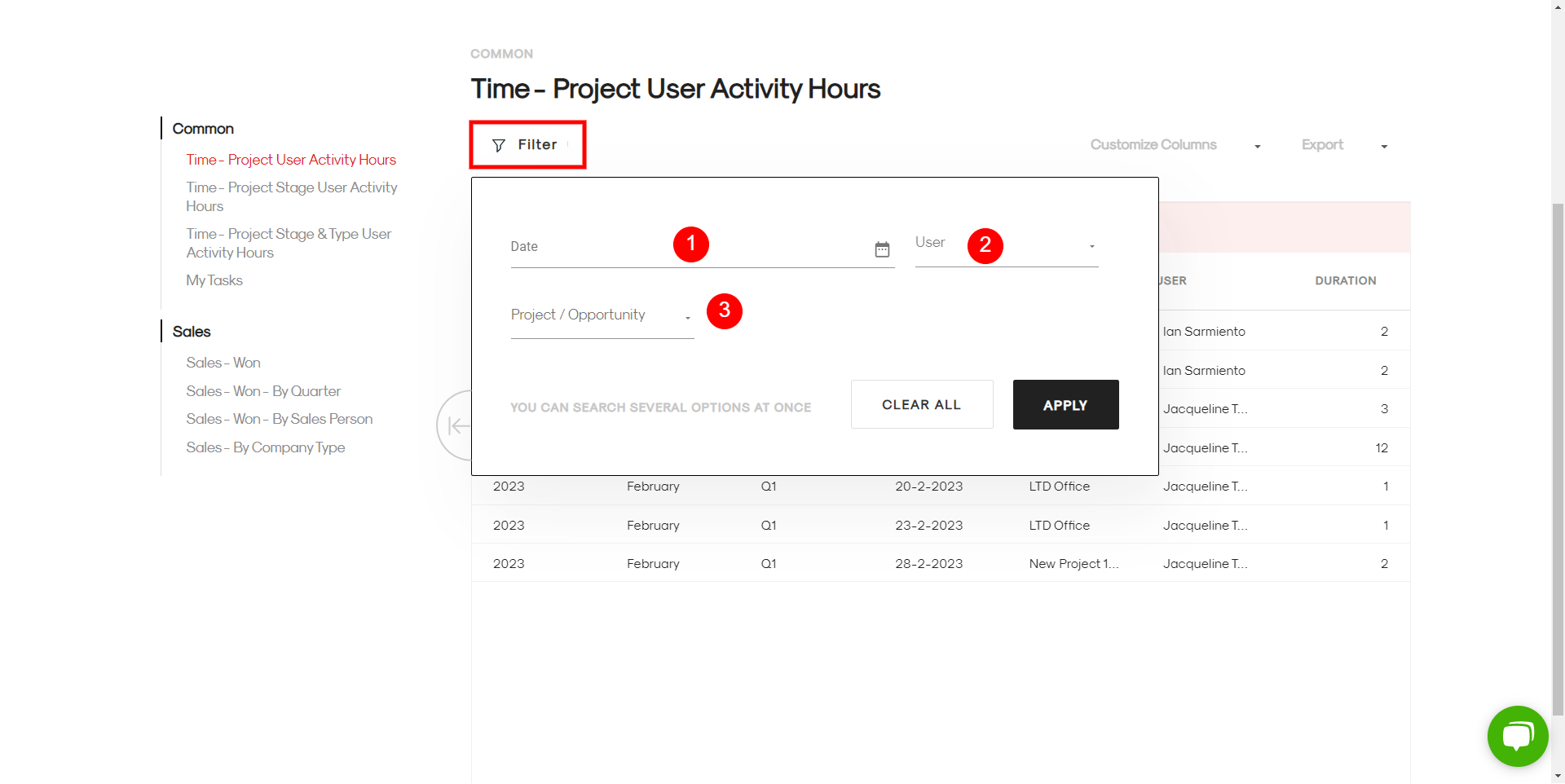
You can also customize the columns that you see on your dashboard.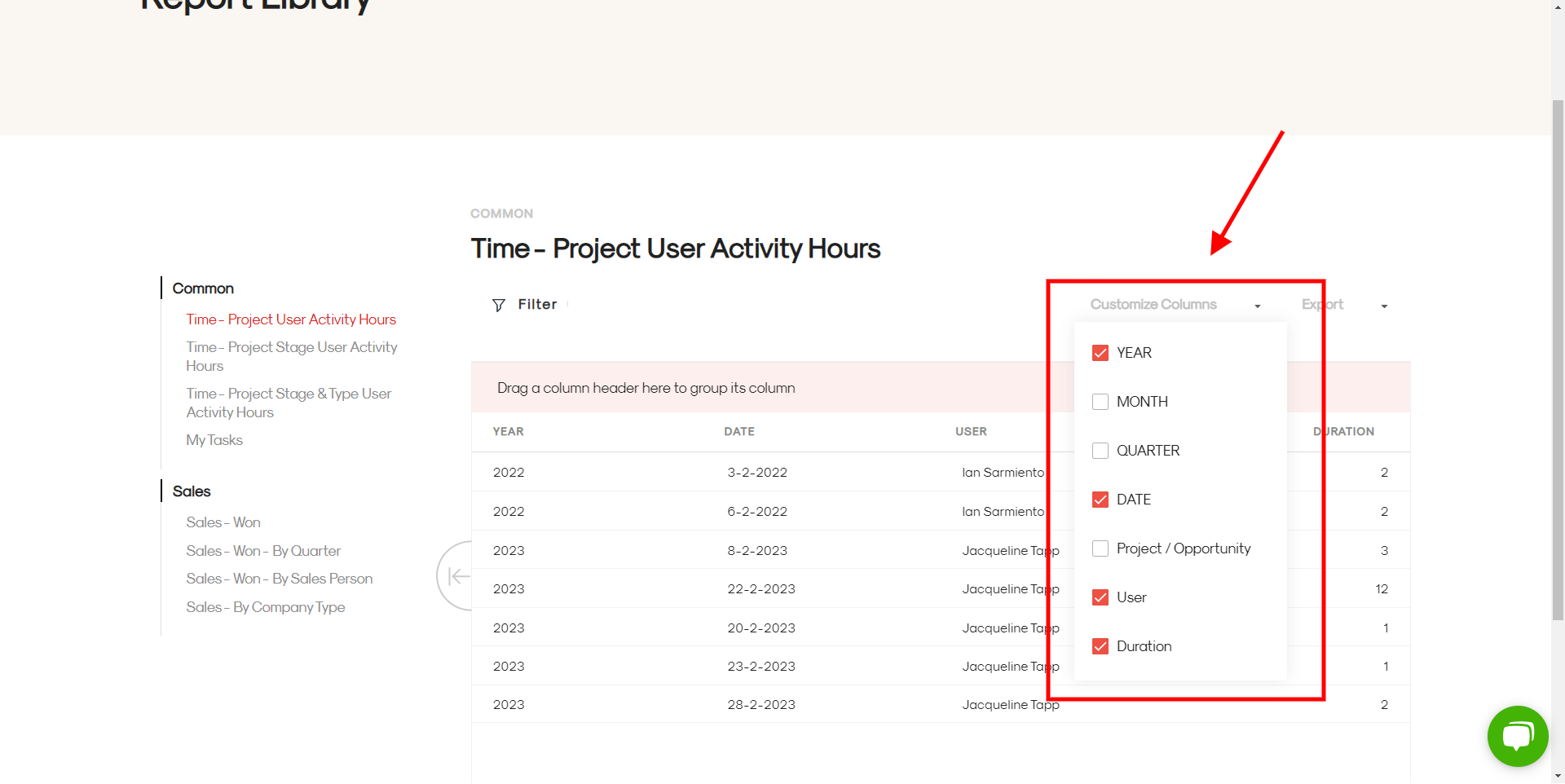
Or drag a column header to the top to group your report based on that column