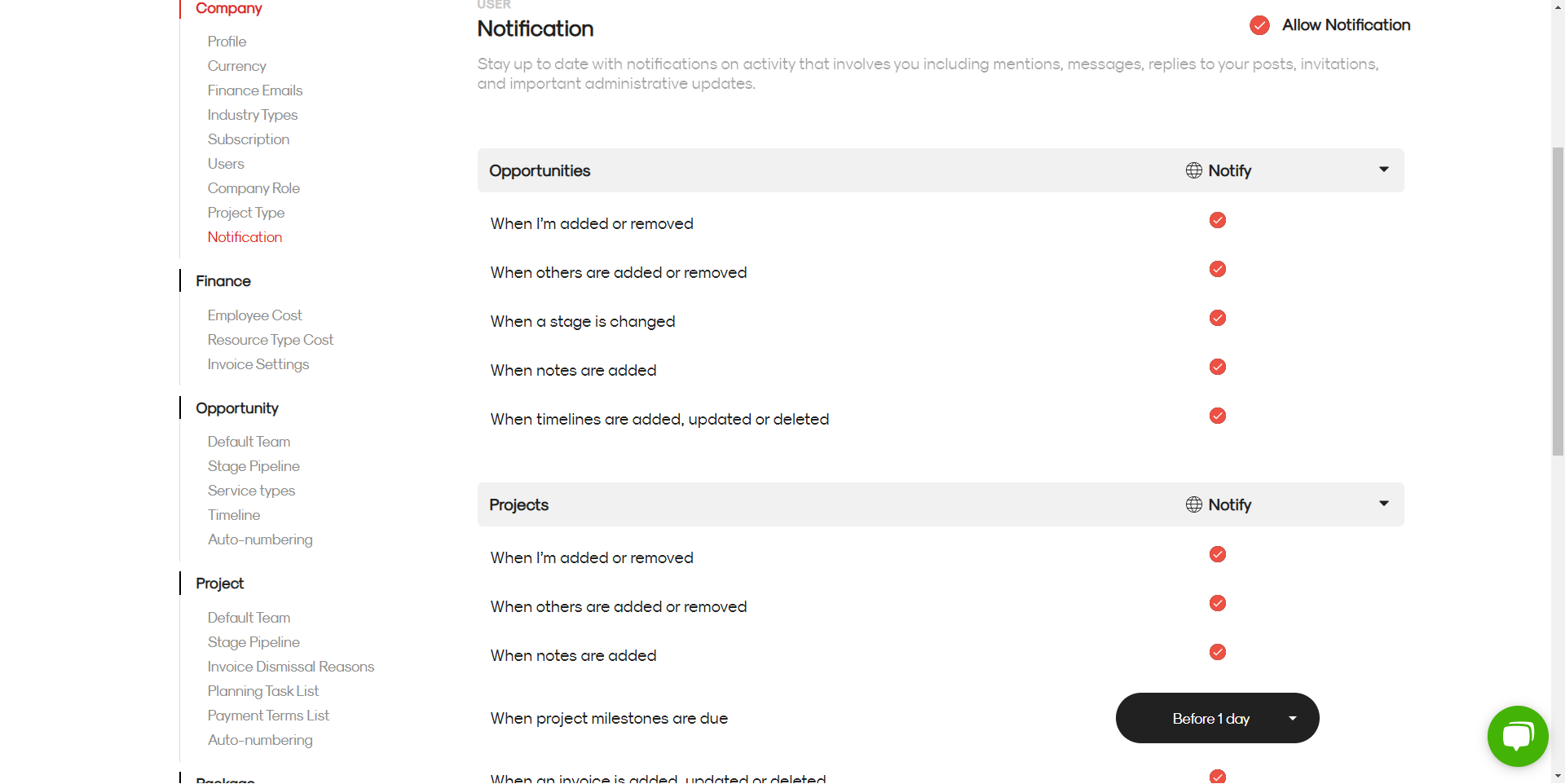Update your notifications settings
You can now stay up to date with notifications on activity that involves you including mentions, messages, replies to your posts, invitations, and important administrative updates.
To switch on the notifications on your system, click on the profile icon on the top right and then on settings. 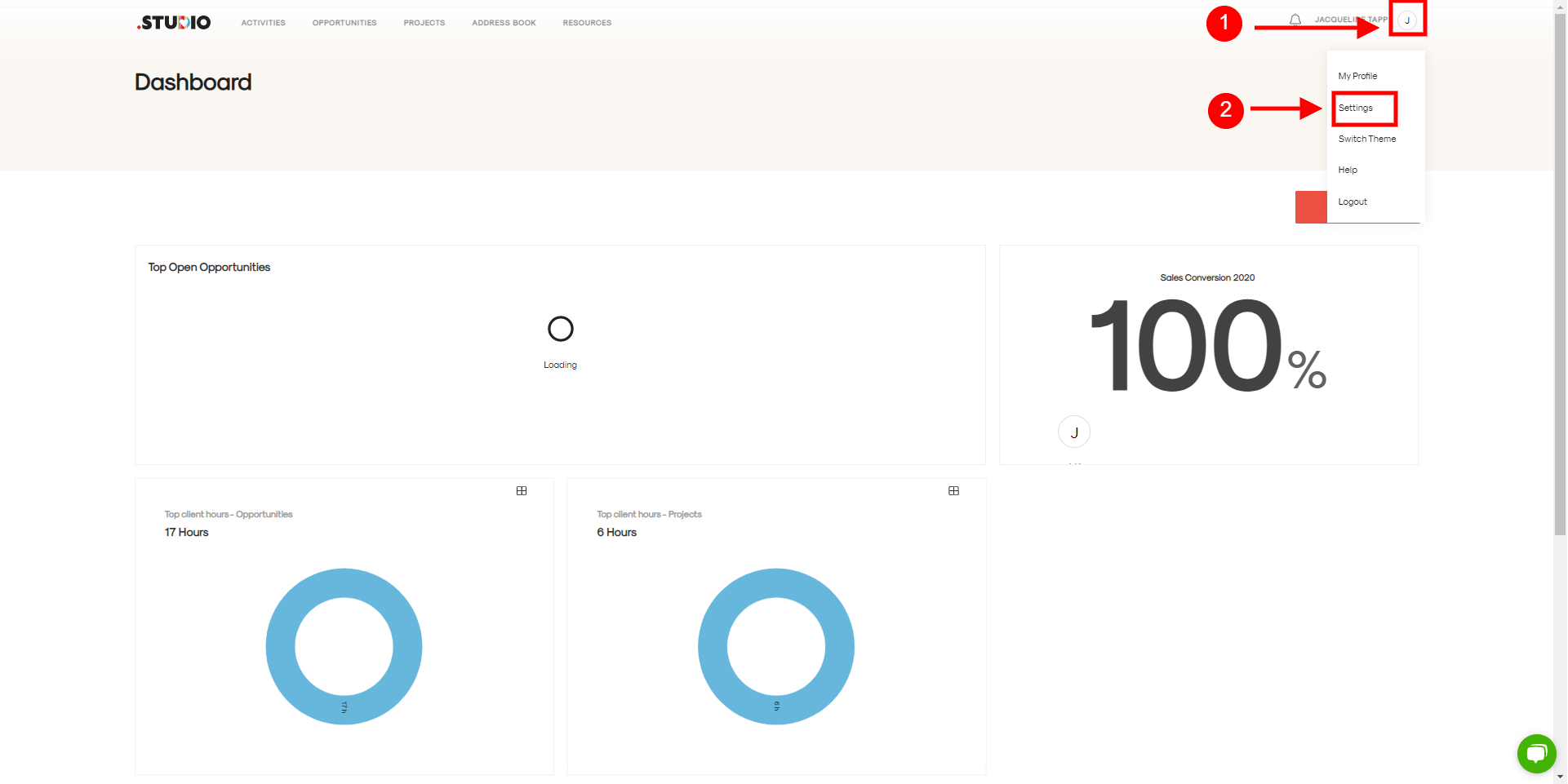
It will take you to the settings page where you’ll find the “Notifications“ tab under the company section to the left of your screen.
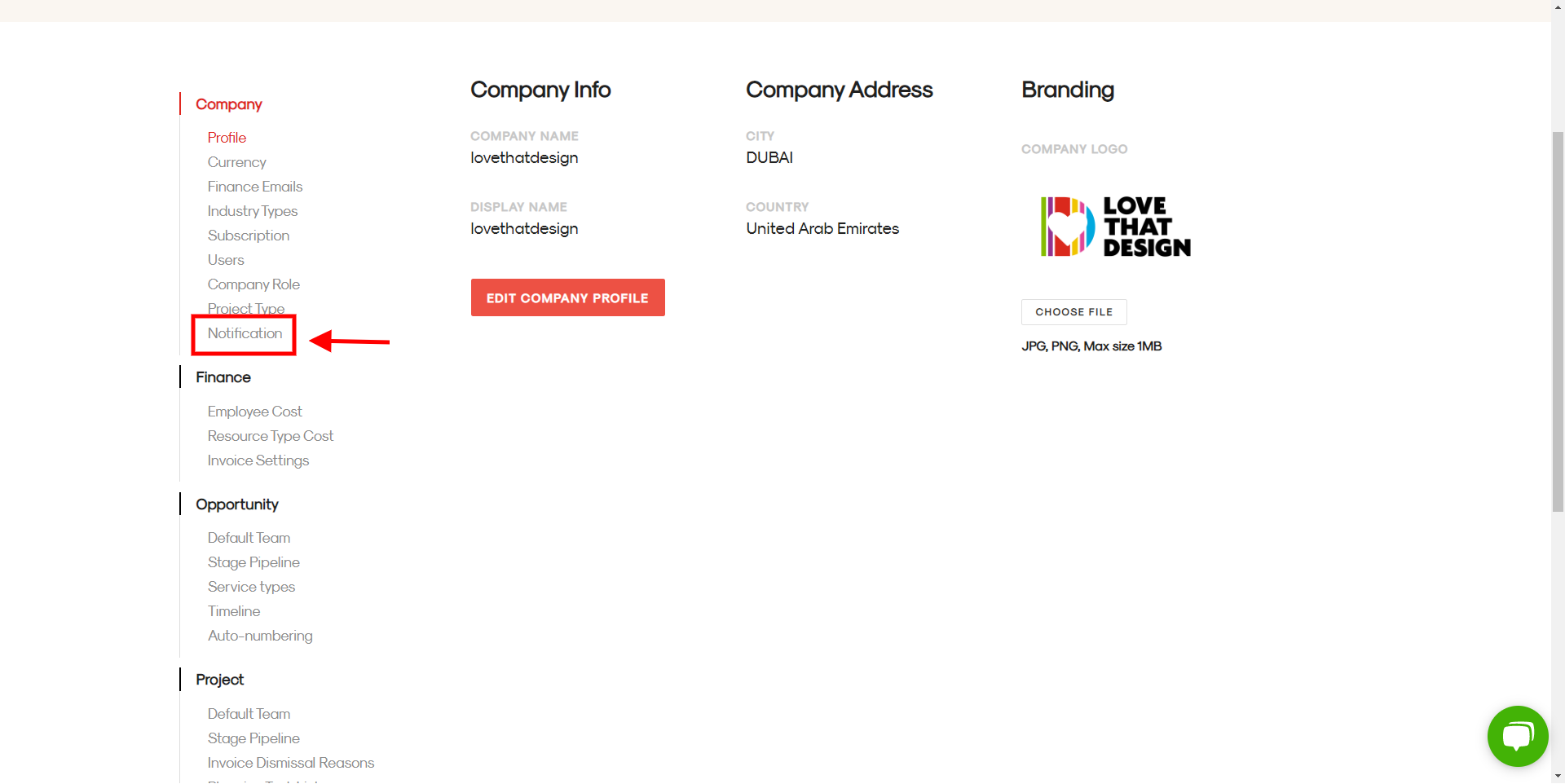
Select the “Allow Notifications” checkbox, which will open up your notifications center.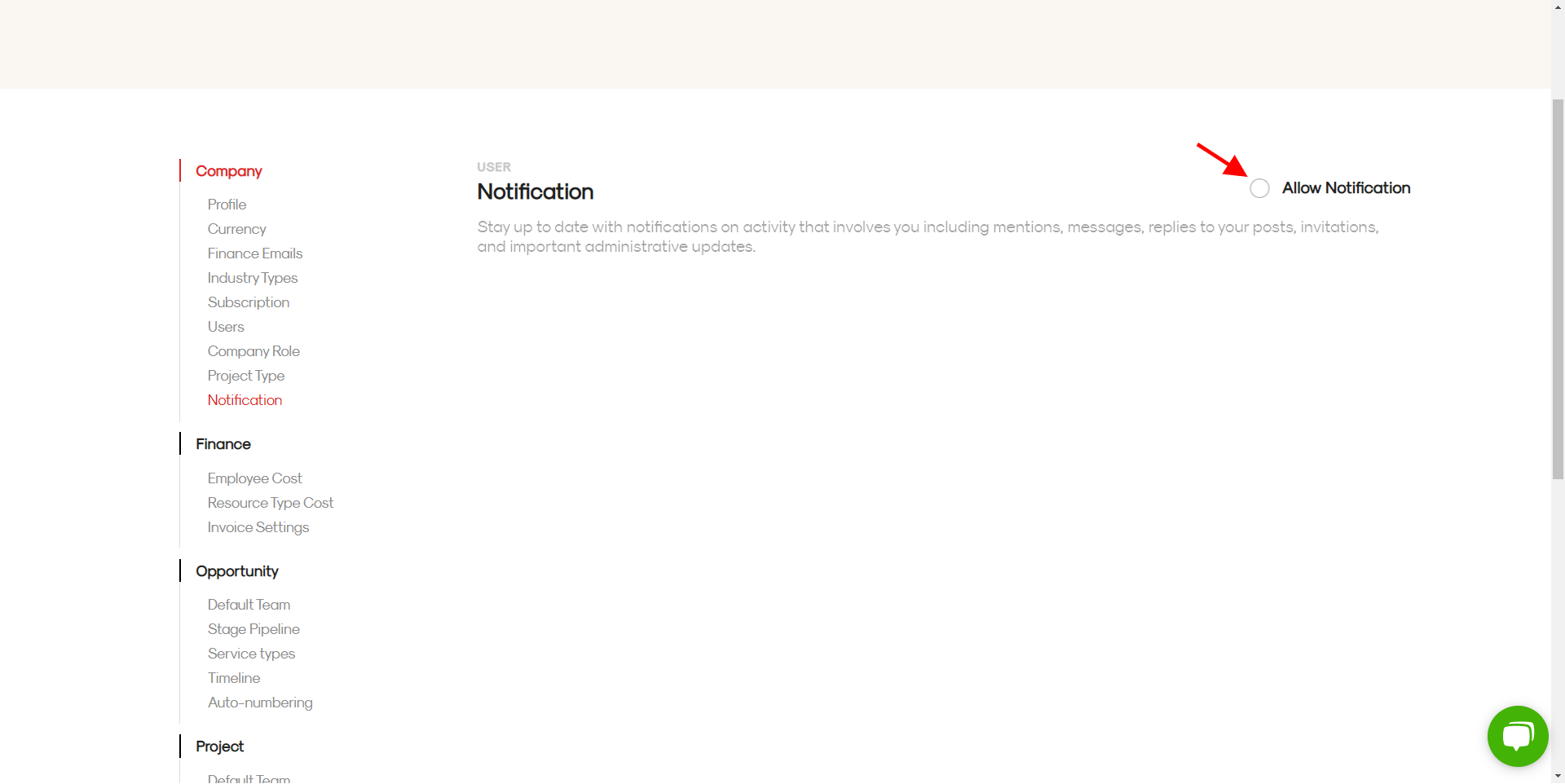
You can then choose to allow your notifications based on a wide range of options, based on your preferences.